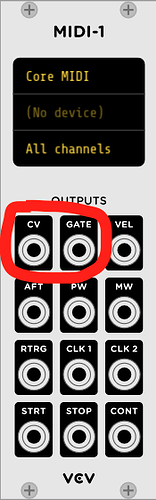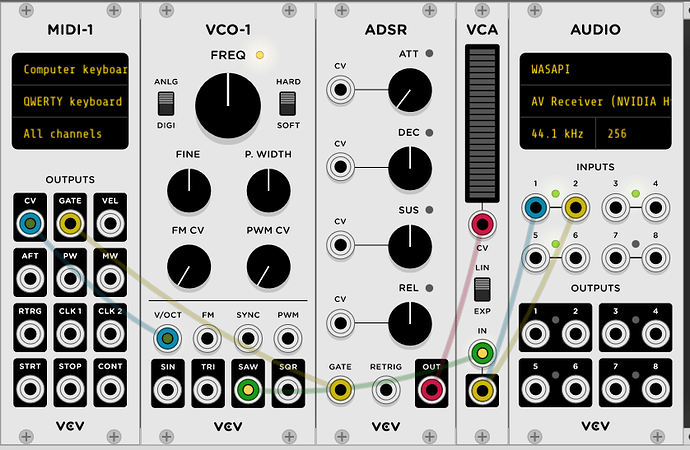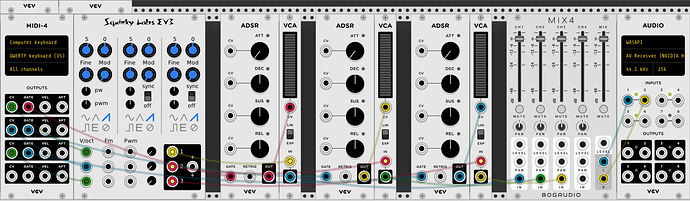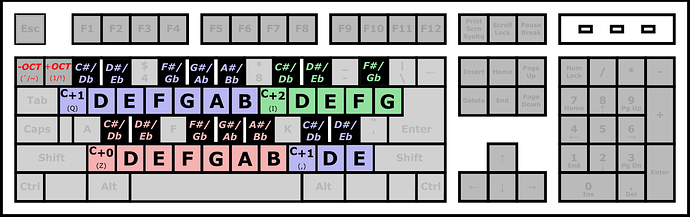how can I use my computer’s keyboard to play notes & chords?
As the manual says:
The computer keyboard MIDI driver generates MIDI notes when keys are presses while the Rack window is focused. Using two rows of keys, the virtual MIDI keyboard spans approximately 2½ octaves and can be shifted down and up with the
`and1keys. Currently only the QWERTY (US) layout is supported, but other keyboard layouts may function similarly.
what I meant was how do I get vcv rack to sound notes with the keyboard?
Well, you have to conect the cv and gate output from the MIDI-1 or MIDI-4 module to a sound source like a VCO and envelope.
I’ll upload my png that I originally made for the VCV manual when I get home…
Oh, interesting. It hadn’t even occurred to me that the ‘Computer Keyboard/Qwerty Keyboard’ Midi driver would be (for lack of a better word) “polyphonic”.
You’ve saved my ears, thank you so much ![]()
One note of caution - Your computer keyboard will only send 4 notes of polyphony at a time. This is enough for most things but if you need more you will need to get a midi controller keyboard of some kind.
some do more than 4.
The Logitech G413 I use has 26-key rollover - I think that’s quite common for gaming keyboards.
N-Key Rollover explained and how to test it - Mechanical Keyboard
Probably now all of them are, but “back in the day” some keyboard hardware was not polyphonic. the computer keyboard-centric term for that was “n-key rollover”, I think. It was kind of a luxury feature that made fast typing more reliable.