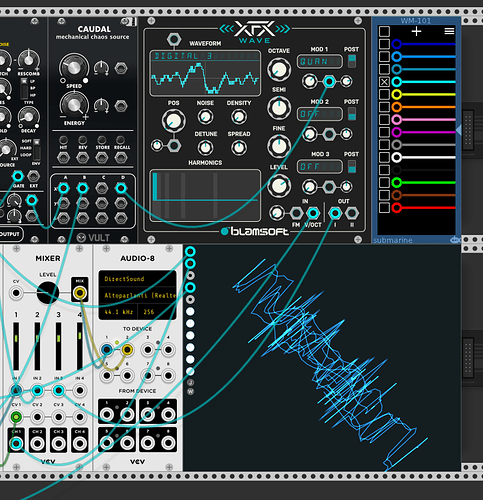google’s color picker tool:
I really explained myself very bad, this time… My “appy polly loggies”!
I meant: how can I edit the *.json file in order to use the color I want?
May I choose between multiple colors or are they choosen randomly? I used the Submarine plugin because I assigned certain colors to certain functions and that would be immensly useful. To me at least.
I hope I made myself more clear this time! 
And… What exactly is the “Fix draw order of cable plugs and wires” I read in the changelog?
you can edit the json file with any decent text editor. just change or add lines under cableColors, using standard hex color codes (the codes starting with # as shown for example in google’s color picker).
rack will use them in the order they are specified in the json file. it is currently not possible to assign them to certain functions. rack will cycle through them on consecutive clicks.
About the color assigned to a function, I did that manually and I will do it manually as well, that’s not a problem.
For the *.json, I use this magik combo! --> https://jsonformatter.curiousconcept.com/ + https://notepad-plus-plus.org/
If VCV use them in order, that’s fine!
UPDATE!!! 

FACEPALM
This.  settings-v1.json
settings-v1.json 
I hadn’t read this thread good enough. It is the file I was searching for.
I used Photoshop to colorpick the Hosa Eurorack patch cord colors (all eight) from a photo:
“cableColors”: [
“#fdeb58”,
“#65a37f”,
“#d52a46”,
“#2c51a9”,
“#7256a9”,
“#ee783c”,
“#55322c”,
“#adabad”
]
In case you don’t know, you can just keep clicking the first patch point over and over again until it uses the color you want.
thats not what I meant, but don’t worry, the Wire Manager is already in V1 and thats what I call color picking
That’s a nice colour!
Yes, I am clueless. I just started with VCV Rack. However, the one good thing that came of it, because of your response, was thatI found out about Submarine/s wire manager, so thanks for that.
Thanks for sharing your color selection!
And yeah… Clicking again and again is the way to choose the color you want but the Submarine Wire Manager was something really different!
BTW, here is my color selection (yeah, I included your!)
"cableColors": [
"#000000",
"#ffffff",
"#035ee8",
"#c1fa00",
"#ff3300",
"#00ffff",
"#757575",
"#ff7f50",
"#fdeb58",
"#65a37f",
"#d52a46",
"#2c51a9",
"#7256a9",
"#ee783c",
"#55322c",
"#adabad"
]
Here’s useful app that can choose colour schemes just press spacebar to generate
What’s a good color convention for cables?
The Reddit modular community mostly uses colors to indicate cable length:
What’s your cable color scheme?
Do you color code cables?
That’s not very useful for VCV Rack, of course, so color can show the cable function. Omri Cohen does that in a video where he uses the four default colors to match four signal kinds:
- pulses (clocks, trigger, gates)
- control voltages (modulation, LFOs, envelopes)
- V/oct (special CV for note frequencies)
- audio
This is useful already but we can have more colors, either by directly editing the settings-v1.json file or by using the awesome Submarine Wire Manager module.
Here is the scheme I came up with:
- Purple, #e000e0: clock. Periodic short pulses.
- Blue, #2070ff: trigger. Short pulses.
- Teal, #409090: reset. Short pulses.
- Cyan, #00d0ff: gate. Long pulses.
- Green, #00d000: V/oct, note CV.
- Brown, #905000: LFO and envelope CV.
- Orange, #ff9030: timbre CV.
- Yellow, #e0e000: amplitude CV.
- Black, #000000: audio-rate modulation (sync, ring, FM, etc.).
- Pink, #ff90ff: mono audio.
- White, #ffffff: left channel audio.
- Red, #ff3030: right channel audio.
- Grey, #808080: miscellaneous.
(Can’t set the background color, natch.)
It groups colors into three groups: cold colors for pulses, warm ones for CV, hot ones for audio.
What is your preference? Do you use cable colors in a similar fashion?
More prior art
The Nysthi plugins color conventions
The XOR plugins color conventions
The Submarine Wire Manager module
In addition to allowing one to easily choose one’s favorite colors, this module has two very useful features:
-
enabling a subset of colors, so one does not have to cycle through all of them all the time;
-
highlight the cables connected to a module when the mouse cursor hovers over that module.
Thank you so much, David O’Rourke. 
I like the color scheme offered by Omri Cohen. In my opinion, using more than 4 colors becomes difficult. You have to distract from the workflow to think about what color cable to use. But that’s dificult just for me 
I tend to use different, strongly contrasted colors to have a “first glance” of what is going on in the patch.
And now that the Submarine WireManager can save the collections of color cables, why don’t just share the collections?
It’s not difficult at all (I can do it so everybody can): IN THIS THREAD there is a brief explanation about how to do it.
Since the WM-101 now allows you to save and load collections. Here are some that Jim Allman put together
Me is just using default yellow and default blue colored wires ["#c9b70e", “#0986ad”]. Kind of binary.