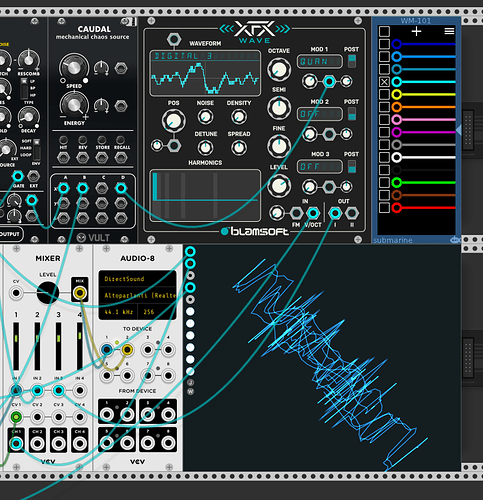I can’t find a possibility to pick cable colors like it can be done with Submarines Wire Manager. I thought that would be implemented in V1? Is there maybe a shortcut with the computer keyboard that I missed?
You have to edit settings-v1.json and add the colours you want.
I believe that I can make the same sort of wire manager for v1, but at the moment I’m still porting my main plugin.
thanks for your reply, but that’s not what I meant, I know that I can add colours but this way I cannot pick them, they are only added to the rotation
that would be very great, thanks in advance
We will wait for your cable manager.
Or at least I will wait for it.
It was one of the plugins it was ALWAYS there and yeah, I can edit a json file alright but…
Meh. I miss your plugin. 
Neat, but then how can I choose the colors I want to use?
Forgive me but I just come back from a pause of months and I feel n00b… 
someone (I think on the facebook group) linked a site that let you select colours in HTML format.
I really explained myself very bad, this time… My “appy polly loggies”!
I meant: how can I edit the *.json file in order to use the color I want?
May I choose between multiple colors or are they choosen randomly? I used the Submarine plugin because I assigned certain colors to certain functions and that would be immensly useful. To me at least.
I hope I made myself more clear this time! 
And… What exactly is the “Fix draw order of cable plugs and wires” I read in the changelog?
you can edit the json file with any decent text editor. just change or add lines under cableColors, using standard hex color codes (the codes starting with # as shown for example in google’s color picker).
rack will use them in the order they are specified in the json file. it is currently not possible to assign them to certain functions. rack will cycle through them on consecutive clicks.
About the color assigned to a function, I did that manually and I will do it manually as well, that’s not a problem.
For the *.json, I use this magik combo! --> https://jsonformatter.curiousconcept.com/ + https://notepad-plus-plus.org/
If VCV use them in order, that’s fine!
UPDATE!!! 

FACEPALM
This.  settings-v1.json
settings-v1.json 
I hadn’t read this thread good enough. It is the file I was searching for.
I used Photoshop to colorpick the Hosa Eurorack patch cord colors (all eight) from a photo:
“cableColors”: [
“#fdeb58”,
“#65a37f”,
“#d52a46”,
“#2c51a9”,
“#7256a9”,
“#ee783c”,
“#55322c”,
“#adabad”
]
In case you don’t know, you can just keep clicking the first patch point over and over again until it uses the color you want.
thats not what I meant, but don’t worry, the Wire Manager is already in V1 and thats what I call color picking
That’s a nice colour!
Yes, I am clueless. I just started with VCV Rack. However, the one good thing that came of it, because of your response, was thatI found out about Submarine/s wire manager, so thanks for that.
Thanks for sharing your color selection!
And yeah… Clicking again and again is the way to choose the color you want but the Submarine Wire Manager was something really different!
BTW, here is my color selection (yeah, I included your!)
"cableColors": [
"#000000",
"#ffffff",
"#035ee8",
"#c1fa00",
"#ff3300",
"#00ffff",
"#757575",
"#ff7f50",
"#fdeb58",
"#65a37f",
"#d52a46",
"#2c51a9",
"#7256a9",
"#ee783c",
"#55322c",
"#adabad"
]