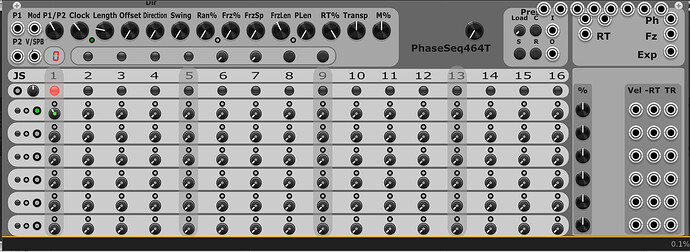One parameter setting is probability that goes from 0-100. Very basic.
Another one is conditional triggers, which looks like this:
configSwitch(ROW1_PARAM + i, 0.f, 70.f , 0.f , "Conditional", {
"1. 1/1", "2. 1/2", "3. 2/2", "4. 1/3", "5. 2/3", "6. 3/3", "7. 1/4", "8. 2/4", "9. 3/4", "10. 4/4", "11. 1/5", "12. 2/5", "13. 3/5", "14. 4/5", "15. 5/5", "16. 1/6", "17. 2/6", "18. 3/6", "19. 4/6", "20. 5/6", "21. 6/6", "22 1/7", "23. 2/7", "24. 3/7", "25. 4/7", "26. 5/7", "27. 6/7", "28. 7/7", "29. 1/8", "30. 2/8", "31. 3/8", "32. 4/8", "33. 5/8", "34. 6/8", "35. 7/8", "36. 8/8",
"37. NOT 1/2", "38. NOT 2/2", "39. NOT 1/3", "40. NOT 2/3", "41. NOT 3/3", "42. NOT 1/4", "43. NOT 2/4", "44. NOT 3/4", "45. NOT 4/4", "46. NOT 1/5", "47. NOT 2/5", "48. NOT 3/5", "49. NOT 4/5", "50. NOT 5/5", "51. NOT 1/6", "52. NOT 2/6", "53. NOT 3/6", "54. NOT 4/6", "55. NOT 5/6", "56. NOT 6/6", "57 NOT 1/7", "58. NOT 2/7", "59. NOT 3/7", "60. NOT 4/7", "61. NOT 5/7", "62. NOT 6/7", "63. NOT 7/7", "64. NOT 1/8", "65. NOT 2/8", "66. NOT 3/8", "67. NOT 4/8", "68. NOT 5/8", "69. NOT 6/8", "70. NOT 7/8", "71. NOT 8/8" }) ->snapEnabled = true;
Another one is retrigger, which looks like this:
configSwitch(ROW1_PARAM + i, 0.f, 73.f , 0.f , " Retrigger Speed Step %d ", {"0. Off" , "1. 1/4th", "2. 1/8th", "3. 1/16" , "4. 32th", "5. 64th", "6. 128th", "7. 256th", "8. 512th", "9. 1/4th + Random 2", "10. 1/4th + Random 3", "11. 1/4th + Random 4", "12. 1/4th + Random 5", "13. 1/4th + Random 6", "14. 1/4th + Random 7", "15. 1/4th + Random 8", "16. 1/8th + Random 2", "17. 1/8th + Random 3", "18. 1/8th + Random 4", "19. 1/8th + Random 5", "20. 1/8th + Random 6", "21. 1/8th + Random 7", "22. 1/16th + Random 2", "23. 1/16th + Random 3", "24. 1/16th + Random 4", "25. 1/16th + Random 5", "26. 1/16th + Random 6", "27. 1/32th + Random 2", "28. 1/32th + Random 3", "29. 1/32th + Random 4", "30. 1/32th + Random 5", "31. 1/64th + Random 2", "32. 1/64th + Random 3", "33. 1/64th + Random 4", "34. 1/128th + Random 2", "35. 1/128th + Random 3", "36. 1/256th + Random 2",
"37. Off","38. 1/4th", "39. 1/8th", "40. 1/16" , "41. 32th", "42. 64th", "43. 128th", "44. 256th", "45. 512th", "46. 1/4th + Random 2", "47. 1/4th + Random 3", "48. 1/4th + Random 4", "49. 1/4th + Random 5", "50. 1/4th + Random 6", "51. 1/4th + Random 7", "52. 1/4th + Random 8", "53. 1/8th + Random 2", "54. 1/8th + Random 3", "55. 1/8th + Random 4", "56. 1/8th + Random 5", "57. 1/8th + Random 6", "58. 1/8th + Random 7", "59. 1/16th + Random 2", "60. 1/16th + Random 3", "61. 1/16th + Random 4", "62. 1/16th + Random 5", "63. 1/16th + Random 6", "64. 1/32th + Random 2", "65. 1/32th + Random 3", "66. 1/32th + Random 4", "67. 1/32th + Random 5", "68. 1/64th + Random 2", "69. 1/64th + Random 3", "70. 1/64th + Random 4", "71. 1/128th + Random 2", "72. 1/128th + Random 3", "73. 1/256th + Random 2"});
In this case, being able to see and set exact numbers are really important, cause they are very different.
That wont work super well with a parameter going form 0-1.
But yeah, in some cases it will probably be fine 
![]()