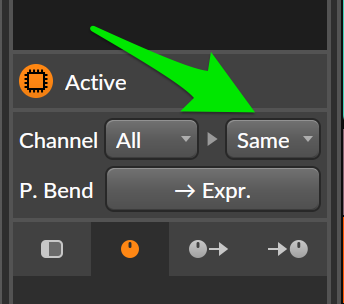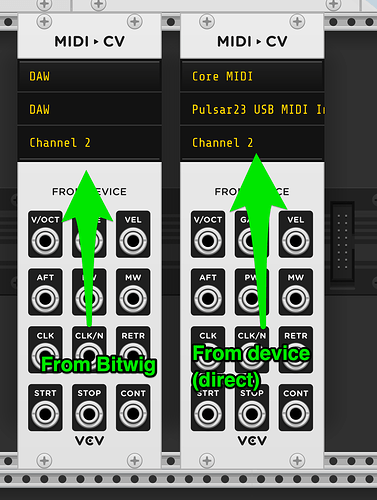I just got rack 2 pro the other day to use inside of bitwig. It’s working properly as an instrument track, but now I want to control some modules with my beatstep pro. I watched Omri Cohens video “Using Arturia’s BeatStep Pro with VCV Rack” today, it helped me to figure out which modules will make external hardware work with Rack 2. But it doesn’t talk about using the Beatstep Pro to control Rack 2 running as a VST inside of Bitwig.
Things seemed simple first, once I plugged it in to my pc Bitwig set up the beatstep pro & I can even use sequencer 1 to control modules in Rack 2 right away. But if I add another module for sequencer 2 or another for sequencer 3 neither of them actually connect, unlike the first module using sequencer 1. I’m assuming my settings are correct throughout the various programs to make this work but please take a moment to look at this screenshot with more information. I clipped together all of my settings into one image, as well as the patch i’m looking at in Rack 2.
I tried uploading the image here but it compressed it. I found this site through a post on reddit, it allowed me to upload an uncompressed image. If you click the image to make it slightly bigger & then open it in a new tab it’ll blow up really big. vcvsetup — Postimages
The top left is Rack 2 inside of bitwig, to the right of that are my bitwig settings for audio, controllers & device sync. Below that are the midi control center settings for midi & sync + the Asio4All settings page which i’m stuck using to aggregate my headphones & the es-8 I’m connected to my physical rack with.
Sorry for the long post, but I think that’s all of the information worth mentioning about the situation. If there is something else I should be doing please let me know, and thanks if you’re still reading this.