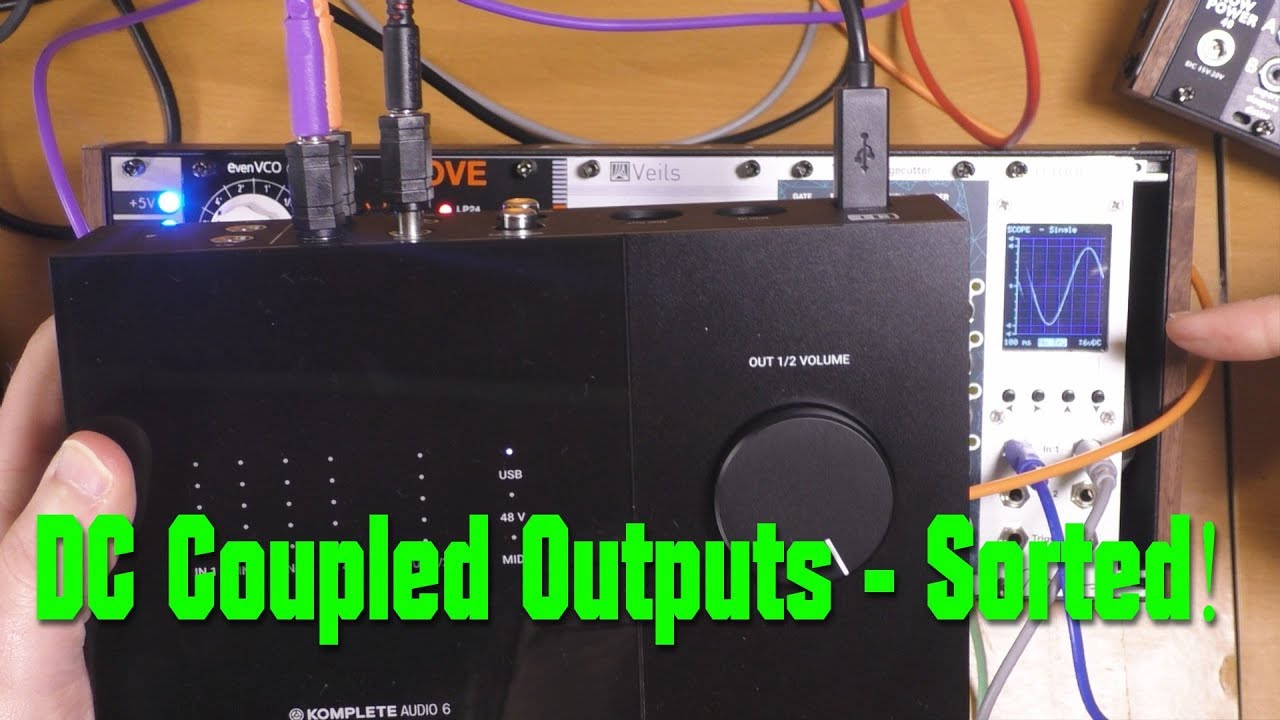On windows, I would want to install an ASIO driver for the interface.
You probably allready know, that the interface has DC coupled outputs only. The inputs are AC coupled.
Presonus universal control (download): PreSonus® Studio 1824c | Interfaces
use one VCV Audio-16 for the 16 first input and output ports.
use a second VCV Audio-16 for the 16 next input and output ports.
send 10V virtual volts of CV to the VCV Audio “To device” port that you determine corresponds to a line output. Easiest is perhaps to look in the manual for audio stream numbers for each output - therer may be different settings wether the interface onboard mixer is turned on or off - i havent read the docs, only for Presonus Studio 192 that i have.
Use a voltmeter/multimeter to measure the voltage coming out from the interface.
The manual states that the output is “+18 dBU Balanced”. if the calculator i used is right = 17.4 V p-p , or +/- 17.4/2 = +/- 8.7V
Since the output is balanced, and you will be measuring between + and gnd. (not + and -) you will get half of that.
- 10V on “device out” should give 4.35V on the output.
- -10V on “device out” should give -4.35V on the output.
to make 1V virtual give 1V on the output, you need a attenuverter module in front of the audio module. or you can use a formula module to correct for non-linearities yourself.
I did a through measurement of my ES-3 earlier, and shared a google sheet with the result here. Perhaps my calculations are useful for others. ES-3 Calibration - Google Sheets
You can buy ES plugins for VCV to make this calibration easier for you.
Voicecontroller outputs virtual CV (-10 to 10V) to an audio module - and gets signal return from the same audio module. VCV Library - Expert Sleepers Voice Controller
Or you can use the mighty and free Thunator.
It may or may not work for you. If you oscillators cover the range thunator expects, it will probably work. If they don’t, It will never stop, and exceed the -10 to +10 Voltage range.
You will have to watch it, and stop it if it does.
There’s an issue opened at NYSTHI’s.