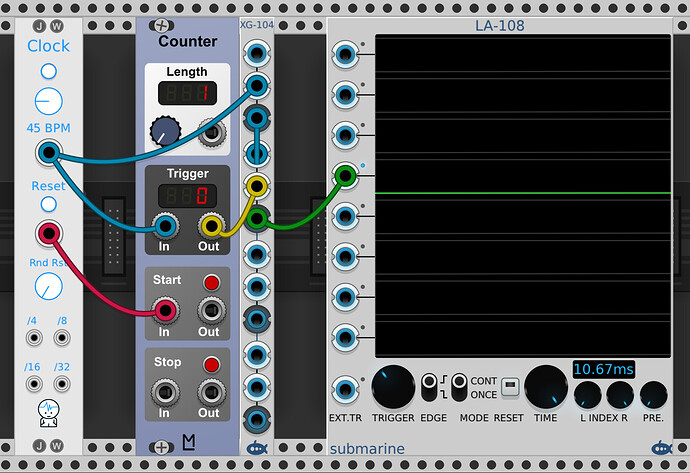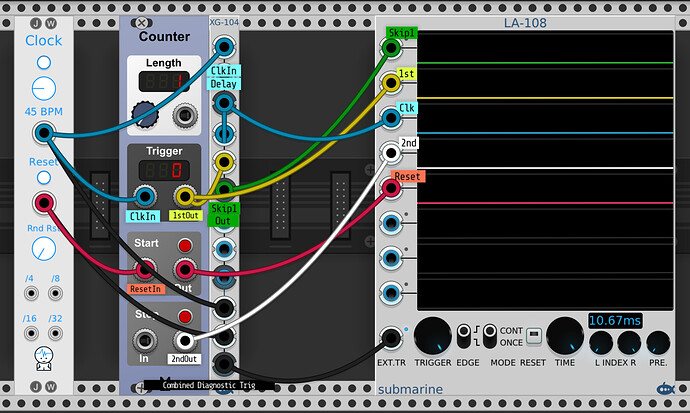I mention you in my post about host delays.
I can’t imagine patching without your Wire Manager cable highlight capabilities. And I think all of my patches use at least one of your compact 100 series logic modules. And your Text Display modules are indispensable whenever I want to document my patch. Those are the ones I use constantly. Then there are a bunch more that I use as need arises. So yes, your plugin gets used and is appreciated 
I’ve got a new favorite solution using just 2 modules - the ML Modules Counter, and the Submarine XG-104. It is simple to understand, only 8hp wide, minimal patching required, low CPU usage, and has a robust set of outputs that exceed my original requirements.
If all I need is the one channel of clock triggers where the first pulse after a reset is skipped, then this is all it takes
The Trigger Out on the counter fires only on the first pulse after the reset. To get all but the 1st trigger, I simply use the raw clock and XOR with the Trigger Out. The only trick is a 1 sample delay needs to be inserted to the raw clock to get the XOR timing right. The Submarine compact XOR module is a convenient way to introduce the delay, since I am already using it.
And below is the patch to yield:
- The first trigger after the reset
- The second trigger after the reset
- All triggers except the first after the reset
This is just because @DaveVenom made some suggestions to make the DO-1xx devices more usable.
In v2, I’ve made the following additions:
- The connections are alphanumerically coded as well as being colour coded
- I’m using the configSwitch capability to label connection and gate values as you change them
- Right-clicking on a gate shows you not only the truth table, but also where all the inputs and outputs are currently connected
- There are options to shuffle gates up and down the device to make space for inserting new gates, the connections follow the shuffled gates automatically.
- There are copy/paste options that work between different sized devices in case you realize you’ve run out of space.
Nice! Looking forward to trying it out. Not sure how the shuffling works if gate output is not allowed to go to an earlier gate. Shuffle prevents moving a gate higher then its last input?
You can select an empty slot and shuffle up everything below it.
Or you can select a slot with a gate in it and shuffle that, and everything below it down (if there is room). Effectively you are just inserting or deleting empty space, you can’t use it to swap gates around.
Ah, OK. The use of the word “shuffling” confused me. The concept of inserting or deleting empty space makes more sense. Thanks.