Hi @bidoo ,
Looks like you put a lot of love into the reborn Zou Mai module.
Is there a manual or tutorial coming?
Thanks.
2 Likes
bidoo
November 29, 2019, 1:56pm
2
Hi @therealkitman , I hope this video how to zoù maï will help.
Cheers
14 Likes
That looks incredible! I’m a big fan of bordl so I’m looking forward to this.
dag2099
November 30, 2019, 3:05am
4
Thanks for coming over to the forum.
1 Like
Thanks @bidoo , I’ll have a watch this week.
Kris
June 5, 2022, 12:08pm
6
Hi, maybe a silly question, but i want to copy a trig, track or pattern, now what does “over” mean? over+C, over+P etc… , thanks !
It seems to mean “mouse over” and “press key”
move the mouse cursor over knob #58 (below “PTRN”), and press “R” to randomize PATTERN
you can also position the mouse over any of the step buttons and press one of the keys LISTED IN “Trig”, to work with that step.
Finally, place the mouse pointer over one of the track buttons, and press one of the listed keys, to work with the TRACK
AFAIK, there is no UNDO.
(I have to get to know this module better)
2 Likes
Jens.Peter.Nielsen:
AFAIK, there is no UNDO
It’s not difficult to add undo for “custom” edit actions, but you do need to remember to do it. Unlike the normal parameters where you get undo for free.
Kris
July 16, 2022, 8:05pm
9
Thank you for the tutorial Jens! All clear now (Omri had helped me in the mean time) Maybe adding the word “mouse” would do not any harm
FiroLFO
August 2, 2022, 10:51am
10
Is enCore meant to replace Zou Mai completely?
Is there a significant difference between them?
2 Likes
that’s weird. It’s like the whole manual for enCORE is missing.
Yeager
August 2, 2022, 5:18pm
12
I like to think that this is a version of Zou Mai that is made for me :
opened 03:49PM - 16 Jul 22 UTC
closed 03:59PM - 01 Aug 22 UTC
Hi Seb,
I still have problems with Zou Mai and restart/reset. the first few bea… ts are not consistent at all, I think the reason for this is given by you :
`Lets say zou sees 1000 ticks between each clock pulses. So with your configuration zou goes backward 2 steps each 1000 ticks i.e. a step is 500 ticks long. If you reset after 200 ticks consumption and you send a clock at the same time so the new base will be 200 ticks then zou goes backward 5 times faster before the next clock pulse occurs. If I ignore the clock signal when reset is fired the new base will be, with the same example, 1800 ticks long so zou would go slower before the next clock pulse. I do not know how to handle that kind of situation.`
_Originally posted by @sebastien-bouffier in https://github.com/sebastien-bouffier/Bidoo/issues/152#issuecomment-623398575_
What if there was an option the just let Zou Mai use the triggers/gates from an outside clock, without it trying to get the BPM.
I know you can not use the 1x2x3x4x speed any more because it does not know the speed/bpm.
Or maybe do it the way Voxglitch does it with his Groove box :
https://github.com/clone45/voxglitch/blob/master/docs/groovebox.md
He uses a x32 clock input and it's as steady as a rock/clock ;)
Let me know what you think,
Greetings Peter.
Below is an example that manifests the Zou Mai problem, use the spacebar to stop/start the sequence.
[Bidoo Clock - 16072022.zip](https://github.com/sebastien-bouffier/Bidoo/files/9126143/Bidoo.Clock.-.16072022.zip)
And here is one including the groove box it also ratchets ;)
[Bidoo Clock and Groovebox- 16072022.zip](https://github.com/sebastien-bouffier/Bidoo/files/9126158/Bidoo.Clock.and.Groovebox-.16072022.zip)
It provides a steady clock when you clock it with a 32X clock.
Read all about it in the Github link
3 Likes
From Bidoo/changelog.md at v2 · sebastien-bouffier/Bidoo · GitHub :
enCORE sequencer is a sibling of zOù MAï the difference is the clock management since enCORE needs 32 clock pulses per step so it is less precise in terms of step length/trim/retrig etc… but it does not suffer of bpm calculation changes on startup between the three first clock ticks.
2 Likes
Does anyone know if the triggers on the encore/zou mai are broken? If i de-activate a trig in the step seq, i cant re-activate it to play again?
 But I can’t make out the new functions/features. There’s no manual on the github wiki either.
But I can’t make out the new functions/features. There’s no manual on the github wiki either. But I can’t make out the new functions/features. There’s no manual on the github wiki either.
But I can’t make out the new functions/features. There’s no manual on the github wiki either.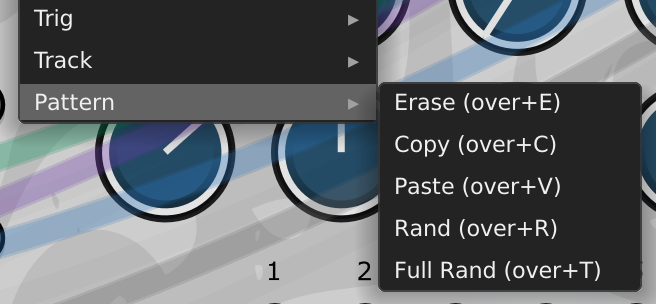

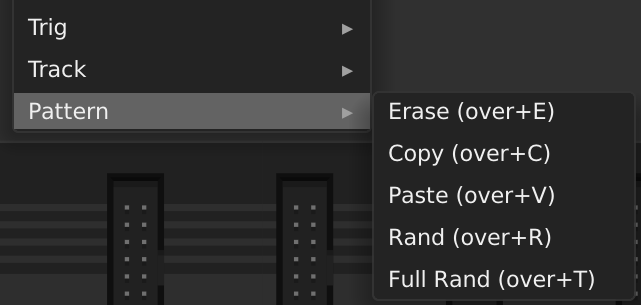
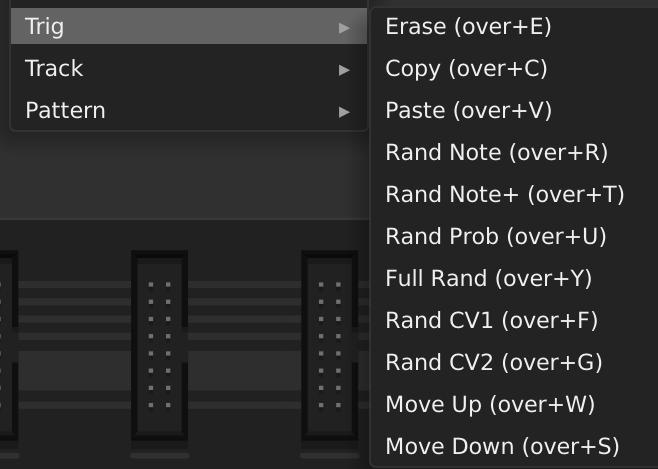
![]()
![]()