Is there an open feature request on this? I might be interested but it is the first time I hear someone is working on something like that.
Writing you own MIDI driver is already possible in Rack v1 if you can live with Rack crashing when you close it.
Why would you need Serial communication? If you use the Teensy platform, it works exactly the same as the Arduino, it’s more powerfull (more inputs and outputs) and has MIDI already built in.
I have started to work on this project in 2019, this year I had to stop it due to the covid and needed to follow other priorities. Right now I can build (almost) any kind of controller I need, it’s 100% modular and customizable.
Still have some things to solve, like wiring, case, and a front panel.
Hopefully in 2021 I will be able to continue this path.
Yes but it costs more. I can get an Arduino Mega clone for about 13€ on Amazon, while Teensy it’s around 30€ and comes with less IO if i’m correct.
The Teensy 3.6 and now the new 4.1 has so much more power and functionalities than the Mega. I have started with the Uno and the Mega, and as soon as I switched to the Teensy, I never looked back. The price difference is around 10€. If you are in EU check this store https://www.antratek.com/catalogsearch/result/?q=teensy
Nice! I will keep an eye on this. Thanks. Since we’re talking, how much would it cost to build something like a midilar with a teensy?
This might be really interesting, especially if it would allow for higher resolutions and hopefully lower latencies, so it could be cool for syncing, too.
If I have to build a controller like the one I have posted, it would cost around 350€.
This price drops drastically if you go full DIY, you will have to solder everything on a panel or a prototyping PCB, acquire components separately, program and troubleshooting everything. It’s a long process, and you learn a lot by doing.
I faithfully use your products, so if there is anything I’ve learned to live with… but seriously folks, there is interest my way in allsorts of compatibility projects/products. How about a program that allows two users to plug and output the same rack remotely. There are programs like Team Builder, but I want each of us to have our own output module. Any thoughts on where to begin?
Well here’s a moral dilemma to contemplate. The BCR2K replacement is now confirmed and it looks like it will have the Zaquencer firmware built in too. $149.
I’m relatively new to this, but I recently bought the Novation Launch Control XL, which many people recommended, specifically for playing with VCV Rack, and I’m really happy with it. It’s sturdy and has lots of programmable controls – 24 knobs, 24 buttons (the ones along the side can be remapped, too) and 8 sliders. While the downloadable editing software they offer is out of date and incompatible with Linux or modern MacOS, the Novation website has a browser-based Web-MIDI interface that has all the functionality of those programs. It doesn’t work under Firefox, but Chrome works fine, (Edge and Opera, too according to the docs), and I’ve used it on Mac and Linux. All the controls are tweakable, so I can remap the knobs to other CC values to keep them out of the way of my other MIDI devices, set min and max values, and play with the LEDs. By default most of the buttons are MIDI notes (not velocity sensitive), but they can be remapped to CCs as either toggles or momentaries, and the on/off values set, as well.
There are 16 template slots, but only 8 of them are accessible via the Novation editors. There are some GitHub projects for opensource editors for the LCXL. I haven’t tried them, but at least one seems to imply that the “factory” templates can also be edited. One of the projects includes a utility for converting between the Novation SysEx binary, and a user friendly JSON. Novation has a developer’s guide on their site that explains some of the inner workings, but seems aimed at encouraging app developers to make use of the LEDs.
I’m just beginning to play with it, but I found that I can, for instance, map all the knobs of the SEQ-3 sequencer in one template (with sliders to spare), and quickly switch to a different template, on another MIDI channel using another MIDI-CAT, for tweaking a bunch of filters. The downside of this, is that when you switch between templates, as soon as you touch a knob, that particular parameter jumps to the current value of the physical knob. This is where your motorized knobs would come in handy. Perhaps “unlimited” knobs, instead of the 300 degree knobs used here could manage this better. I’m sure this would be a problem in a performance, but I’m just noodling around. You just have to keep your eye on the screen.
Redoing MIDI-learn settings every time I move things around in a patch is getting tedious, so my next project is to play with the Stoermelder utilities for saving and loading presets of mappings for a particular set of modules.
Please note that there are two “pickup” modes in MIDI-CAT for this situation. Feel free to ask any question on my modules if you need assistance.
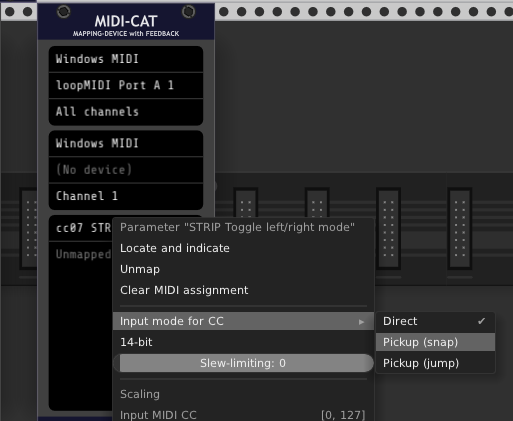
Oh wow that’s good news! Let’s hope they will have some nice knobs like the Komplete Kontrol series and not simple encoders that you have to turn multiple times (Is there some place where I can bother Behringer with this?)  … might be the controller I’m waiting for.
… might be the controller I’m waiting for.
I have two LaunchControl XL, but I run out of controls quickly and switching back and forth between templates slows me down… with something like this I could map 100s of controls without loosing live-ability.
@Dweebworks where did you find the web interface?
Buried a bit on the Novation website: https://components.novationmusic.com/launch-control-xl-mk2/templates
Thanks @Dweebworks
I second this recommendation. The LCXL works so well that I bought a second one. To quote the Dowager Countess, “Nothing succeeds like excess.” 
Great info, thanks!
Would love to know some more about how “pickup modes” work Ben, sounds useful.
Once this thing comes out, it’ll be an amazing thing for not too much $$$
Was wondering how easy you found it to hook up the Sensel to VCV. I haven’t tried yet, but I’m assuming it’s as simple as finding it as a MIDI source. Unless you had to do anything special? Thanks! Newbie VCV lover
