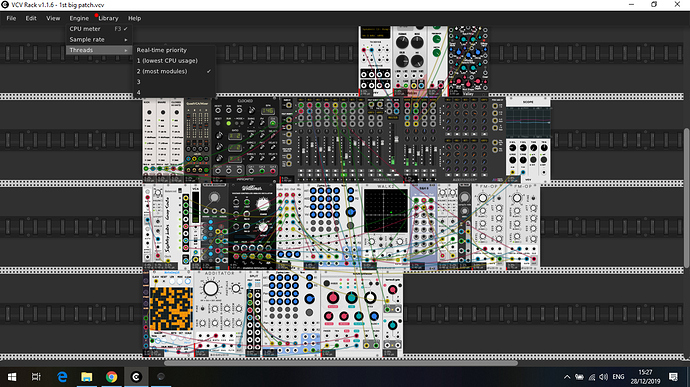muwkuu
December 27, 2019, 1:08pm
1
and off the back of recent discussions…
i got a quadcore AMD in my laptop, onboard graphics, if u seen any of my music posts thats the max patch size it can handle
once i max out can i edit the settings .json to 2 threads for more patchy goodness? how safe is it? is there anything i can do as precaution e.g - set up auto shutdown when CPU temp hits x amount?
thanks guys (and gals!) (sorry, couldnt resist lol)
Coirt
December 27, 2019, 1:09pm
2
Why? Just go to Engine > Threads > n
1 Like
23volts
December 27, 2019, 1:10pm
3
Don’t worry too much about this, your computer will normally automatically shutdown if CPU temp reach a certain temperature
2 Likes
muwkuu
December 27, 2019, 1:16pm
4
ahh so thats what that does! ive got a dropdown showing 1-4 so ive set it to 2 - max number of modules - cheers for responses guys
fractalgee
December 27, 2019, 3:36pm
6
Desktop will always way outperform any thermally challenged laptop, and discrete graphics are pretty much a must (or turn frame rate (view menu) down to low
Squinky
December 27, 2019, 6:36pm
7
Yes, all true. Of course there are some laptops with good thermals, almost always callled “gaming” laptops, and never made by apple.
5 Likes
muwkuu
December 28, 2019, 3:32pm
8
yay for more patchy goodness! this is my new maxed out - is there anyway i an engage threads 3/4? tried n it made no difference (quadcore cpu)
Coirt
December 28, 2019, 4:56pm
9
n as in number in your case the number of cores which is 1-4, if you want to spread it across all cores you select 4
Vortico
December 29, 2019, 12:54am
10
Are you sure you have a 4-core processor? Or do you just have two cores with Simultaneous Multi Threading (e.g. Hyperthreading) enabled?
1 Like
Squinky
December 29, 2019, 1:12am
11
btw, thanks for using Squinky Labs modules. I think I see three different ones here
1 Like
muwkuu
December 29, 2019, 11:18am
12
yeah, i checked on amd.com , its definitely 4 core/4 threads
Vortico
December 29, 2019, 11:34am
13
So you’ve disabled SMT or the CPU doesn’t have it? What’s your CPU model?
muwkuu
December 29, 2019, 12:17pm
14
It’s an a8-7410, no option for SMT/hyperthreading that I can see
muwkuu
December 29, 2019, 12:24pm
15
Sorry yeah just checked online, smt/hyper not supported