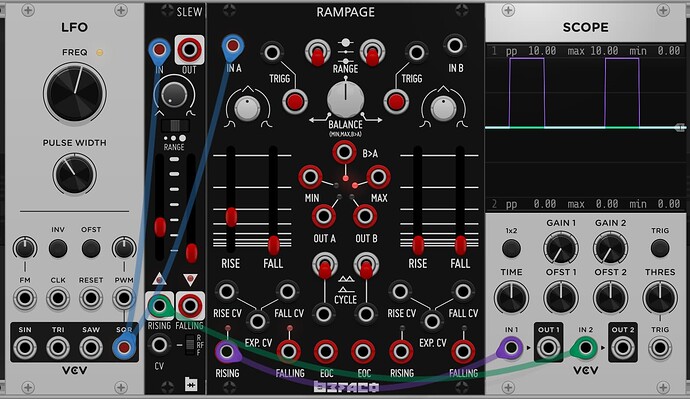Afraid to ask - is the looper’ buffer saveable together with project here ? ![]()
Looper buffer is automatically saved with project, or can be saved to .wav from context menu.
Good question - I don’t have it racked with the scope right now but from memory yes, I think partly because it gets pretty “hot” by the time it’s gone through the FX chain. There is soft clipping at various points, but you don’t want to hit that straight away. I’ll try and check later.
Cool, thanks.
Edit 2; I figured it out. The sound-on-sound knob was set to 1 instead 0. Once I set it to 0 it worked as intended.
Edit : I did clear the buffer then I could get rid of the noise however I still get some kind of delay type of sound. I’m expecting to hear some dry signals because all effect slides are down to zero. Just using sine waves. Somehow effect gets into the looper.
I’m having some trouble with a looper. For the test, I use 2 Oneiroi that feed one to the other. When I record with a clean signal it will contain noise and it just sounds wrong. Am I missing something here? I don’t have this problem with my hardware Oneiroi.
Dmn sounds weird. Just for assume - maybe there is some quality / emulation related options in dropdown menu of this device ?
I did not grab yet (but really planned asap) so can’'t test, but indeed desirable that would be ability for clean recording into looper. ![]()
That’s very strange, are you 100% sure you have cleared the buffers of both Oneirois (as both will start with noise)?
And re delay sound, I’m not sure but maybe it’s due to sound on sound mode? The default sound on sound amount is 100%, so the looper will layer up and overlap with previous recordings as the buffer loops. Press shift (gets red buttons) and adjust START/SOS knob to zero to stop including past buffer contents.
If you have a reproducible issue, DM me or open an issue on github, happy to take a deeper look!
I figured it out. The sound-on-sound knob was set to 1 instead 0. Once I set it to 0 it worked as intended.
So, grabbed finally, but guys, unfortunately there is problems with exactly buffer saving. But frankly i still unable to catch stable pattern for reproduce this behavior. It’s looks like randomly - one time we get sounding buffer after reopen project, but in another reopening the same project - looper has no sound anymore.
I’d say right away - no exotic patches, all looper’ tests was with just single Oneiroi (init, no changed settings). And no wires except in\out. Self recording of sine wave (in Post rec mode) with VCV standalone case, or Pre rec mode in DAW project case.
Will try ro catch pattern ofcourse, If get something stable reproducible, I’ll report back. (So, if someone will able to confirm troubles with buffer reopening too, please share).
Win10 here.
UPD: meanwhile at least i can make video as proof of this behavior if need
UPD2 or rather more correct calling it as issue with buffer’ loading (not saving), because was cases when problem project instance, after some time was able to load sounding buffer again (despite i was produce no changes in it).
I’m afraid I can’t quite understand the issue, but sounds like you’re also trying to nail down the symptoms yourself - there are messages associated with loading and saving that are written to the log.txt in case that helps.
Do you mind to continue discussion in this thread (so we can save announcements thread just for big updates Befaco modules development blog )?
Yes ofcourse, further finds i’ll posting to specified thread. (Thank you for quick responses)
Updated Oneiroi, thanks to @technochitlin @octex912 @scook for bug reports and testing.
v2.0.1
- Fixed issues where looper buffer wasn’t restored on Windows in certain situations
- Add option to never randomise pitch
- Random button led brightness now reflects length of the slewing applied
Onieroi feels wonderful. Not an ambient type fellow but im in love with some cinematic horror type sounds coming out of this. Great work and thanks
v2.9.0
- MuDi, Slew, Atte, Mixer2, AxBC initial releases
- Fix missing port information (multiple modules), thanks @Vega
- Fix StereoStrip issue at very low sample rates
This release adds a mix of updated versions of some older Befaco utilities (Slew, Mixer, AxBC) and new additions (Atte, MuDi). To be honest, VCV Rack already is well served for utilities, and some of these revisions address things that are more of an issue IRL (e.g. finding the zero/midpoint exactly on A*B+C). The slope detection on Slew is neat, and DivKid goes into this a bit in his video (below). Whilst simple, I think these additions are well thought out, VCV versions are all polyphonic, and are nice to play around with (especially if you are doing something like fixed manufacturer system in VCV). ![]()
Hi, in the new Slew module, I’m not receiving any signal from the RISING and FALLING outputs. In Rampage, they work as expected. Is this a bug?
I think you’re right, the led lights up but there is no CV signal coming from the ports.
Quickly glancing at the code, the only output that gets a voltage assigned is the main “Out” port.
Have fixed this, and submitted to the library - thanks for the report!
Just to remind you there’s 2 outstanding PR’s.
Thanks, somehow missed the first! I’ve merged the first, and left a comment about the second.