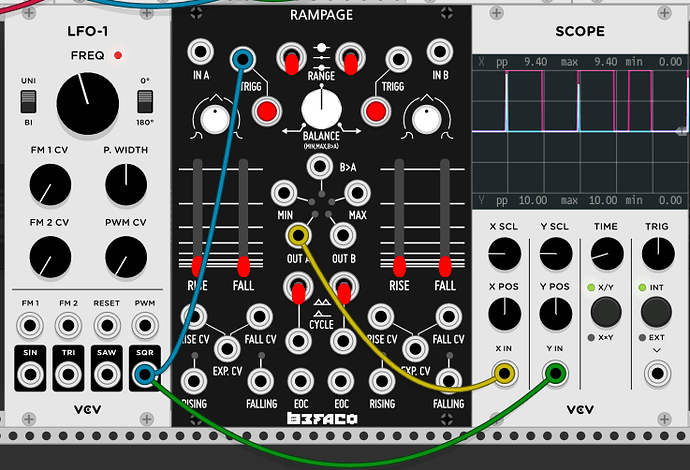I searched and found a plethora of stuff about rings and clouds, but I have not really stumbled into what is a ring and what is a cloud. I saw one module for clouds by searching that in VCV then there is Supercell. No idea.
They’re just product names. Start with looking at the original Mutable Instruments modules.
Mutable Instruments | Rings (mutable-instruments.net)
Mutable Instruments | Clouds (mutable-instruments.net)
VCV went for more generic names. Rings=Resonator, Clouds=Texture synthesizer
And to follow up with Paul’s explanation, Supercell is a clone of Clouds with a few extra features added. Since many of the modules are Open Source, people can take the original source code, add on extras and release as a new/cloned module as long as they follow the software license terms, attribute properly, etc.
The Befaco Rampage module that the VCV Rack module is based on
And, in addition to what Robb said, in hardware there are many modules based on Clouds in addition to Supercell: uBurst, Monsoon, Storm, Typhoon. See what they did with the naming?
Understanding Clouds and Its Derivatives - After Later Audio
In VCV Rack we also have Clouds versions from Arable Instruments, Southpole (maybe others I can’t remember?)
Right now I am wrapping my head around Rampage, or at least trying to.
Something odd but some weirdness, so I will take the first weirdness. I take the Out A into the scope and each trigger is not the same voltage. Remove all wires and just out A to the scope and manually trigger all spikes should be precisely reaching the same point, but they are not. This is the sort of stuff that throws me.
If I trigger really fast, in a fast sequence by hand, what I am seeing is a sine wave from 0 to max voltage.
I don’t see any weirdness here, but I’m possibly not patching it the same as you.
You’ll need to post an example patch for someone to help you with it. And it might be worth starting a new thread, since it’s moving to the specifics of a particular modular rather than dealing with this thread’s subject.
Keep the patch as simple as possible (e.g. no non-essential modules), say what you expect, and why you think it isn’t working.
I know where a lot of my issues are coming from after stepping back and analysing myself. I am looking at a typical video and the guy hooks a trigger to a trigger. Simple enough, but where the issue is for me is that I don’t know what is output and what is input without trying to attach a cable. I want a way to know before I touch the module. This was a trigger, but it pertains to everything as I just never know what is in and what is out, so it really screws my mind up.
Manuals on one hand
mostly of the modules have decent manuals, especially the complex ones
Wikipedia on the other hand
some modules have a lots of concepts which are not common to common people
I spent many hours on wikipedia to finally have an almost clear (but not quite) idea of this whole thing
and of course the community
I click the module and do a manual and all I get is not a manual for that module but dang near every other module. Really needs to be narrowed down as users are looking for info for that module alone not everything else. TBH, I gave up on RTFM after I tried on several finding everything for all modules they make but not on the one I was looking for help with.
you can write to the developers to request clarity in the manuals, remember, lots of them do this just because the like do this, also you can help
I m lost, what is this?
What is the url to the wiki for all of this?
RTFM = RTFM - Wikipedia
thank you for you clarify ![]()
may vary, take a look on the library for the mail provided, web page or the repository page
e.g.
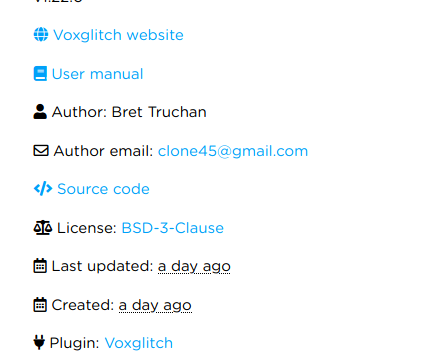
If you have a strong electronic background, maybe looking at Rampage physical module’s schematics might help you grasp what it does. Here they are:
Some plugins provide a visual cue to differentiate inputs and outputs. It might be that the ports look physically different, or it might be (as with the VCV modules for example) that there graphic surrounding the port is either black or white depending on the port direction. But there’s no standard, so you need to get used to each manufacturer’s style. Not all manufacturers make a distinction.
Also some manufacturers provide separate manual pages for each module, but some only have one link to cover everything.