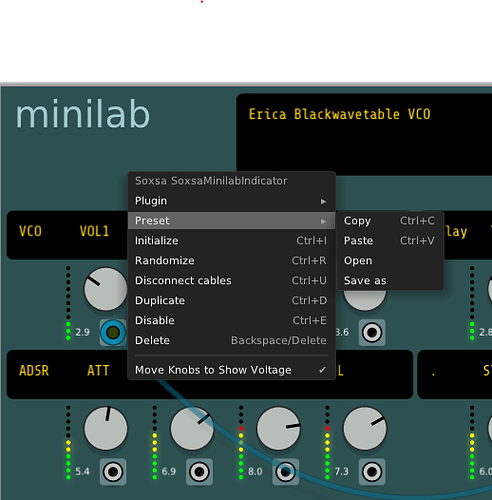would it maybe make sense to let the knobs show the actual value by their rotation angle in case the input comes from the midi controller? - this way you always have the full information on the screen too, even if using the external controller …
Thanks. Yes that’s how I had it originally but @Squinky helpfully pointed out it was unusual to have a module modifying a knob rotation - the visual metaphor is that the user turns those. I don’t want to do anything too left field at this point, so I think this is the way to go.
That said, if you connect it to the Minilab with MIDI-MAP, then the knobs DO rotate in the conventional way. So I can have both modes. For me, MIDI-STEP gives a smoother feel.
…another mode I found was MIDI-STEP -> PILE -> SPLIT (in the normal way) and just connecting the PILE -> Minilab i.e. not use my CV outputs. Then it’s just a monitor that can sit out of the way.
What’s wrong with being different? We don’t have the constraints of designing for hardware. One of my (as yet unreleased) modules turns it own knobs. Stoermelder modules create invisible fingers that turn other modules’ knobs. I think, for the purposes of your module, I’m with hexdump.
how about making it an option to turn the knobs in the right click menu of the module and have that option off by default - this way you can make everyone happy 
Good idea, sold! Just have to do it now… but it’s good to have a motive.
Actually I remember saying I wasn’t going to do any coding on VCV Rack, only use it.
well done with polyphony  can’t wait to include it to my patches
can’t wait to include it to my patches
have fun
looking forward to play around with it too - it would be really nice if you could put up the sources somewhere so that i can do a test build for the sonaremin as well …
Here’s the raw source, I’ve not done all the topping and tailing, manual etc. As I say, Omer is doing a nice design so at some point it’ll be in his MpSeries library.
Any comments/tips gratefully received. I’ve had to work out what to do from looking at other examples - I think that’s the only way with this. So the patterns I’ve used may not be as good as they might be.
i gave it a try on the sonaremin yesterday and can confirm that it works as designed  … it was good to be able to play around with it directly vs. only seeing pictures of it - some notes so far:
… it was good to be able to play around with it directly vs. only seeing pictures of it - some notes so far:
- the led bars next to the knobs are good to get an idea of the current value of the knob (i did overlook them on the images) but i think the optional option to make the knobs rotate might still be nice
- the button areas are just text fields without any functionality - right?
thanks a lot and keep up this nice project - hexdump
Thanks for trying it. I have put the the option ‘Move Knobs to Show Voltage’ on the module’s context menu…is it there? If not I can’t have updated git properly.
Yes the ‘button text’ areas are just a memory aide. I didn’t think making them actual buttons added anything really.
BTW what’s sonaremin? I did search but couldn’t find.
i built it yesterday around that time and back then the menu option was not yet there … the sonaremin is my little project to run vcvrack on small arm devices like the raspberry-pi or cheap android tv boxes running linux (it even has a headless mode where you can run it without keyboard, mouse and monitor with a fixed patch) - more info you can find here: https://github.com/hexdump0815/sonaremin
best wishes - hexdump
Turns out I’d not updated github, not sure what happened there. On now.
Sonaremin now that looks really interesting. Having ‘little boxes’ rather than laptops - that would be fab for live work. At the moment I’m carting round two laptops + all the bits. Design a patch on a computer, put it on a box - excellent.