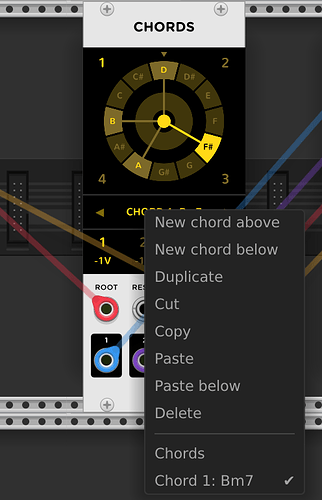The manual says if you right click on the chord you get a menu to make more. But the menu is all greyed out. How do you make more than one chord?
I think it means that you can add more Chords by clicking the little arrows next to the text. Basically giving you unlimited chord patterns…
is this what you mean?
" Chords
You can store an unlimited number of chords with VCV Chords. Left-click the chord label to open a menu with options to add, duplicate, cut, copy, paste, and delete a chord. When more than one chord is added, click the left/right arrows to cycle through the chords, wrapping around at the end."
sorry bud, don’t own the chords (yet) lol
yeah, that’s what I mean, but those arrows aren’t clickable.
yes, @David . That’s the same menu I showed in my original post. that I got from right clicking in the middle of “chord 1”. But as you can see, every item in the menu is grayed out for me, as in disabled. So they don’t do anything.
OH!.. But It I click in the 1,2,3,4 numbers then the menu becomes active! Mysterious, but nice.