Good night Rackers!
Found and old post today by @synthi in this thread with a very appealing picture and a short text just saying “Phoenix 1997 on macos9”, followed by a post by @Vortico, who said “You had something to do with Phoenix, right? Were you the author?”.
Well, that was enough for me to stop reading and quickly search in the Net for this misterious “Phoenix”, and obviously i found it … here!
Says the Blog Master there (Monday, August 29, 2005) :
Interesting connection to Syd which I posted about earlier. Antonio Tuzzi, author of a software synthesizer named Phoenix developed in 1997 for the Mac, dropped by to post a comment on the Syd.
“I think I’ve seen for the first time Syd in 1996. Was my inspiration: I wrote a couple of emails to Jim and after that I decided to write a virtual analog real time synth and by the 1997 I had Phoenix up and running on MacOS9. Phonenix is (was) a very powerful tool! It was used in couple of schools. If you have a powermac still running MACOS9… let me know the url contains a snapshot of Phoenix running”
After some days of this comment, it seems that Antonio sent a copy of Phoenix to the Blog Master for him to post it in the Blog for whoever wants to download it (which i quickly made, of course! ![]() )
)
“OK, i already have Phoenix, but how can i run it?” ![]()
I knew already of “SheepShaver” and “BasiliskII” emulators as i used them in the past, and i knew that its installation was a little bit tedious … Fortunately another quick search in the Net lead me to this page where i found that someone created a self-contained MacOSX application (don’t worry, there’s a link for Windows users also there) with everything installed and ready to run! … So i downloaded, extracted the zip, copied the app to my Apps folder, run it, copied Phoenix folder into it … and there we go!
NOTE: I have recorded some audios (as you can see in the screenshots below) to upload them here for you to hear how it sounds … Unfortunately the forum do not allow us to upload sound files ![]() , so tomorrow (now it’s too late), i’ll see if i can upload them somewhere else and put the links here.
, so tomorrow (now it’s too late), i’ll see if i can upload them somewhere else and put the links here.
Here you have some screenshots of Phoenix (Modular) Synth running on my system (OS X 10.13.6)
A wonderful software for the time (1997) @synthi, and thanks a lot for sharing it! Respect! ![]()
![]()
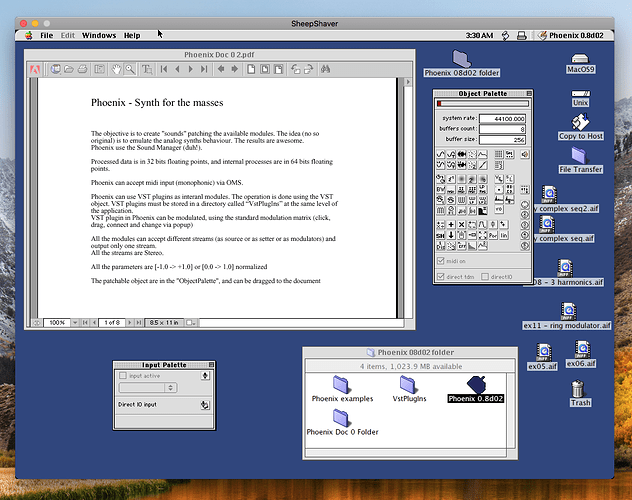
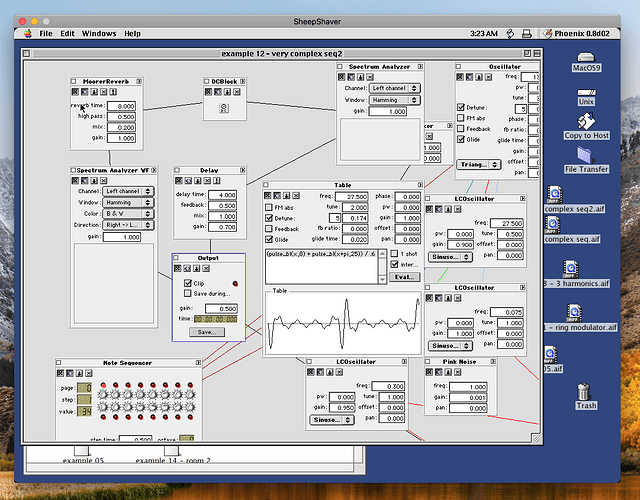
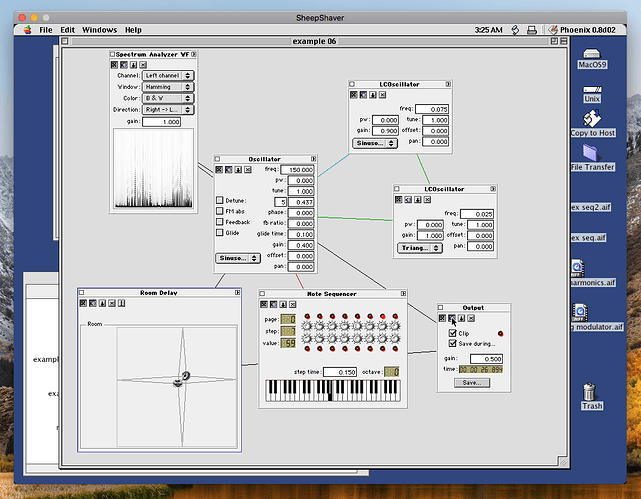


 )
)

