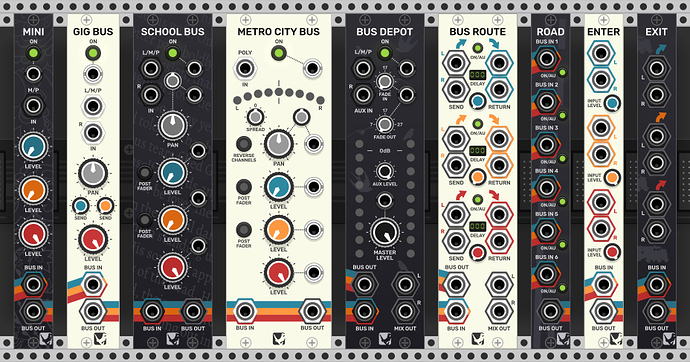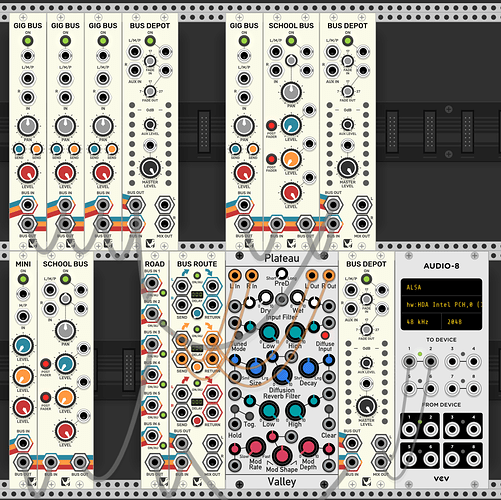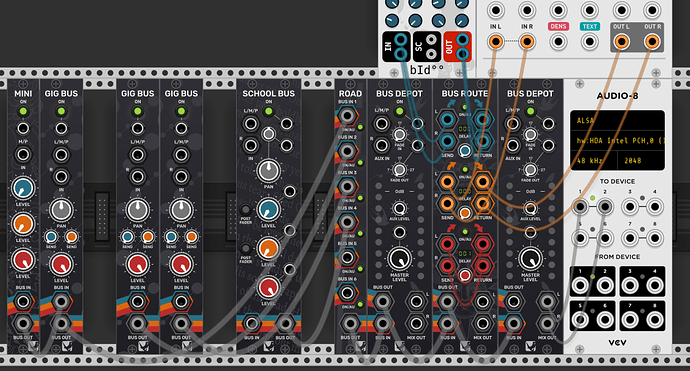Glue the Giant’s Modular Bus Mixers now come with the ability to quickly audition a send effect, a mix group, or an individual mixer with updates to the Bus Route and Road modules.
In addition, Bus Depot just received separate fade in and fade out knobs, fade durations of up to 34 seconds, and three fade modulation modes. As always, Bus Depot’s faders and vu meters work with any sound source (through the AUX IN ports) or anywhere in a Modular Bus Mixer chain.
Other improvements make Bus Route easier to use, allow you to use fewer modules for certain mixer configurations, and add polish to live sets and demonstrations.
Special thanks to rsmus7 (Stephan) for beta testing and to browneditor for the push to enhance the Road module for live switching and bus auditioning. Thanks to everyone who has provided feedback or used these modules in patches. The Modular Bus Mixers (in 1.0.5) are easier to use, more powerful, and more fun, because of you.
11 Likes
Paul,
I am confused about something. You have posted some time ago about using the Bus Depot Module as a VU meter. I have done that but when I bused out to the next module, the volume of that module controls the volume of the previous modules.
Main Setup -
-
Main Setup - with the last module turned down and it turn everything before it down. What am I doing wrong?
-
I think I have found a way that I was trying to workout. I just need to subgroup to a master strip. See Video at https://youtu.be/BCmWnJcrVM8.
Here are a couple of examples that use Road (a module that your feedback helped to augment!).
In this first one, Road allows mix groups to use Bus Depots for fade automation and vu meters and to use common send effects at the end. This is my favorite type of mixer right now as it allows you locate everything so you can live mix with fade automation while tweaking sounds. When I build a mixer like this, it also makes sense quicker to me (and feels more organic) when I reopen a patch.
This second example is similar to other basic mixers created with Modular Bus Mixers, but since it uses Road you get bus auditions. It also shows using a Bus Depot for a pre send effect fader.
Obviously, you only need to add the mixers, groups, faders, and sends that you need for each patch. Let me know if this helps.
Thanks! It helps. Did you see my video. I was more in line with the first post. I like and can use both setup examples. Can you bus a Road with all port filled and buss that out to another road input?
I try to watch all your videos. 
Yes, if you wanted to use multiple Roads and then have them go to the same send effects near the end of your chains, you would have your Roads go to a Road.