Hi all ! I have a visual c++ runtime error when i try to load VCV Rack 2 VST with ableton live 11.1.6. If i choose “ignore” on the error box, VCV VST is loading but the stormoelder plugins are missing. With Live 11.1.5, all was fine (stoermelder plugins too) ! The versions i use : Live 11.1.6, VCV Rack Pro 2.1.2, Windows 10 64 bits. Thanks for your help. Francis
You got me curious, so I just upgraded my Ableton and tested. Also Win10 64. Did not have the same issue here. Stoermelder plugins still there. Sorry I’m not more help. But at least you know it can work.
Did you report this also to Ableton ?
Because the only thing that is changed in your setup is Ableton, stoermelder and VCV are still the same.
Thanks for your help. Yes a report has been sent to Ableton. For the moment they are oriented to an update of windows 10. But it is up to date. I am waiting for another idea.
Best regards Francis.
Did you try reinstalling the plugins with the latest build. There was one on 22 June. https://github.com/stoermelder/vcvrack-packone/releases/tag/Nightly
Yes i tried this. Also reinstalling ableton live ! Francis
Hi all !
I have a question… In standalone version my plugins are in the folder : My Documents\Rack2\plugins. with Ableton Live, i see that the plugins are loaded from the folder : ProgramData\Ableton\Live 11 Suite\Program\Rack2\plugins.
Is it the same in your setup ?
I have copied the vcvplugins file for stoermelder in this folder and now i can use them with the VST version.
But the visual C++ runtime error is still ther…
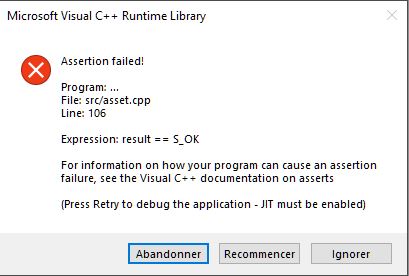
Best regards. Francis
Hi all, VCV Rack support team found the solution. It was a security problem to Ablaton Live to access the folder “My Documents\Rack2” in the windows security center. Thanks to all of you. Francis.