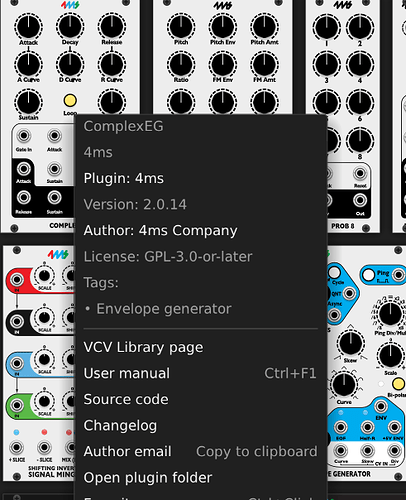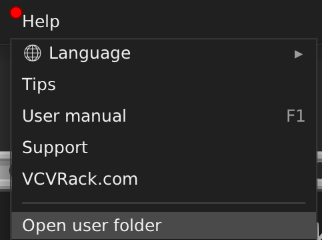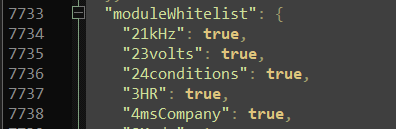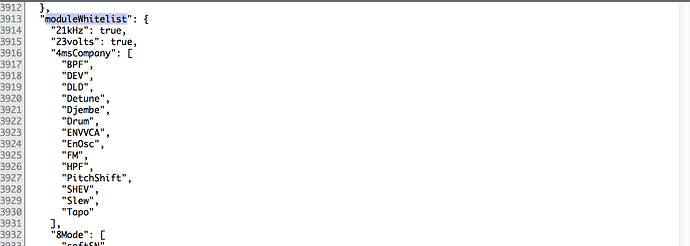Hoping someone might be able to help me out.
As the title states, the 4ms modules won’t update. I go through the regular update process, but 4ms is still there when I restart. I’ve tried reinstalling the modules to no avail and even contacted the developer. He suggested posting on here.
Many thanks in advance.
Yeager
May 22, 2025, 1:02pm
2
What version of 4ms are you on ?
Current is :
Thanks for the reply Yeager. I reckon it must be the latest as I deleted it and reinstalled just yesterday. It’s not even showing up in the library, so I can’t check.
I’m currently using VCV 2.5.2 as the latest versions were too much for my machine. That said the same thing happens in 2.6.
Mac OS10.13. High Sierra.
Yeager
May 22, 2025, 7:56pm
6
When you go to help and then user folder
You’ll see a plugins-mac-xxx prob x64 or arm folder , is there a ms4Company folder inside of that ?
Yep, they’re where they should be. That’s where I deleted them from when I tried to reinstall.
Yeager
May 22, 2025, 8:04pm
8
do you have this entry in your settings.json scroll down.
Sorry, where do I find that?
Yeager
May 22, 2025, 9:02pm
10
In your user folder it’s a file called settings.json, (its a text file)
Took me a while to find it, weirdly it’s a Max file on my system. It opened though.
This what I found.
Yeager
May 22, 2025, 9:31pm
12
So you picked a few modules from the site but didn’t go for the full plug-in.
go here : VCV Library - Plugins
Click remove all and unsubscribe (if possible)
Close Rack
Then remove the 4msCompany folder from your harddrive
Start rack, close rack.
Now click subscribe ( not visible in this pic but you should see it)
Start rack, and 4ms should be offered for download.
1 Like
Yeager
May 22, 2025, 10:47pm
14
How does the settings.json entry look now ?
nevillecwatson:
Mac OS10.13. High Sierra
I’m sorry to say that you should probably not expect the 4ms plugin to run properly on a macOS this old.
opened 07:55PM - 22 Mar 25 UTC
latest .10 and .11
are not working anymore on intel mac
and macos high sierra (… 10.13.6 (17G14042))
...:(
latest that works is .9
if can you fix
would be great!
thnx
1 Like
Thank you, I thought that could have been the case but had some hope as the developer didn’t say anything. Thanks for letting me know.
1 Like