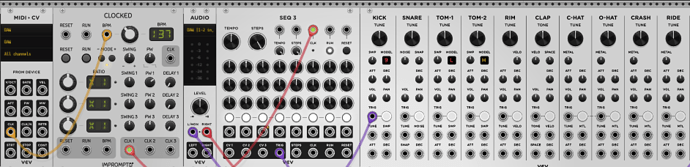I’m trying to get VCV Pro 2 (VST) to sync with Nuendo’s clock and I cannot get it to work at all. I’m using a quarter note clock division from the MIDI>CV module and nothing syncs. I can get it closer to syncing in Ableton this way, but the clock drifts all over the place. Am I doing something wrong? should I be using another module for clocking?

I’ll try to replicate this. thanks!
The clock still seems very shaky. I have to change the MIDI>CV module’s setting to PPQN 24 and manually change Clocked’s mode to PPQN 24 while the transport is running to get it to sync up. If the transport is stopped and started again, i have to repeat this process. Clocked doesn’t seem to be responding well to MIDI Start/Stop messages.
Any other ideas of what I could be doing wrong?
Sorry but don’t do what danmb suggests…
Don’t use the CLK/N output from Midi/CV for sync - it’s unreliable. Use the CLK port which outputs a solid 24ppqn clock pulse from the DAW.
Plug that output into BPM input on Clocked. Press mode button on clocked till it says P24.
Don’t bother with Start/Stop/Cont outputs on Midi CV or Reset/Run inputs on Clocked - it will Run automatically based on whether the clock into BPM input is active and that seems to give better results. Just use the CLK out of Midi > CV into Clocked BPM - nothing else needed for sync.
Set your resets on Run/Stop as you want in Clocked’s right-click menu. Connect everything else that needs a clock mult/div and Run/Reset in Rack from Clocked, not Midi > CV.
This seems to work much more stable, but when i start the transport in nuendo the clock is offset so clock pulses are happening on offbeats instead on on the pulses. thoughts on how to fix this?
This is what I’m working with right now as a test.
Things to try:
In Clocked’s Right Click menu:
-
Turn off the default: “Outputs high on reset when not running”
-
Experiment with the ‘On Start’ and ‘On Stop’ reset settings. For example, turn both the ‘On Stop’ reset options on. What works here is not same for everyone though - that’s why they are settings

Oh and send the Reset out of Clocked into the Reset in on Seq3