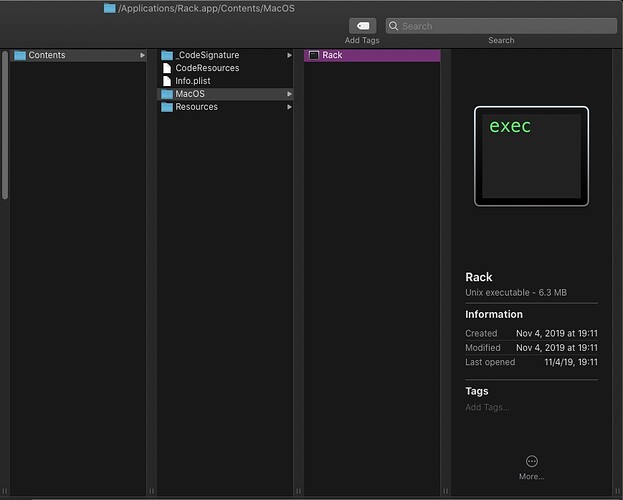OSX 10.15.7 When I launch I get a “Quit Unexpectedly” notification, if I select “reopen” I get this error:
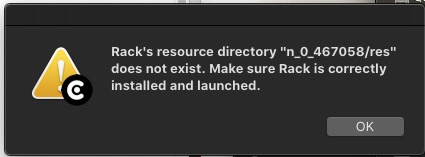
I have reinstalled and it persists.
It was working fine a week ago, no crashes at all…
Here’s the Log:
[0.000 info src/main.cpp:119] VCV Rack v1.1.6
[0.000 info src/main.cpp:120] Darwin 19.6.0 Darwin Kernel Version 19.6.0: Mon Aug 31 22:12:52 PDT 2020; root:xnu-6153.141.2~1/RELEASE_X86_64 x86_64
[0.000 info src/main.cpp:126] Args: /Applications/Rack.app/Contents/MacOS/Rack
[0.000 info src/main.cpp:129] System directory: /Applications/Rack.app/Contents/Resources
[0.000 info src/main.cpp:130] User directory: /Users/zmix/Documents/Rack
[0.000 info src/main.cpp:132] Bundle path: /Applications/Rack.app
[0.000 info src/settings.cpp:206] Loading settings /Users/zmix/Documents/Rack/settings-v1.json
[0.000 info src/main.cpp:155] Initializing environment
[0.016 info src/plugin.cpp:154] Loaded plugin Core v1.1.6 from
[0.024 info src/plugin.cpp:154] Loaded plugin Fundamental v1.3.1 from /Users/zmix/Documents/Rack/plugins-v1/Fundamental
[0.087 fatal src/main.cpp:45] Fatal signal 11. Stack trace:
19: 1 Rack 0x000000010d8fe3cd _ZL18fatalSignalHandleri + 45
18: 2 libsystem_platform.dylib 0x00007fff683015fd _sigtramp + 29
17: 3 ??? 0x00007ffee23691e0 0x0 + 140732693647840
16: 4 IOKit 0x00007fff30db2661 __IOHIDManagerDeviceApplier + 764
15: 5 CoreFoundation 0x00007fff2dfa9016 __CFSetApplyFunction_block_invoke + 18
14: 6 CoreFoundation 0x00007fff2dfa8e8a CFBasicHashApply + 122
13: 7 CoreFoundation 0x00007fff2dfa8df8 CFSetApplyFunction + 129
12: 8 IOKit 0x00007fff30db10ca __ApplyToDevices + 105
11: 9 IOKit 0x00007fff30db28b4 __IOHIDManagerInitialEnumCallback + 39
10: 10 CoreFoundation 0x00007fff2dfe0884 CFRUNLOOP_IS_CALLING_OUT_TO_A_SOURCE0_PERFORM_FUNCTION + 17
9: 11 CoreFoundation 0x00007fff2dfe0823 __CFRunLoopDoSource0 + 103
8: 12 CoreFoundation 0x00007fff2dfe063d __CFRunLoopDoSources0 + 209
7: 13 CoreFoundation 0x00007fff2dfdf359 __CFRunLoopRun + 937
6: 14 CoreFoundation 0x00007fff2dfde953 CFRunLoopRunSpecific + 466
5: 15 Rack 0x000000010d9d128a _glfwInitJoysticksNS + 746
4: 16 Rack 0x000000010d9d0cd3 _glfwPlatformInit + 1859
3: 17 Rack 0x000000010d9c952a glfwInit + 74
2: 18 Rack 0x000000010d916ec3 _ZN4rack10windowInitEv + 51
1: 19 Rack 0x000000010d8fdd6a main + 1034
0: 20 Rack 0x000000010d897034 start + 52
[0.121 info src/bridge.cpp:384] Bridge server started