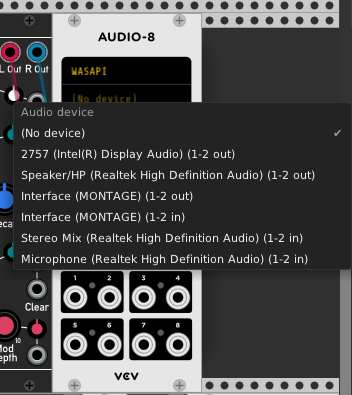HI does anyone know why this is happening?
Im using Windows 10/ Yamaha Montage using steinberg USB driver. internal graphics card.
The audio module - when selecting ASIO and trying to pick from ASio options VCV freezes and says not responding for about 5 seconds before letting pick ASIO 4 all, fl studio asio or my Steinberg audio interface.
The second issue is that I can pick from USB pairs but not my main LR out line. This is indicated by the Yamaha Steinberg USB audio pairs in the image.
The Main LR out line is not recognized here and is what is recognized by all by other DAWS. That line will show up if I select WASAPI drivers and then I will see options to select Interface Montage Out 1-2.
The only way to display the Main LR out line is using WASAPI or Direct Sound. 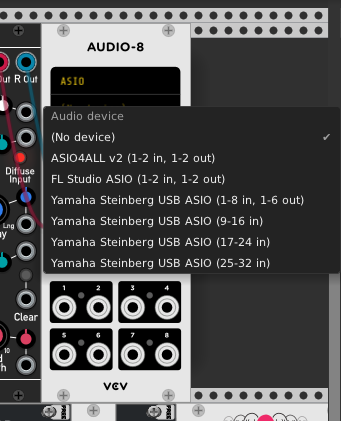 !
!