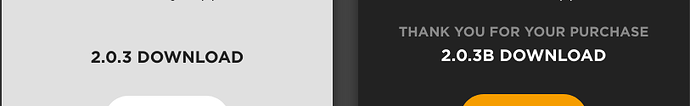Thanks for the tips. Will try it out. I honestly have barely scratched the surface of VCV as a VST plugin so just need to find what works. I have more interest than time these days though.
VCV version 1 listed out missing modules on launch of a patch, it would be good to have that functionality in VCV 2 to troubleshoot patches, and know what’s missing.
An isolate mode would be helpful for me as well, so I could fade everything out except the other modules directly connected to the selected module.
Rack 2 Free does list missing modules when loading a patch. Rack 2 Pro does not. This has been reported to the VCV team. I keep a Rack 2 Free install on hand for that sole purpose.
Also note that there is now a Bypass option for modules. Ctrl-E or right click bypass option. Not exactly what you are suggesting but mentioning just in case you weren’t aware.
I think there are not difference in the standalone version of the pro and free, the only difference is the vst included in the pro version.
this option exist since the launch, some devs have t implemented in the modules and other have not implemented yet (in that case the module get silent I guess)
Your are correct. Maybe the poster means that the VST doesn’t list missing modules? I do not know the answer to that.
I can confirm the bug is present in standalone (non-VST) Rack 2 Pro but it is not present in Rack 2 Free.
It was first identified over here:
the available version is different, so , both are the same if the version number is equal
it is not a “pro-free” bug , it is a bug in 203b
I kind of forgot about this. But, middle mouse click is already pan. Why do I need a secondary pan that’s worse and unidirectional on literally the exact same control input? Why not be able to pan and zoom at the same time rather than pan and pan? It’s redundant and everyone I see in videos builds patches left to right, not up and down. The only reason it’s intuitive is because you haven’t tried the superior version.
I agree on that, I’m having to filter everything through a mute button before final output. A quicker system wide method would be handy.
Yes, but it’s just not that easy in a modular synthesizer to define what “pause” even means. It’s not impossible, but it’s not easy like it is in a DAW where there is always (afaik) one single clock. It’s not true in a modular synthesizer.
And just in case it’s not known, Impromptu Clocked toggles Run mode if you put the mouse cursor over it and press space.
As does ZZC clock 
And you can use Stoermelder’s Stroke to turn Run on/off with the spacebar without having to have the cursor hovered over Clocked.
The ability to save module selections is a huge time saver. My favourite feature of V2!
However, might I suggest, in the module browser, it would also be nice to have user-definable tags, apart from ‘favourites’.
Yes this is/was in my template for the last year 
If space to pause is a challenge due to multiple clocks (or having to find your clock module(s) maybe offscreen), what about space to mute? Like some others here I really miss the Alikins Big Mute Button from v1.
That’s a couple of suggestions for Rack to have specific key bindings added. Given that its a modular environment, and there are tools that can bind keys, I think I would prefer it if Rack did not have too many new key bindings.
You can add them to your commonly used templates if you find them useful.
@Tom I use the stroke method outlined above to wire space to the run input of multiple clocks all the time. The tricky part is if rack were to capture the spacebar, it would need to know which clock module that was meant to go to.
Yeah for sure, I agree keybinding to a clock probably can’t work like in a DAW, but I like the @Yeager Stroke idea for mute, though!
With Stroke, I also use Esc for Reset