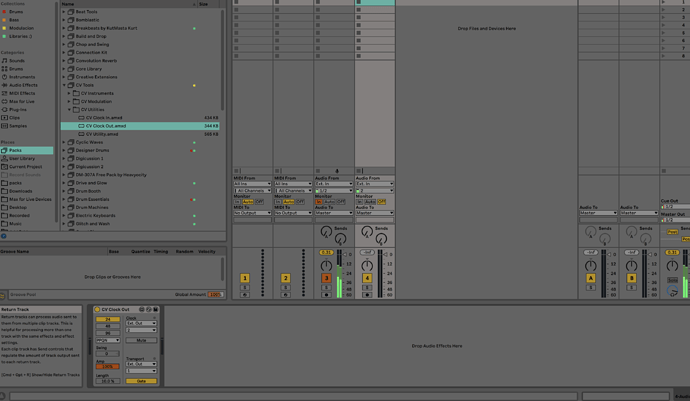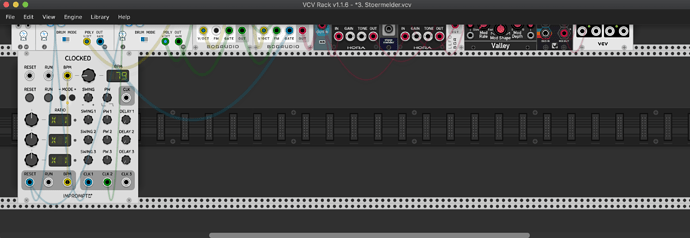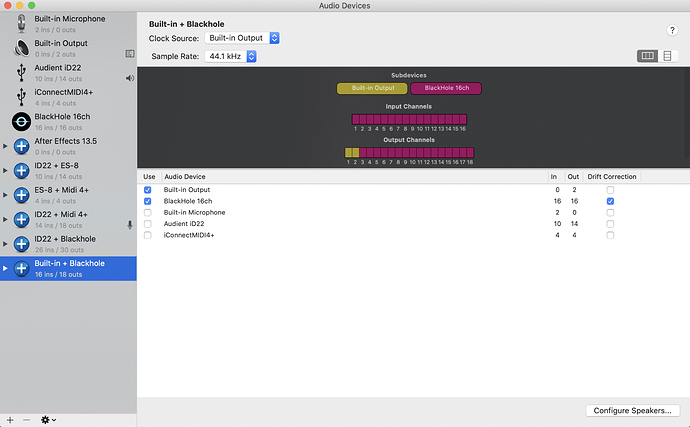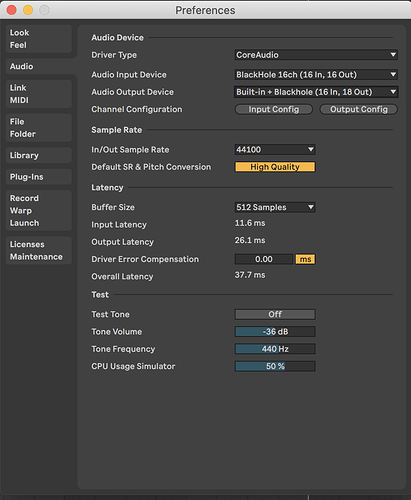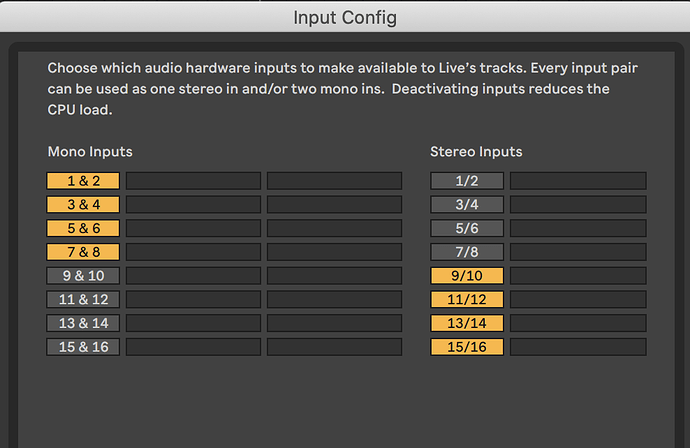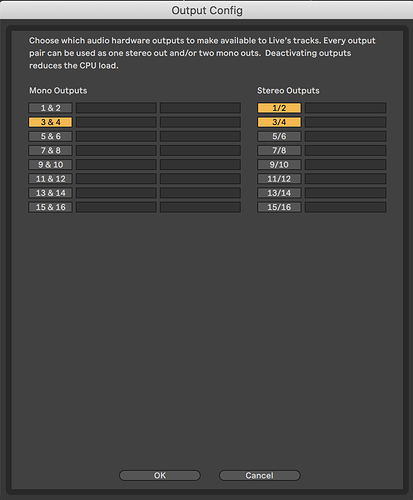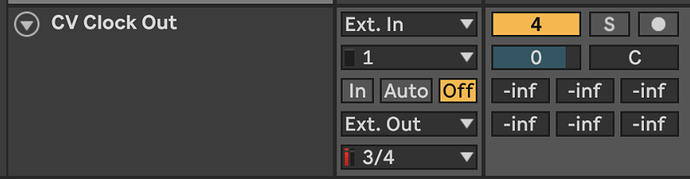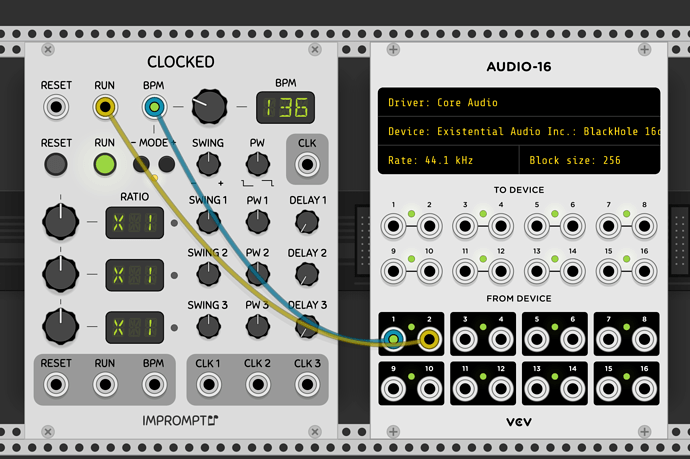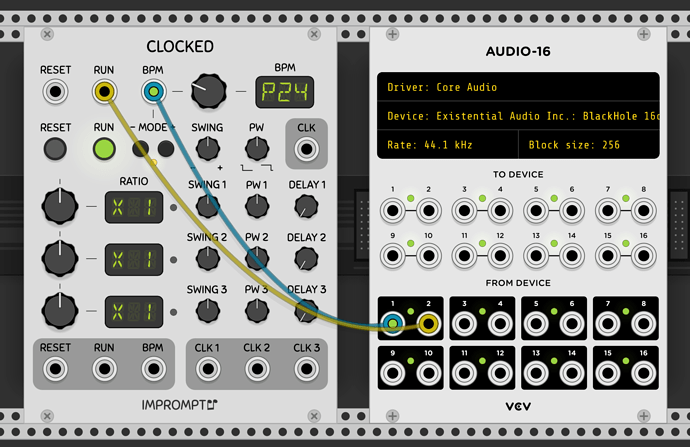Hi everyone, I updated my mac to Catalina and now doesn’t work my VCV rack with my Ableton because the VCV bridge doesn’t work with Catalina. Do you know an alternative o there is some update for VCV bridge? thanks
How do you record Vcv rack sounds in ableton or any daw?
Use Soundflower or Blackhole (virtual audio bus for applications to send and receive audio from each other).
Thanks!!
the last question, how can i do to synchronized clock, start and stop, from ableton to vcv rack thanks
OS X has built-in virtual loopback MIDI drivers, to use in addition to the virtual audio drivers. I haven’t touched OS X in years, but this page should point you in the right direction: https://help.ableton.com/hc/en-us/articles/209774225-How-to-setup-a-virtual-MIDI-bus
You’ll probably want Ableton Live as the clock master since it has a transport.
Bridge is a deprecated experiment, and should not be expected to deliver acceptable performance in most use cases.
Thank you so much, I’ll try 

From a lot of experience of trying exactly this, I would advise that you don’t use midi for clock - you will get lots of jitter and an unstable clock in VCV.
Instead use CV tools in Ableton to generate a 24ppqn audio pulse clock and a run trigger. Use Soundflower/Blackhole to send that clock into VCV. In VCV use the Impromptu Clocked module and send the clock into the BPM input and the the run trigger into the run input. Set Clocked mode to P24 (24ppqn).
That way you will get perfectly stable sync.
thank you so much, Steve, I will try it and I send you feedback
sorry steve but how can i do this? do you know any tutorial or somtthing like that to learn how can i do? thanks
Which bit are you having problems with?
Can you use CV Tools to send a 24ppqn clock out of Live?
Can you use soundflower or blackhole to send that clock Into to VCV?
If so just connect that clock from the audio module output to the bpm input of clocked - then press the Mode button on clocked until it says P24
If you can be a bit more precise about where you are running into a problem then perhaps I can help you more.
Sorry Steve but I think that need more info in cv tools clock out just have 2 outs in ext out and blackhole has 16, I can not choose any other option. and I don’t know how I can choose the in the clock in the Impromptu module. I show you to pictures thankyou to much for the help
You should choose another mode in BPM input in clocked module. You can watch this video to understand the process - https://youtu.be/e5au-hkvnFA
You can also use Stellare Link module to synchronize ableton and vcv together, works great
I still can’t get a stable result with Stellare link) At least with Clocked module, especially with the last version
The trick is to use the BPM output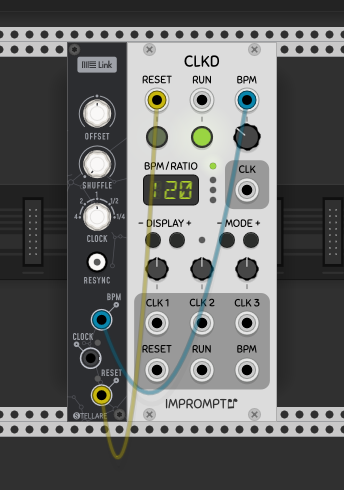
But this video explain the way to do in windows, but I have mac, I don’t have this asio
this kind of set up doesn’t works pretty well i think but thank you so much
What issue do you have with it ? it works perfect for me, even more reliable than using an audio clock which is what I used to do.
OK - here it is step by step in detail on Mac
- Create an aggregate device (Using Audi Midi Setup application) with built in output (or your interface if you have one) which you will use for monitoring and Blackhole which you will use for sending signals between Live and VCV. This gives a device with 18 outs and 16 ins
- In Live audio preferences, set your input device to Blackhole and your output device to your aggregated device (I called mine Built in + Blackhole)
- Configure your input settings - how you configure these is up to you - I set up the first 8 inputs as mono and the second 8 as stereo
- Configure your output settings - Here I have outputs 1&2 as stereo (for monitoring) and outputs 3&4 (which are for the clock and transport) as both mono and stereo (reason for that in a moment). You can configure more outputs here if you want to send other audio from Live to VCV for processing.
- In Live, create an audio track and add the CV Clock out device. Set is as below - 24ppqn and use External out 3 for Clock and External out 4 for the run trigger (this is why we need 3&4 as mono).
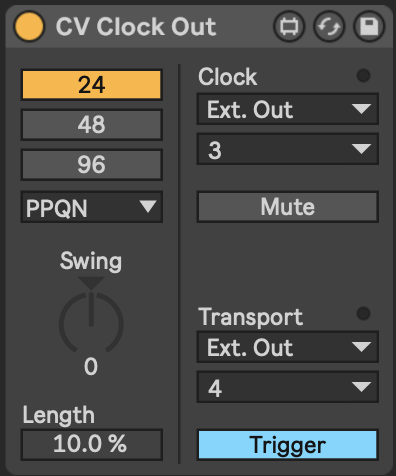
- Configure the track settings as below so that the clock device outputs to External Outs 3 & 4 (this is why we need outputs 3&4 as stereo too).
- In VCV, set Blackhole as your device in Audio-16 module. Connect the “From Device” jack 1 to the BPM input of Clocked. Set the 'From Device jack 2 to the Run input of Clocked.
- Click the Mode + button on Clocked until it says P24
That’s it - Live and VCV should be perfectly synced and VCV transport is controlled from Live.