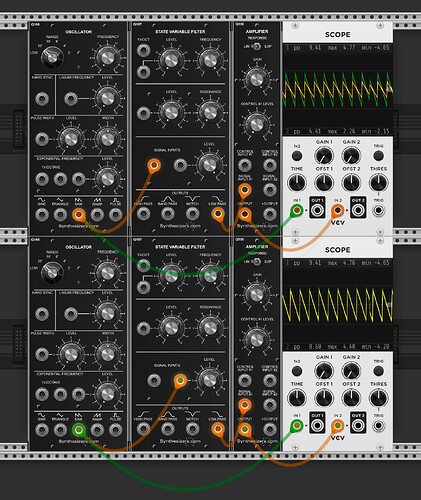Fingers crossed! Whatever happens, I’m extremely glad to see these modules in Rack and ported so well.
@modlfo the link to the manual on Gate Math takes to the Q174 MIDI Interface page instead. I checked the other modules after noticing this and they seem to be OK ![]()
Thank you for reporting it. It will be fixed in the next release.
Windows 10 + VCV Rack Pro standalone
The Q123 Standards 440Hz reference tone is not constant when turned on
The Q171 Quantizer Bank does not quantize negative voltages and outputs 0V. Tested with Channel Options set to None
discussion title needs a Z instead of an S ![]()
The Q123 problems sounds like a bug, I’ll check it.
The quantizer only works with positive voltages, if I remember correctly, it works from 0 to 8 volts. That matches the behavior of the hardware.
OK, so it won’t quantise anything under C4 in VCV Rack
I meant anything below C4, negative voltage, does not get quantised to the closest note and it just returns 0, C4
In practice, the actual octave is defined by the oscillator. By changing the octave knob of the oscillators one can go higher or lower.
The convention is 1V/Octave. But there is no actual convention (in the hardware world) that specifies which voltage corresponds to which octave. I think that VCV has a suggestion. But even in the Vult modules I use a different octave as reference.
The quantiser behaviour is OK but I don’t see it documented in the manual. Knowing how it works, I can patch it appropriately
It also means extra care is required if the Q119A sequencer -5/+5 setting is used
Yes. It’s one thing to remember. For pitch information I usually put the Q119A in 0 to 5V mode. For CV generation I use the -5 to 5 V mode.
You already have a major enhancement to many modules by making them polyphonic. Is there any harm in at least providing a context menu option to quantize negative values?
In general it might be useful to add options to many modules to extend the ranges to +/-10. But if that breaks any of your modeling then I can see how that would be a non starter
I would like them to be as faithful as possible to the original hardware. That way any patch made with the software behaves similarly with the hardware and vice versa. If I add a context menu, it needs to be a feature that is available in the hardware. The hardware modules have a few jumpers in the back that can be used to change the behavior of the module. I did not implemented all the options in all the modules. I will do it in the future. But I don’t want it to be misleading by adding a function that is not possible in the hardware.
I think that the polyphony cannot be misleading since I would not expect anyone to get any modular system thinking that it is polyphonic.
For negative values it is easy to use the Q125, Q123 to add an offset. Even the Q119A can add an offset. I personally haven’t find this to be a limitation of the quantizer module while using the hardware. On the contrary, it is nice when generating melodies that there is a lower bound that I can use as a Root note. This root note is hit more often depending on the offset.
Can you describe in more detail the issue you see with the Q123 reference tone?
I have been testing it on my Linux and Mac computers and I haven’t find anything strange. The pitch and amplitude seem to be stable.
Something else must have been causing the issue. I’ve restarted and it’s looking stable. I’m now looking for a rogue process. Apologies.
Same filing for me. As it has been made by Leonardo ![]()
Really interesting post indeed!
Is this the intended behaviour? The first input of the filter attenuates the incoming signal.
Also, the led on the oscillator appears to have a bug. It doesn’t do anything until the sine is connected to an input. Removing the patch cable from the sine output and connecting it to another waveform will keep the led lit (although not always?), but it stays solid rather than flashing in tandem with the oscillations. Presumably in the hardware this is just wired to just one of the oscillator outputs and starts doing its thing on power up, right?
Thanks for the report. The oscillator LED light has a bug because I added some CPU saving features. I’ll fix it in the next release.
Regarding the filter input attenuation, I need to check it against the hardware. I may have made a mistake.