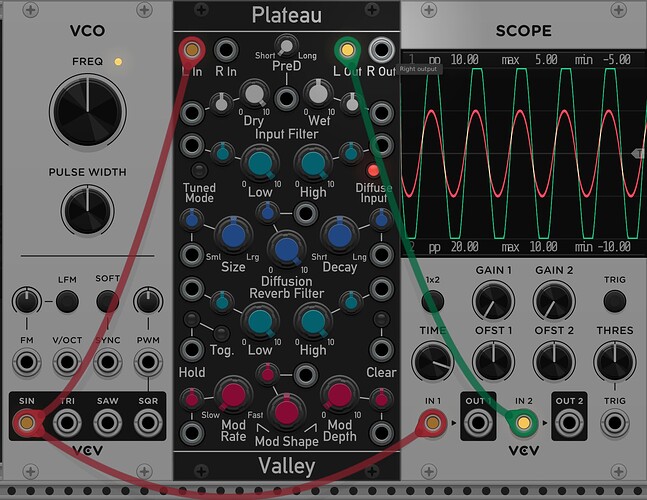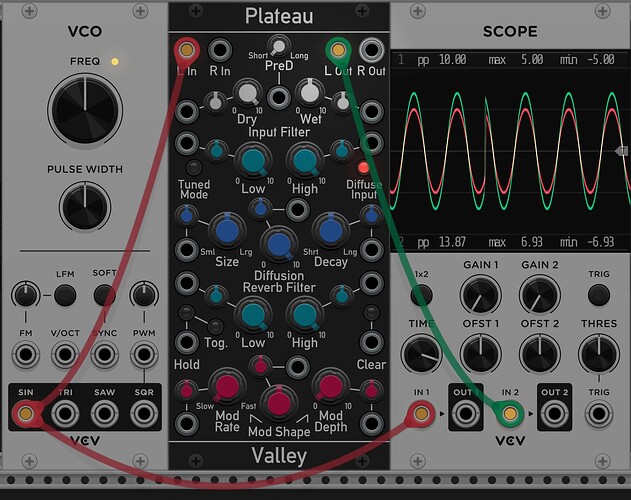Hey there, I am having troubles with Valley plugins. This is a phenomenon i encounter since i started using VCV rack some years ago.
- By using Plateau the sound is very fastly overdriven and noisy.
- By using Interzone i only get a click out of the module even by basic patching only vco and trigger.
- Also Dexter can get easily overdriven.
Maybe i really suck at patching but are there any known performance issues? (although i operate on quite some good hardware) or are there any basic settings i skipped? Did anyone else encounter these problems and was able to find out the source for the errors?
Thank you!
@valley.audio
Plateu as an example, has a default setting of Dry = 10 (that’s what’s on the knob - the entered value is 1, and wet=5 (the value entered is 0.5. That is crazy loud on the output. (I may have changed the default somehow, and it got saved, but I don’t think so. I get those settings when i right-click and initialize the module)
You can check if the waveform gets squished to be flat in the top or in the bottom. That is (one kind of) distortion/clipping.
[Default setting. Notice the green output signal maxing out, and clipping at +/-10V )
I Rightclick Valley and set the input sensitivity to -18dB, as a default. or turn the dry signal down to about 5 on the scale (=.5 input) and the wet signal even lower. Sometimes its easier to monitor the signal level using a scope.
Plateau input sensitivity set to -18dB in the right-click menu. The input and output amplitudes almost match without touching the dry/wet knobs.
That’s just an example. I apologize if this is obvious to the reader.
The plugins have excellent manual pages, and many great videos on youtube. Upload an example of what you experience, then it will be easier to guess a “source for the errors”.
Link to the docs https://valleyaudio.github.io/
6 Likes