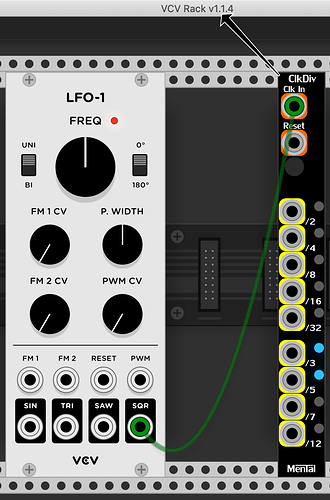I’ve decided to start this project.
My plan is to:
- Update the modules to work with VCV Rack v1.+ one at a time. I haven’t got the spare time to do them all as one big bang release.
- Add each completed module to a “rolling release” on GitHub.
- When I’ve finished them all see what the logistics are for getting them added to the VCV Library. As I see it, these are Strum’s modules, not mine. I’m just updating them. I’d rather the “ownership” stays with Strum, not me. So if my changes can just be merged with the original repo and then that is added to the Library that would be good for everyone, I think?
I’ve forked Strum’s repository and published the first “rolling release” of the v1 compatible binaries for Linux, Mac and Windows.
Please note that ONLY the Clock Divider is in the release at the moment. I’ll be working on the others over the coming months / weekends / boring commutes. ![]()
Also, these are not official Strum / mental releases. If there are any problems with the new versions, blame me. ![]()