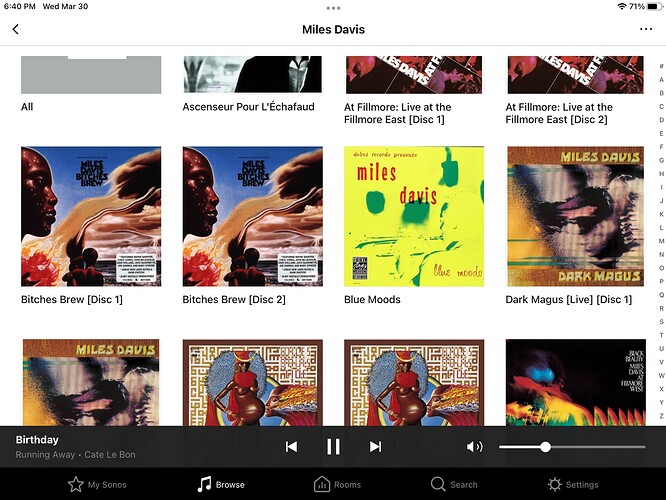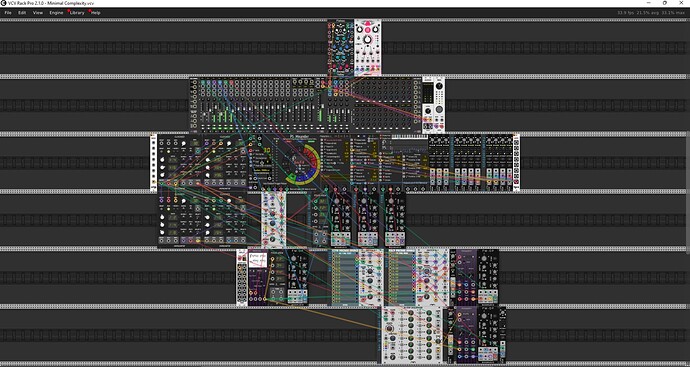Ah, I’ll have to check that out.
I should have known that “staying on the I chord” is a thing!
I made a release for you, but it’s pretty un-tested. the trigger input does work, but I suspect some combinations might make string things happen, or nothing happen. But feel free to try it out: Release v2.0.0.one-one · squinkylabs/SqHarmony · GitHub
Yes!!! It works beautifully with my patch, and takes it to another level. I won’t spoil it for you, but I think your jaw will hit the floor. Not only does it nicely demonstrate the possibilities of your new module, but it also features a novel use of your old F2 filter. I’ll work on creating a quick video tomorrow, but I’m not sure I want to publicly share the F2 filter use just yet - I’ve been wanting to do a tutorial on it for a while but never got around to it.
I’ll message you with the demo video tomorrow, and we can discuss some possibilities.
I’m not sure I like the current mode of note scrolling, especially when the measure bars do not scroll. Perhaps you should have an option to fill a “page” (2 bars), and then wipe the page when full and start again, kind of like turning a page.
Oh, cool. Glad it’s working! And I am for sure intrigued by your F2 hints. I’ll be the first to admit it’s not the best filter in the world, but at least it’s a lot different than most. Always been a little disappointed ppl don’t use it much.
Yeah, I’m open to better music display. I have to admit I just threw that in there “because I could”, but I do think it’s nice. Some sort of page mode is a great idea. Could be two bars to flip, or just one bar… or whatever.
btw, the Music font I’m using does have “all” the symbols in it. Obviously it’s not going to be a full on “scoring program”, but if there’s something obviously missing that isn’t too hard… As you can see there isn’t much in there other than quarter up, quarter down, bass, treble, staves, ledger lines, key signatures, and bar lines.
Anway, very glad someone is playing around with Harmony.
I’ve got another idea, but it is stretching the limit of my understanding of music theory.
How about a Suspension input gate. If high, then one of the notes is held upon root change (the doubled voice? or…?), while all the other voices change to a new chord. When the gate goes low, the suspended note resolves.
I share Dave’s concern about the note scrolling. I am still not used to it. It is not intuitively obvious how it works. But, I understand that it can be tricky to handle, even the question of how many bars does the module display. I doubt the module knows anything about bars as it would have to understand or know the time signature and the BPM. As you’ve probably seen, my module score displays up to 256 note events in a measure and displays those from left to right and then clears the display and starts back at the left for the next measure. The reason it does it is that the 30 year old version of my module does it that way ![]() The old application just displays quarter notes even though it knows about time signature and BPM. My current module does most melody and arp notes with proper note duration notation but for chords and bass just use whole notes as it can get horribly messy with stems and flags otherwise.
The old application just displays quarter notes even though it knows about time signature and BPM. My current module does most melody and arp notes with proper note duration notation but for chords and bass just use whole notes as it can get horribly messy with stems and flags otherwise.
In circle of 5ths music theory, as a triad chord progresses by a 5th (1 step) clockwise, the two chords share one note which is a 5th above the tonic of the first chord. The same is true with counter-clockwise steps of a 4th (1 step) except the relative interval terminology is different for the shared note even though the note is the same. At least that is my understanding.
I was going to suggest that you remove the bar markings. But then I thought maybe it would work well to scroll one “measure” of 4 notes at a time. As long as the tempo is slow enough, it would give you time to read and absorb the most recent full 4 note “measure” before it scrolls off the page.
I am good with keeping the stems, even though they have no relation to the actual rhythm.
The music font I am using does not handle a note shorter than a 16th, so I have to manually attach a third flag to 32nd notes, which is the shortest my module utilizes.
I love it. My module is in the “Stay on I” progression in Bb natural minor, sending the root to Harmony. Then I select one of my module “1ms Clocked Trigger Pulses” and send to Harmony trigger input and Harmony outputs to Arpeggiator which is clocked by my modules 8x clock. The patterns are fascinating. Actually, I have a 2nd Arpeggiator which is being fed the Harmony outputs and a Count Modula 16-STEP-SEQUENCER 3 step CV sequence going to the 2nd Arp mode or pattern, switching between up, down and shuffle patterns. Without this 2nd Arp, the evolution is much more minimalist, but still very interesting and hypnotic.
When I feed the Beatx8 trigger to Harmony, the chords are changing on each beat and it is fun to watch them march to the left (seemingly) in the Harmony score.
Lots of fun. I think this was a great addition to Harmony.
Here is a song I made this morning (“Minimal Complexity”) to demonstrate your Harmony trigger input and then Arpeggiator arping the chord inversions. In this piece, my Meander module is conducting but only produces the bass line as far as sound generation goes. The three other parts are generated by 1 Harmony module and 2 Arpeggiator modules. All sound is generated by FM-OPs. The piece is in B natural minor (Aeolian) with the chord progression being #8 “Stay on I”. So, the entire piece is played as a Bm chord and chord member notes driving bass and arpeggiations.
There is a lot of automation of the Harmony and Arpeggiator modules, provided by Count Modula SWITCH 8->1 amd 16->1 sequential switches sending CV controls to the Arpeggiators’ arp pattern param and sending various Meander trigger outputs to the Harmony “Trig” input. One of the Arpeggiators gets sequenced through all 12 arp patterns. The other one only gets sequenced through 3 arp patterns.
This was a lot of fun!
That might be tricky, but at least fun to try out. I’m not sure what would happen if you forced Harmony to fix one of it’s notes - It might have a hard time generating something it likes. But could be it works out fine.
Yeah, I’m for sure open to trying some options. Especially easy ones! As you point out, Harmony has no idea where the one of the measure it, so it’s always possible that the bar boundaries are completely off.
For a first try what do you two think? Flip on two bars? Flip on one bar?
btw, I see a lot of black notes on white paper. Should I make that the default?
Yeah, I’m using a SMUFL compliant font and smufl goes to pretty short notes. But for “pro” applications they seem to recommend drawing all the elements separately: Individual notes - Standard Music Font Layout (SMuFL)
sounds good!
You know, with the trigger input, the current notes display is a lot more fun. I think what was confusing me before was that the display just did not change between measures if the root note did not change, so it looked like it was not even scrolling, but it was. With the trigger driven by switched multi-frequency trigger source like Meander, Harmony as it is can dance! I’ll try to make a Youtube video that shows that. I captured one in VCV but then realized I cannot upload an MPG file here.
I really don’t care whether Harmony defaults to white on black or black on white notes, as long as I can choose.
I enjoyed that. It worked really well as a backdrop to an improvisation with one of my flutes.
That is great to hear. I look forward to hearing that.