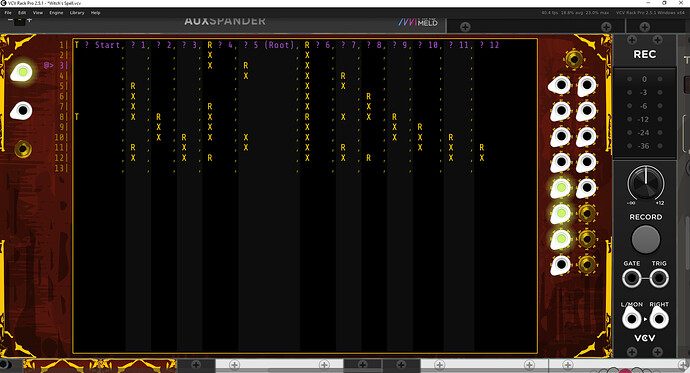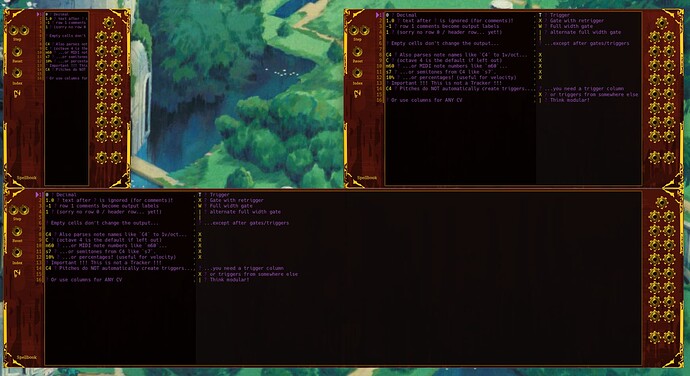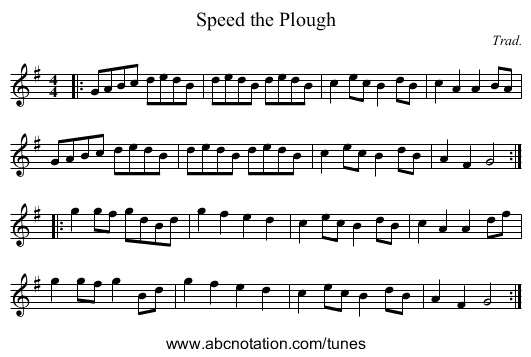I don’t use internal clocks on sequencers, I like to clock all my other stuff with divisions and maybe have swing and other features… so it’s just better to use a dedicated module for it. Although if you do have an internal clock on your tracker, then you would also need to add an extra clock output. I think it complicates things when there are lots of great clocks to choose from.
This module is turning out really nifty, I think it’s very innovative!! The demo patch was also very nice sounding! I do like the CV indexing, it’s something that I wish more sequencer would implement, I use it on my Mimetic Digitalis in eurorack. If you have 100 steps, then I guess .1V is a step? Do negative voltages wrap around?
I have a whole list of little suggestions (that you should just please feel free to ignore!!!):
Context menu control of the font size, mainly with a larger option. In cases where you only use a few outputs the text could be a lot larger to fill up the width of the module, and it would be much easier to use if I didn’t have to zoom in to make the spreadsheet fill the screen. Or in other words, it would be cooler if the spreadsheet were way more zoomed in.
Or… okay okay hear me out. Make the spreadsheet part a little bit smaller so that you can have a display window at the top. The top window displays just the current step much larger, and scaled to fill the width. Then when you go to edit the sequence, you would be able to edit it from the current step window, and have a larger interface. It would allow you have the rest of the sequence displayed smaller, and by clicking around to where you want the top box is larger. This is basically how Excel works, btw, but that’s a really proven way to interact with a spreadsheet.
A high-contrast or accessibility mode that puts text over solid dark grey background, maybe with a nice looking border or transition around the screen part. Bonus if you can make it look like slate or something that still matches the theme. (basically I find the colored text over varigated background to be difficult to read, but I really get the theme and look is important)
Column headers that make it more clear what the different columns are controlling. Allowing them to be use user named or taken from Row1 would be cool. I always do it in Excel, lock the top row when I scroll a big sheet.
Columns borders that are rendered by the module as lines, and maybe a tiny space between adjacent columns. This should be possible to do since you are using a fixed-width font.
Some kind of % display that shows where the tracker is in relation to the whole sequence, like a scroll bar indicator or something. For example, you could put a health bar looking thing at the bottom left, and have a marker on it that indicates the current position in the sequence.
The mouse pointer should turn into a quill pen when you mouse over the module ![]() That would be really fun.
That would be really fun.