Could be. but also isn’t about 2X the most you would expect comparing any two “modern” CPU? But I agree, would be interesting for someone to post a bigger performance test patch using all fundamental modules.
I’m an engineer, so yeah, I love testing stuff just like this. Although, I get mixed results on my machine:
28 % avg, 32 % max (that’s what rack tells)
Test machine: PC with Windows 10, Intel i7-9700K at 3.6 GHz (standard clock speed), 32 GB RAM, Nvidea Gforce RTX 2060 Super
Running applications:
VCV Rack 2.01 (standard new patch, 1 thread, 48 kHz sample rate), Firefox
When I start up the taskmanager, it reports just barly 3 % of CPU power is being used at 0.8 GHz CPU speed.
So I dunno, we might need a larger standardized patch to tickle our machines a bit more.
When I was looking for a new workstation, I did a pretty deep dive into relative CPU performance and how the topologies performed specifically for Rack
(upshot was - cache and core-to-core latency were deadly critical)
Once I got something “good enough”, kinda lost interest, and now I’m not very aware of what the cutting edge looks like (except that M1 looks fabulous and Intel now seems to be fighting back hard against AMD) so yeah, 2X at 1T up and down the range? Perhaps!
A standardised benchmark for VCV that gives a true picture of how it’s actually going to run would be a lovely thing, for sure
Best example I’ve seen is Meldaproduction - all their plugins have a built-in benchmarker!
I did the test on the same computer running UbuntuStudio 21.10 and MacOS BS 11.6
ubuntu :
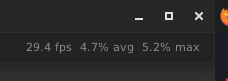
MacOS BS :
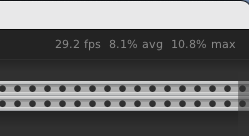
Not good for MacOS !!!
As I said earlier it is a 9700K, 2x580 RX, 32Go RAM.
Surface Pro 7, i7-1065G7, 16GB RAM, Intel Iris Plus graphics, WIN10
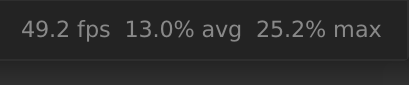
–
PC i7-4770, 24GB RAM, ASUS ROG Strix RX 470 OC 4GB, Win10, UA-101 external USB soundcard
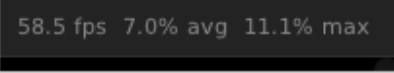
Mine:
6.2% average
macOS 10.12.6 (Sierra)
iMac 27" late 2013
CPU: 3.5Ghz 4th generation Core i7
I think there’s something going on with your macOS, since the rest of us have way better numbers taking CPU generation into account. Now I’m noticing your saying
the same computer running UbuntuStudio 21.10 and MacOS BS 11.6
Is this a hackintosh? Otherwise I don’t know how you’re running Ubuntu and macOS on the same computer.
Yes it is a Hackintosh, but when I run bencmarks on this computer usually I have slightly better results on mac than on windows (same benchmark), linux is always a bit ahead. On windows I have similar results than linux for vcv. I was very surprised to see such a difference on mac and linux. My macos is working fine, on other softwares I have similar results on mac and windows, depending of the GPU usage (I can’t use nvidia GPUs on mac). I’ll do another attempt next week. Regarding cpu generations I don’t think that one can find the same CPUs for mac and windows computers, same generation but different cpus, there is no real mac with my 9700k I think.
I think that’s the clue. If you can’t use the NVIDIA card it falls back to integrated graphics and that will consume CPU for rendering and is generally not recommended at all for Rack. I don’t think you’ll have a great Rack experience on that macOS install.
Well, that’s weird because I have the sames GPUs on all systems and on macOS I have AMD GPU acceleration (Davinci Resolve, Capture One, Phoroshop, only blender doesn’t support openCL on mac, because mac is migrating to metal GPU acceleration, not sure it is a good idea…), i’m using the same AMD GPUs on mac/win/lin with openCL or openCL/Metal (on mac). If VCV can’t use AMD GPU acceleration on mac but can use it on linux or windows, that’s strange. But anyway I didn’t see any setup in VCV to tune the GPU acceleration, are you sure VCV uses GPU acceleration ? I’m on mesa opensource drivers on linux, but AMD is natively supported by macOS and I use the AMD proprietary driverds on windows. The thing is that I think that on Hackintosh the intel GPU acceleration is turned off but can be used in addition to AMD opencl on win/lin. Maybe the difference is there.
I’ll do further tests because it seems that VCV performance also depends on Jack settings (amazingly the smaller buffers the better performance…). I’m on 128/2 buffers on jack linux (I have less xruns on 128/2 than 1024/2, I thought that it would be the contrary),I’ll try to run jack on mac to see if it changes something. I also have RT kernels on Ubuntu.
Maybe I’m misunderstanding you, because above you said “I can’t use nvidia GPUSs on mac”, so I guess I don’t really know what you mean.
He uses AMD Radeon 580 RX apparently.
Yes I have 2 RX580 in the box.
I lmeant that I have AMD GPUs because Mac no longer supports nvidia. I also ran VCV on my MBair, i5 1.6 two cores, but I prefere to avoid giving the results, it’s too bad !!! (around 20%…).
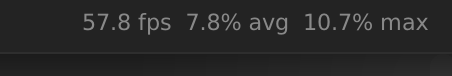
Mac Pro 7.1 -16 core Intel Xeon W 3.2gHz AMD Radeon Pro Vega II 32 GB 112GB Ram
Isn’t the stock rate 60fps? I’m confused here.
Maybe OS-dependant or possibly tied to refresh-rate settings? Mine is 100FPS… on a 100HZ Monitor. And 30FPS sounds like 4K via HDMI pre Version 2.1.
For the mcPro 7.1, which is a powerful machine, the results are not extraordinary low in my opinion. That could confirm what I got with my Hackintosh.
For the fun I ran a GeekBench 5 on the three OS available on my computer (Win10/BS 11.6/Ubuntu studio 20.10 :
Single core / multi core
Windows : 1300 / 7513 BS 11.6 : 1162 / 7248 Ubuntu 20.10 : 1379 / 7970
I know that those benchmark stuff are not real life usage context, but it is still a indication.
As expected Linux is ahead, but MacOS is the last on the race. I don’t think that could explain the big difference in CPU usage on VCV R2. When I see the result on a macPro 7.1 (which is a very powerful machine, much more powerful than mine) I think it is a bit questionning about VCV R2 optimization on macOS. No ?
Mac M1 Max
- 7% average
- 8% max
Rack 2.0.1 running on OSX Monterey 12.0.1
