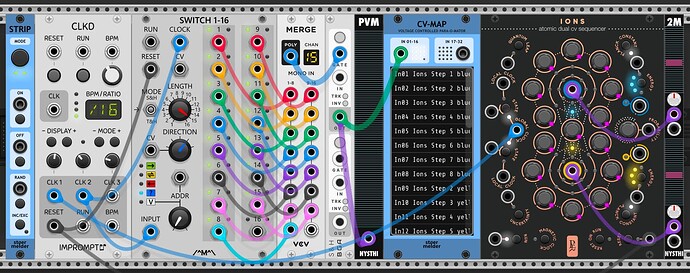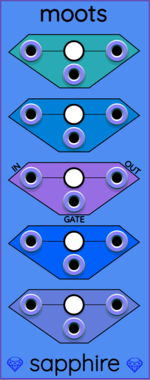Here we go, the latest “IONS Incremental Randomizer”. The first is the regular “Selection” imported via the VCV Rack File menu, the second is what you load via Stoermelder’s STRIP module.
IONS Incremental Randomizer.vcvs (16.2 KB) - I’m not sure how useful it is on its own because the CV-MAP mapping is not preserved.
IONS Incremental Randomizer.vcvss (14.4 KB)
I’ve got the SWITCH 1-16 set for random order, but the first (forward) and third (reverse) order settings can be interesting too.
Only 15 steps are in use because IONS recycles its step #1 (Blue o/p 1) as step #9 (Yellow o/p 1).
One More Thing: If I want to “de-randomize” it incrementally, I would pass any fixed voltage (say, 0 V) through a Sapphire “MOOTS” switch to the “IN” of the S&H module. With the MOOTS switch off, the S&H samples the internally-generated random voltage. With the MOOTS switch on (button or CV), it samples the fixed voltage with each tick of CLK2, and eventually all IONS steps have the same value.
The gimmick with MOOTS is that it can behave as if the output patch cord is not there at all. Very different results than applying 0V.