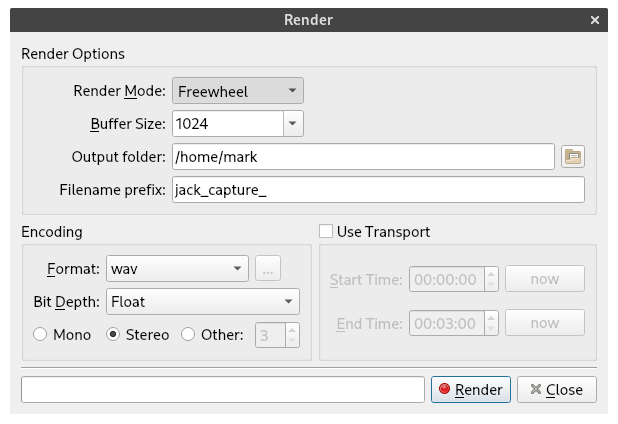It depends on a lot of factors, but as a general rule of thumb, Linux is faster than windows.
As others note, it’s not easy to say which is “better”, but I think the answer you are looking for is that VCV works great on Linux. It you are happily using it on Linux there is no reason to switch to a different OS. That’s what I hear, anyway.
My perfomances suck. Whether linux or windows, doesn’t really matter 
But VCV itself is running very smoothly on Linux, the rest depends on hardware and software configuration.
I can confirm for me VCV runs well on both Win 10, and ubuntu 20.4. It took me a bit of fiddling with the block sizes and Jack. The F3 cpu meters show about a 20% better performance under Linux, but I don’t notice that difference in practice. The big difference for me is the cooling fan noise under windows is greater, but the core temperatures are comparable.
This is all on a single pc, with dual boot
Thank you! If I can get rack to work with OSS, since that’s the only driver support for my interface, then I’ll be set.
I generally route things to Audio-8 regardless of whether or not I’ve fired up jackd.
I think it’s likely to be easier to shove unneeded things out of the way on Linux. I have a very minimal Slackware set-up, and I’ve put serious time into keeping the bloat down. I’m not sure how you’d do that with Windows, and I know on my one Mac mini that logging on seems to create a metric f’ton of processes.
I think you mean 

I’ve been playing with VCV Rack for the past month or so on Linux and MacOS, on an old but able 2010 Mac Pro with dual Xeons, lots of memory, and an AudioEngine D1 USB DAC for sound. I gave up on using MacOS for it, because I was getting lots of artifacts, (fuzzy noises that don’t belong) even running fairly simple patches. I think the Plateau reverb was a culprit, because of the resources it uses, but I’m not sure. Mind you, because this is a vintage computer, I’m stuck with Mojave, an old OS.
Booting under Ubuntu Studio 20.10, and using Jack, the same patches generally run fine, without the artifacts, and seemingly lots of overhead to spare. VCV Rack runs smoothly and reliably, with some quirks, like pop-up windows when saving a patch drawing under the main window, hidden, instead of on top. This has fooled me into having to kill the app to exit it many times. I think I still haven’t learned my lesson.
Although I’m a long time Ubuntu user, I’m no expert. I found I have to run Jack, if I don’t, and use ALSA directly, bad things happen if I try to say switch to Firefox to refer to a tutorial video. I’m finding Jack and the whole audio ecosystem in Linux to be a bear to figure out. Every once in a while (daily) it will explode in loud static for no apparent reason – I’m worried about blowing out my speakers, headphones or eardrums.
As a non-expert, the whole Linux audio ecosystem seems to me to be in a very confusing state, with hundreds of ways to do things, combining overlapping tools and components. It’s full of jargon and abstract concepts that no one seems to be very good at explaining. There’s a big gap in online resources between the gurus who tell you to just compile from source goddammit, and regular users who happened to solve a problem for themselves by trial and error, but don’t know how they got there.
That said, I plan to stick with Linux for my music environment. This is a hobby for me, and figuring things out is half the fun. One of the (many) things that impresses me the most about VCV Rack is that it is platform agnostic. I hope it can stay that way!
While I think I’ve had better luck with Linux audio, I have to agree it’s pretty rough terrain. I’m here, more or less, because I’ve been messing with UNIX-oid systems since '89. I have next to no Windows skill and very little time on MacOS. I’m trying to figure out how best to control instruments and effects without touching the computer keyboard or mouse, but I’m stuck on a bunch of things. (Too many options and not clear on the best approach.)
Thank you so much for that hint on jack rendering, that is game-changing to me! Been nonstop optimising my setup for bigger and bigger patches, but could not help but running into problems on final recording exports in realtime here and there. Will definitely try cadence-render in my next project, what was your experience using it? Any flaws or is it as good as it sounds?
For the time being, I cannot seem to figure out how to get OSS drivers to work without some serious effort, so I have no choice but to make do with Windows.
I found OSS really easy to install , I just not use it since I don’t want buy a license (also my usb Scarlett is not officially supported ) and the driver should work simply selecting it, is it?
could be your card is not supported? take a look of the supported devices
It’s only supported under OSS. There is no ALSA support. I’ll take a look at your link.
I’ve done most of my recording in Ardour, but the Cadence renders seems to work well, the times I’ve used it.
If you want to make sure that it records glitch-less, you’ll need to make sure that you’re in the so-called Freewheeling mode. You won’t be able to hear your stuff while you record, though!