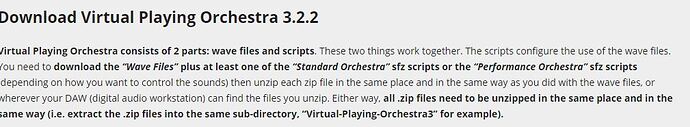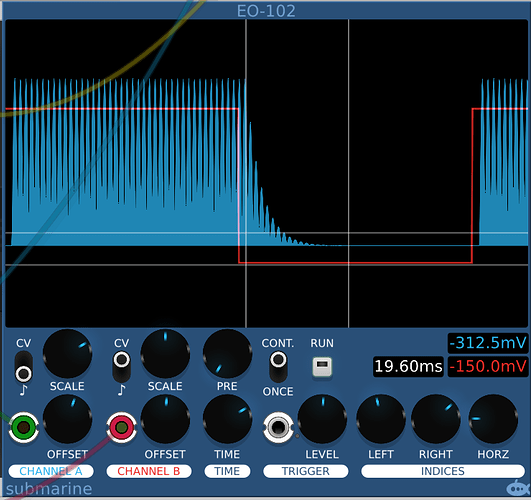(pasted on some code, but it come out misformatted, and wasn’t really useful anyway).
I like that idea too.
Yes, good idea.
Hello still trying to figure out what to do with the virtual playing orchestra Sfz/wav conundrum. Here’s what the website says:
However I did get a patch together using another Sf and Sfz files using RJModules EesEef and your Sfz player, here’s the patch and audio:
RJ EesEef - Squinky Sfz player Combo | Patchstorage
Squinky Sfz-EssEef-Combo by Adrian Bottomley | Free Listening on SoundCloud
You should have ONE folder with all these folders in it :

And the libs folder should have these inside it :
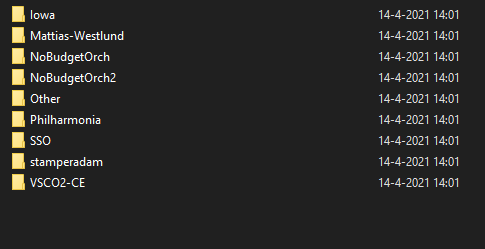
Thank you Yeager that has sorted it! I have tried and loaded a set of brass instruments into Sfz Player huzzah!
Yes, thank you @Yeager. @ady34 If you stick to SFZ that come in a single zip you won’t need to deal with this.
True, but do you know of any free ones that do contain both formats in one zip?
In my limited experience I’d say that “most” come packaged together, and it’s the exceptions that don’t? Of the ones in the manual I know the Ivy piano comes separately, but I think k18 piano, Salamander drums, and Vermilion orchestra come in a single zip? It can sometimes be difficult to say definitively, since many of these can be downloaded from different places. The paid (not free) Samples From Mars are single zip (iirc).
Let me expand on that… when you go to a site offering SFZ instruments, it should be clear from the side whether you will need to understand the folder relationships to make if work. The example posted shows that. So - you should be able to tell before downloading.
That said, anyone who is sufficiently motivated can learn how to do this.
And, also, take my advice and look in the VCV log file. It will tell you exactly there the SFZ file is telling us to look for the sample files. Then you just need to move the folders around until the samples are where they should be.
This case, where the samples and the SFZ need to be in different “sibling” folders is common, btw.
Just fantastic work @Squinky! Your hard work and commitment to quality is most appreciated. This will be a really fun instrument to use.
Thank you! Hopefully people will use it enough that the bugs and limitations will reveal themselves. It is far from perfect now. But it does work pretty well ![]()
For @VCVRackIdeas my fav sfz libraries are below. Some are already mentioned in the module manual. I think there’s some small hurdle about downloading the scripts vs the wav files, but nothing major. There’s orchestral instruments, pianos, harpsichords, percussion - all kinds of things.
I have some more fancy sfz libraries but they don’t play in this module…yet 
Looking forward to hearing what you do with all this!
I/we should probably start a new thread here for recommended SFZ. I will probably try to update my manual, but it will never be complete. And it is also filtered by me, which isn’t necessarily desirable . I was also thinking of making one (later) for enhancement requests.
This was just because I was listening to @VCVRackIdeas ideas on Instagram, and today’s patch was using your modules…not sfz though…so I said I’d pop some on here
@mosphaere your experiences are suggesting to me that sforzando does not follow the spec, but instead puts in a more sensible default for ampeg release. When I have time I need to try and measure what they do. When the spec and that player don’t agree, always ignore the spec.
Ok, I bought Host just so I could try this out. It looks to me like if I load my magic test file that has no ampeg_release, my SFZ Player defaults to the standard default of one msec. But when I spy of sforzando with submarine envelope scope it looks to my like sforzando is around 20 ms. 20 is still pretty fast, but probably slow enough to avoid the horrible popping that you are heading at my one msec. Next time when you are playing around, could you try 20 and see how it sounds? thanks!
Well, that’s a fun module.
I’m having patchy success finding SFZ files with samples, but the “Upright Piano No.1” and the “Etherealwinds Harp II: CE” from Versilian - Products worked right out of the box with no problem.  Some larger collections like the “VSCO 2 Community” just would not unZip for me. Just a vague “unable to unzip blah-blah-blah” message.
Some larger collections like the “VSCO 2 Community” just would not unZip for me. Just a vague “unable to unzip blah-blah-blah” message.
Another download that initially gave me trouble was “Karoryfer x bigcat cello” from Karoryfer Samples - Karoryfer Lecolds - but a bit of Search & Replace in BBEdit got two of them working, by virtue of removing the “…” from the pathnames in those two SFZ files.
It looks like it’ll be worthwhile reading up on batch “search & replace” over multiple files.
Ah, good stuff. I hope you won’t mind me replying at length. These are issues that several people have run into.
First of all, an easy one. VSCO 2 is a really nice library, and I had absolutely no problem with it. Unfortunately I don’t have the original zips, so I can’t investigate much. I don’t know what OS you are using. I use windows 10. For most files I use the unzipper that is built into explorer. I right click on the zip and pick Extract All.
The only times I run into problems are when they aren’t zip file at all, but rar files or bz2. This is pretty rare, but for those I use 7-zip. I can unzip anything (In my experience).
Your experience with VSCO 2 is quite odd. It’s difficult to download corrupt files these days. Did you wait for the download to finish? Are you downloading with a modern browser? Are you using a really bad unzip program? You should not ever have problems with this. Something is wrong.
When you described your issues with karoryfer cello I assumed it was going to be the usual problem where the samples and the sfz came in separate zip files. But, what I downloaded (karoryfer-samples-cello.zip) contains the sfz files, too, and the work just fine. I copied the zip to my d:\samples where I keep this stuff, and used windows default “extract all”. I ended up with the directory structure you see here:
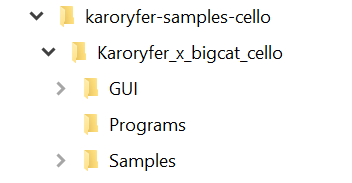
The Programs folder has the SFZ, and all the samples live in Samples, in child folders of Samples, like “sus” and “pizzcato”. The SFZ files reference them this way: sample=…\Samples\sus\C1_mp_g.wav
So when you load this sfz, any sfz player will interpret this as “ok, I was loaded from Programs, so that’s hope base. The path says … or “go to the parent”, which in this case is called Karoryfer_x_bigcat_cello. Then from there go to the Samples folder. No problem, that is a child of Karoryfer_x_bigcat_cello. Then go to the sus folder. Again, np, as sus is a child of Samples. From there load C1_mp_g.wav. Again, that wav is right the sus folder, so it loads fine.
I don’t know why this isn’t working for you. Again I wonder if your unzipper is odd. You do mention seeing three dots in the sfz file. I do not have three dots in any of mine, but I did find the expected two dots 4088 times. (that’s a lot!). afaik, three dots is meaningless in any OS.
This layout, a Programs folder next to a Samples folder is quite common. Often when the files are in separate zips the issue is to get them both unzipped with the right relationships. Even in this case, usually, I can just do a default unzip in my d:\samples folder and they “just work”.
Sometimes, however, it doesn’t just work. In that case you have three choices: a) give up, b) move the folders around to be correct, or c) edit the sfz file. I don’t really recommend c), as sometimes there are more complicated relationships, but it’s an ok way. I find b) is less work.
When you have a problem where SFZ Player can’t find the sample, it will usually display a clear message like “can’t load foo.wav”. Unfortunately there isn’t room on the screen to tell you why it can’t load them. In this case, look in the VCV log file and it will tell you exactly where it looked. From that it can be easy to infer when went wrong, and then move the folders to make them right.
Lastly, if you don’t already have a decent “programmer’s” text editor, follow the tips in my manual and get one. Assuming you will be editing SFZ’s. (oh, I see now you have BBEdit, so you are good there.
Oh, and yeah, downloading sample libraries any listening to them is a lot of fun! We are lucky there are so many good ones out there, and that the “modern” Internet makes them fast/ok to download.
I may be wrong, but I thought he was saying there were spaces in the file name / file path.