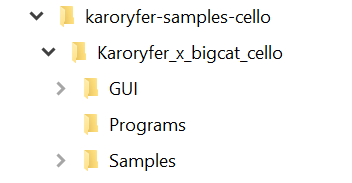
That’s what I’ve got, except there was no karoryfert-samples-cello directory. The other four are as in your screenshot, with sfz files in Programs and wav files in Samples.
[edit] No I do not. I must have moved the Samples directory into the Programs directory some time earlier. ![]() I’ll get back to y’all later.
I’ll get back to y’all later.
This is typical of what I’m finding in the sfz files:
<region>
sample=..\Samples\sus\C1_mp_d.wav
tune_oncc123=10
pan_oncc122=-70
amp_velcurve_90=1
(maybe the forum software removed the backslash in my earlier post) Let’s see - I will type two periods and a backslash: …\
Huh. It left the backslash but added a period in the preview on the right side of the page. In the finished post, it became three periods and restored the backslash. I guess it would be wise to use the “Preformatted text” button.
Changing those items to —
sample=Samples\sus\C1_mp_d.wav
tune_oncc123=10
pan_oncc122=-70
amp_velcurve_90=1
— did the job, but only when I loaded that particular sfz file in SFZ PLAYER. Some of the sfz files (not that I can easily find any at the moment ![]() ) reference “includes” files, so I’ll have to chase them down and see where the recursion (if any) takes me.
) reference “includes” files, so I’ll have to chase them down and see where the recursion (if any) takes me.
[another edit] In light of discovering that I probably moved the directory, I’ll have to undo that mod and see what happens.
And it’s macOS Catalina v.10.15.7