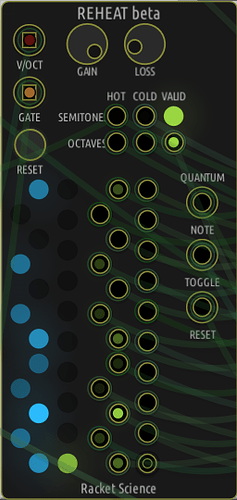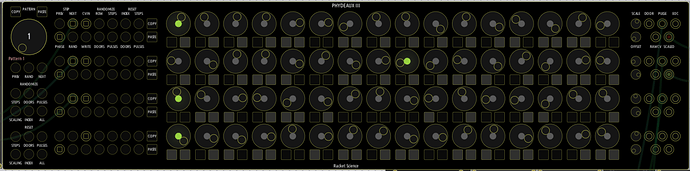Next version (soon) should fix both those problems.
What colours would you prefer the LEDs to be to help with that?
anything but red
Would like some feedback before proceeding further with Reheat.
We have heat gain & loss knobs which control how quickly note heat is gained & lost respectively.
The reset button removes all heat (also feeds to Quantum reset output).
We have hottest & coldest semitone (0-1V) & octave (1V per) outputs. These will latch to the last valid value. There is a valid indicator light and output that goes high when the outputs are valid (i.e. there is at least one note with heat present).
We have semitone and octave heat outputs (0 - 10V).
The Quantum note, toggle and reset outputs are to feed into ML Quantum / Quantum Multiverse to dynamically set it to the current scale indicated by Reheat, which provides an auto-quantize facility.
There will be a switch to select between gate counting mode and note duration mode (ignoring gates).
Panel layout is evolving so a bit of a mess at present, will be redesigned.
Comments, questions & suggestions all welcome.
With those cool blue colours, I think it should be called "“REFRESH” 
Looks nice, will use. Must go. Dragons.
looks good. would like to try it out.
Pretty sure I’ve got everyone’s colour preferences covered now 
As long as there’s no teal I’m in.
[color=teal] NOOOOO [/teal] 
Anyone else out there having problems with Vector Victor (from the library or my github) crashing the module browser on mac?
Also, some new modules to play with for those who can build from source, including a monster sequencer that I built as an exercise which is all but complete now but not fully tested yet, it’s the size of a bus (with, currently, 276 params, 71 inputs & 148 outputs), so I named it after one of Zappa’s. Some documentation will appear on github at some point but it’s mostly obvious I hope. There are hidden inputs & outputs, start dragging a cable from an input to show the outputs, or from an output to show the inputs.
The Ground Control module currently allows for setting 16 different colour themes, these can be cycled through from other modules by clicking an invisible button in the top left corner (tooltips on helps here), not 100% happy with this functionality so subject to change.
Is there a mac version ready today?
No, sorry. It will be submitted to the library soon enough, just got a few more bits to do.