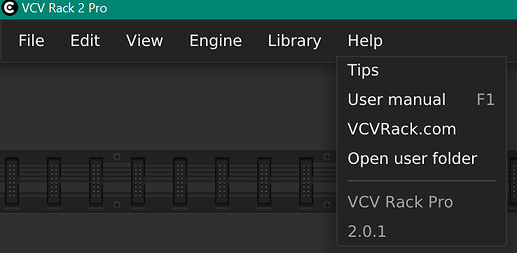Yes, i´m using the library version. I have the same problems when add the “vcv drums” and “valley” modules. I try to remove the folder and add them again but i have the same crash yet. Thank you
Did you get the ML_Modules from the library or did you previously compile them yourself? If you compiled yourself, remove them and load them again from the library.
If you have the problems with the library version, can you give me more details on the crash? Do you have anything in the log file?
Ah yes, but then look at the commit history of the v2 branch of Rack. I made my beta on 31/10/21, but there are commits since then well until a few days ago. So whilst Rack is stable, some change screwed me over. I don’t use the actual plugin ABI for development, but the “full fat” Rack repo which was traditionally done since the v0.5 days!
Could you tell me what OS you’re on and, if you can locate it, the log file please?
Ah, maybe the ABI stability only goes for using the SDK, and if you’re using some of the “Rack internal API” it goes out the window, or something…
I’ll have to experiment with using just the ABI perhaps, but it made sense to me to use the full Rack repo during the porting to v2 since that also came with the beta copy of Rack in source form. I hope that when I release a 2.0.1 update the dust will settle.
WIN 10, I could´nt locate the log file. When I add them, they appear in black without an image in the plugin search and then it crashes and closes.
Normally the log file is in the Rack2 folder in your documents folder (on windows)
Same problem here. It crashes if I stay more than, like, ten seconds in the browser. Same thing with the vst version and the standalone. Is there a definitive list of brands of subscriptions to remove or reinstall? Losing Plateau will break my heart, but losing bogaudio could be even worst; I’m nothing without my FmOp.
Hope these issues get resolved. Btw, my “kitchen sink” is better than fmop, in most ways.
I see similar problems on a <1yr old windows 10 machine and another a couple of years old. New to VCV rack I purchased the pro version. I find the standalone version is highly unstable but the plugin version is mostly stable in latest Bitwig 4.1.1 (at least I don’t experience the module browsing bug in the vst version).
Here is the end of a typical log file / stack trace while browsing for modules. Trouble seems to start at “Saving settings C:/Users/Rodney/Documents/Rack2/settings.json [1867.309 fatal adapters/standalone.cpp:60 fatalSignalHandler] Fatal signal 11 SIG.”. The below is not necessarily to suggest any issue with the brand I was browsing; I’ve seen the same stack trace with other brands such as NSYTHI:
[1838.106 info src/window/Svg.cpp:28 loadFile] Loaded SVG C:/Users/Rodney/Documents/Rack2/plugins/Bogaudio/res/VCO.svg [1838.107 info src/window/Svg.cpp:28 loadFile] Loaded SVG C:/Users/Rodney/Documents/Rack2/plugins/Bogaudio/res/knob_68px.svg [1838.108 info src/window/Svg.cpp:28 loadFile] Loaded SVG C:/Users/Rodney/Documents/Rack2/plugins/Bogaudio/res/LVCO.svg [1838.110 info src/window/Svg.cpp:28 loadFile] Loaded SVG C:/Users/Rodney/Documents/Rack2/plugins/Bogaudio/res/Sine.svg [1838.113 info src/window/Svg.cpp:28 loadFile] Loaded SVG C:/Users/Rodney/Documents/Rack2/plugins/Bogaudio/res/Pulse.svg [1838.117 info src/window/Svg.cpp:28 loadFile] Loaded SVG C:/Users/Rodney/Documents/Rack2/plugins/Bogaudio/res/XCO.svg [1838.120 info src/window/Svg.cpp:28 loadFile] Loaded SVG C:/Users/Rodney/Documents/Rack2/plugins/Bogaudio/res/Additator.svg [1838.123 info src/window/Svg.cpp:28 loadFile] Loaded SVG C:/Users/Rodney/Documents/Rack2/plugins/Bogaudio/res/FMOp.svg [1838.125 info src/window/Svg.cpp:28 loadFile] Loaded SVG C:/Users/Rodney/Documents/Rack2/plugins/Bogaudio/res/Chirp.svg [1838.128 info src/window/Svg.cpp:28 loadFile] Loaded SVG C:/Users/Rodney/Documents/Rack2/plugins/Bogaudio/res/LFO.svg [1838.129 info src/window/Svg.cpp:28 loadFile] Loaded SVG C:/Users/Rodney/Documents/Rack2/plugins/Bogaudio/res/LLFO.svg [1838.132 info src/window/Svg.cpp:28 loadFile] Loaded SVG C:/Users/Rodney/Documents/Rack2/plugins/Bogaudio/res/FourFO.svg [1838.135 info src/window/Svg.cpp:28 loadFile] Loaded SVG C:/Users/Rodney/Documents/Rack2/plugins/Bogaudio/res/EightFO.svg [1838.138 info src/window/Svg.cpp:28 loadFile] Loaded SVG C:/Users/Rodney/Documents/Rack2/plugins/Bogaudio/res/VCF.svg [1838.140 info src/window/Svg.cpp:28 loadFile] Loaded SVG C:/Users/Rodney/Documents/Rack2/plugins/Bogaudio/res/LVCF.svg [1838.142 info src/window/Svg.cpp:28 loadFile] Loaded SVG C:/Users/Rodney/Documents/Rack2/plugins/Bogaudio/res/FFB.svg [1838.144 info src/window/Svg.cpp:28 loadFile] Loaded SVG C:/Users/Rodney/Documents/Rack2/plugins/Bogaudio/res/EQ.svg [1838.215 info src/window/Svg.cpp:28 loadFile] Loaded SVG C:/Users/Rodney/Documents/Rack2/plugins/Bogaudio/res/EQS.svg [1838.217 info src/window/Svg.cpp:28 loadFile] Loaded SVG C:/Users/Rodney/Documents/Rack2/plugins/Bogaudio/res/LPG.svg [1838.218 info src/window/Svg.cpp:28 loadFile] Loaded SVG C:/Users/Rodney/Documents/Rack2/plugins/Bogaudio/res/knob_45px.svg [1838.220 info src/window/Svg.cpp:28 loadFile] Loaded SVG C:/Users/Rodney/Documents/Rack2/plugins/Bogaudio/res/LLPG.svg [1838.224 info src/window/Svg.cpp:28 loadFile] Loaded SVG C:/Users/Rodney/Documents/Rack2/plugins/Bogaudio/res/MegaGate.svg [1838.227 info src/window/Svg.cpp:28 loadFile] Loaded SVG C:/Users/Rodney/Documents/Rack2/plugins/Bogaudio/res/PEQ.svg [1838.304 info src/window/Svg.cpp:28 loadFile] Loaded SVG C:/Users/Rodney/Documents/Rack2/plugins/Bogaudio/res/PEQ6.svg [1847.216 info src/patch.cpp:221 saveAutosave] Saving autosave C:/Users/Rodney/Documents/Rack2/autosave/patch.json [1847.219 info src/settings.cpp:437 save] Saving settings C:/Users/Rodney/Documents/Rack2/settings.json [1866.843 info src/patch.cpp:221 saveAutosave] Saving autosave C:/Users/Rodney/Documents/Rack2/autosave/patch.json [1866.846 info src/settings.cpp:437 save] Saving settings C:/Users/Rodney/Documents/Rack2/settings.json [1867.309 fatal adapters/standalone.cpp:60 fatalSignalHandler] Fatal signal 11 SIG. Stack trace: 29: 0x0 28: 0x0 27: _C_specific_handler 0x7ffc68637f60 26: _chkstk 0x7ffc6a5b1fb0 25: RtlRaiseException 0x7ffc6a561020 24: KiUserExceptionDispatcher 0x7ffc6a5b0bd0 23: KiUserExceptionDispatcher 0x7ffc6a5b0bd0 22: KiUserExceptionDispatcher 0x7ffc6a5b0bd0 21: KiUserExceptionDispatcher 0x7ffc6a5b0bd0 20: DrvValidateVersion 0x7ffbfadf5f40 19: DrvValidateVersion 0x7ffbfadf5f40 18: DumpRegistryKeyDefinitions 0x7ffbfae43e20 17: DumpRegistryKeyDefinitions 0x7ffbfae43e20 16: DumpRegistryKeyDefinitions 0x7ffbfae43e20 15: DumpRegistryKeyDefinitions 0x7ffbfae43e20 14: DumpRegistryKeyDefinitions 0x7ffbfae43e20 13: DumpRegistryKeyDefinitions 0x7ffbfae43e20 12: DumpRegistryKeyDefinitions 0x7ffbfae43e20 11: DumpRegistryKeyDefinitions 0x7ffbfae43e20 10: DumpRegistryKeyDefinitions 0x7ffbfae43e20 9: ZN4rack10contextSetEPNS_7ContextE 0x7ffc03c56850 8: nvgEndFrame 0x7ffc03c26280 7: ZN4rack6window6Window4stepEv 0x7ffc03cde180 6: ZN4rack6window6Window3runEv 0x7ffc03cdebd0 5: ZN4rack6window6Window3runEv 0x7ffc03cdebd0 4: ZN4rack6window6Window3runEv 0x7ffc03cdebd0 3: ZN4rack6window6Window3runEv 0x7ffc03cdebd0 2: ZN4rack6window6Window3runEv 0x7ffc03cdebd0 1: BaseThreadInitThunk 0x7ffc6a077020 0: RtlUserThreadStart 0x7ffc6a562630
Sig 11 fault suggests a “bad access”. This is probably related to an open issue that I’m currently fixing: v2: Reference to custom font stored across frames · Issue #66 · ValleyAudio/ValleyRackFree · GitHub
This should be fixed very soon.
In version 2.02 everything is fine except loading thumbnails. Thanks VCV~
The problem of thumbnails not being displayed is also solved, just adjust the frame rate down
An observation on thumbnail rendering in the browser.
I have two monitors, a 4K that runs at 30Hz and a HD at 60Hz. I always run rack full screen on the 4K. In v2 the thumbnail rendering slows down as it progresses when scrolling down, eventually grinding to a halt around 3/4 through. If I drag VCV to the 60Hz HD monitor it flies through them with zero slowdown. v1 was fine on either monitor.
Linux, RX570 gfx.
Still curious why thumbnails aren’t cached to disc as well as memory.