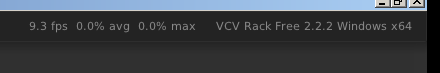
So this thing bothers me a little. It could be just me, so I want to ask your opinion. When my VCV starts to hiccup I automatically look at the corner of the screen where the CPU load indicator is, which was a great addition in VCV 2. Love it. But now it’s hard to read. You have to scan the screen to find information you want to know right now. And the whole thing is what actually hides in the “About” section of the menu, is it not? And there’s no “About” section in VCV… And there’s also no way to turn it off. I am confused. So the question is: does it bother you like it bothers me? Maybe it’s just me and it’s not a big deal for you?