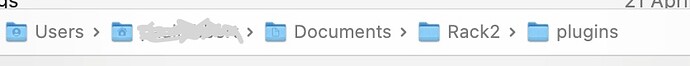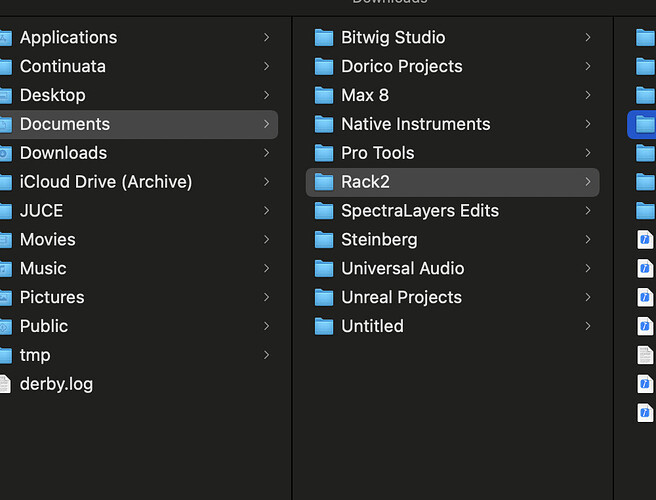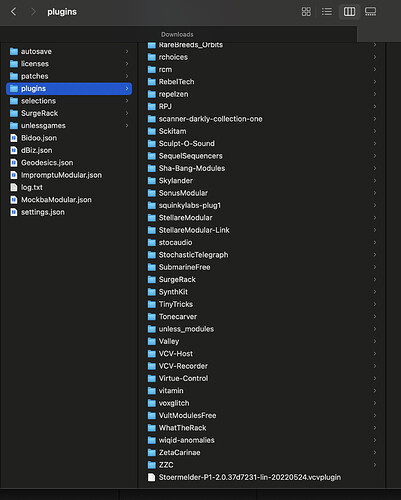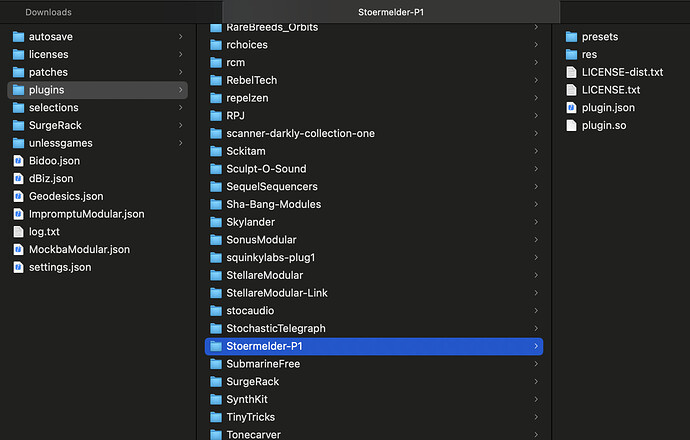Is there a Module / possibility to morph between patches from one scene ? My use case is having some nice sweet spots in a patch and then another one with different knob / fader settings. It is then very hard to find exactly the same spots again if many knobs / faders are involved. A nice feature / module could then help to save those sweet spots / patches and one is able to morph between those different states.
Found it: Transit from stoermelder ! Amazing
Wow this is great. Came here watching for something like the morphing on the Nord Lead I used to have and this seems like exactly that. Thanks for sharing!
hey there, came here for more or less the same thing, except on a patch level - I noticed I am saving new vcv files (save as) with version numbering in search for the sweet spots while progressing and patching, most of the time though not much changes in my patches, it would be way cool if there was an option (in v2 maybe?) to morph between patches, if the patch changed only the settings of modules in the current patches will be regarded, nothing else. this way one could come up with super cool setting and transitions (morphs) - the transit way seems a little tedious if you are not expecting to stumble on happy accidents - I wiggled for an hour or so and noticed the best ideas for altering my patch come before you realize you should have loaded up an instance of transit.
I’ve been using transit pretty much like this, set it as part of the patch that autoloads when I open a new file. Might be a bit tedious to add each new module you put in to it, be nice if there was a feature to just map all modules to it.
It seems stoermelder is no longer active / isn’t available for Rack 2. Someone aware of an alternative.
Stoermelder is still active - the V2 version of the plugin is in late stage beta and you can grab it from here (download the .vcvplugin for your system):
Found that but I don’t know where I can find the vcvplugin folder on Mac. I searched in the VCV Manual but I couldn’t find something. Do you know where the vcvplugin files will be installed to ?
Yep
Users > [username] > Documents > Rack2 > Plugins
Just drop the .vcvplugin in that plugins folder, restart Rack and you are good to go.
Thanks Steve and ScreenSlave! I was looking for VCV * in Users/$USER/Documents/ but didn’t expect Rack2.
It’s a common error ![]()
Rack2 is the application, VCV is the company that makes it.
I copied the file into the plugins folder.
And it seems not to work. When I open VCV Rack the plugin disappears and become a folder:
But inside VCV Rack I don’t see it:
Do I miss something `
Yep - looking at the filename of your .vcvplugin file, it includes -lin- in the middle of it rather than -mac- , which means you downloaded the Linux version, not the Mac version.
You want this one: https://github.com/stoermelder/vcvrack-packone/releases/download/Nightly/Stoermelder-P1-2.0.37d7231-mac-20220524.vcvplugin
Oh yes, saw that as well it’s, the Linux Version. Downloaded the *mac* version and now it works !