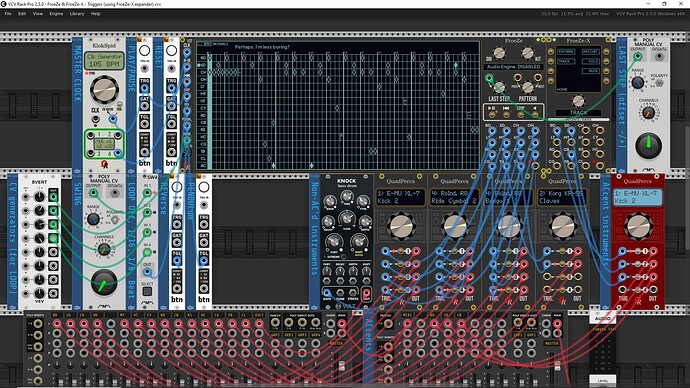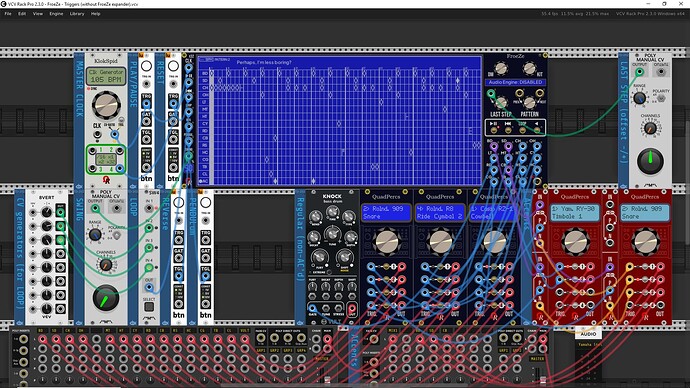@Ohmer : Just noticed on QuadPercs that all channel buttons have tooltip ‘Channel 1’
Fixed! Thank you very much for report!
This fix is applicable for future v2.2.7+ releases, however.
The FroeZe-X expander module. Final look.
- 16 dedicated outputs for ACcent notes (for each instrument track + dedicated AC track).
- (Simple) menu-based for pattern/track/ratcheting operations, SOLO track, MUTE track, and euclidean for particular track.
Menu item can be selected either by related button or by touchscreen in related box. ![]()
![]()
The continuous encoder is a multipurpose “value/parameter” selector, context usage is indicated in its mini-display located below it (“TRACK” permits to select another track, PATTERN permits to select another pattern during pattern edit operations, and so on).

The expander “model” (model always refers to “GUI theme”) and its screens bright/dim setting are automatically set as soon as this expander is placed alongside FroeZe sequencer module (right side of FroeZe sequencer only, without space between them). Green LEDs on both FroeZe and FroeZe-X (top, near module name/screw) are lit when link between modules is established.
Nice
Hello,
The OhmerPrems plugin is updated to version 2.2.7. The major update is the new FroeZe module (and its companion, FroeZe-X expander module). Second expander module in construction for next v2.2.8).
I hope you’ll appreciate these new modules.
Link to main OhmerPrems plugin page.
FroeZe / FroeZe-X specifications page (with some tips). - ![]()
![]()
![]() Free users (without license key), please read the end section of this document, very carefully! TIA.
Free users (without license key), please read the end section of this document, very carefully! TIA.
They’re three .vcv basic “demo” patchfiles (I’ve used them during FroeZe/FroeZe-X development/tests) - ![]() UPDATED April 4th 2023 - because SWING input port is removed for future v2.2.8 (replaced by new 14HP FroeZe-SP-X left-side expander, for track-dedicated SWING/PROBA. inputs):
UPDATED April 4th 2023 - because SWING input port is removed for future v2.2.8 (replaced by new 14HP FroeZe-SP-X left-side expander, for track-dedicated SWING/PROBA. inputs):
-
FroeZe & FroeZe-X - Audio Engines (Internal QuadPercs sounds).vcv (4.8 KB)
-
FroeZe & FroeZe-X - Triggers (using FroeZe-X expander).vcv (5.8 KB)
![]() These patches require some additional third-party modules (most are free).
These patches require some additional third-party modules (most are free).
![]() after the patch file is loaded into VCV Rack 2 (standalone), please set “AUDIO-2” module by using your hardware settings for audio outputs!. From DAW (VCV Rack 2 Pro only, as plugin), be sure “DAW” is selected in AUDIO-2 module.
after the patch file is loaded into VCV Rack 2 (standalone), please set “AUDIO-2” module by using your hardware settings for audio outputs!. From DAW (VCV Rack 2 Pro only, as plugin), be sure “DAW” is selected in AUDIO-2 module.
Screen capture of patch “Audio Engines” (internal QuadPercs sounds):
Screen capture of patch “Trigger outputs” (using FroeZe-X expander module):
Screen capture of patch “Trigger outputs” (without FroeZe-X expander module):
From main GitHub repository page, please take a look on Releases section for package downloads (.vcvplugin files).
When will the second part of the tutorial be published? I am already very curious.
Don’t worry and don’t rush, I understand. I couldn’t make YT videos either. And yes, a written manual could also be a good idea. But the most important thing is that you continue with the development of your modules.
Is there a text file available with the various instruments listed hierarchically? I find it a bit tedious to be be hunting recursively through the menus for that one particular instrument I’m looking for but can’t remember the name of the drum machine it belongs to.
@Ohmer…might be hairsplitting from my part…but there’s a typo in the Topic title.
Maybe you are long aware of this but can’t change it due to limitations in the forum engine? I wouldn’t have mentioned it if it was a shortterm / one-time topic…but this one has a longterm lifespan and goal (I hope).
Anyway…
“Ohmer & OhmerPrems announcements and feeback thread”
‘feeback’ ==> ‘feedback’
Your welcome.
I’m Dutch and have my own limitations and quirks (Kwurqx). Also…‘they’ say it’s very ‘Dutch’ to be open and direct when spotting issues and speaking our mind about all sorts of stuff. So…I’m both personally and culturally prone to spewing ‘critique’ ![]() .
.
BTW, to further add to the linguistic ‘hairsplitting’: THIS is the way to split hairs in the proverbial sense.
Haha…many reasons for hairpulling in many domains…but this wasn’t one of them.