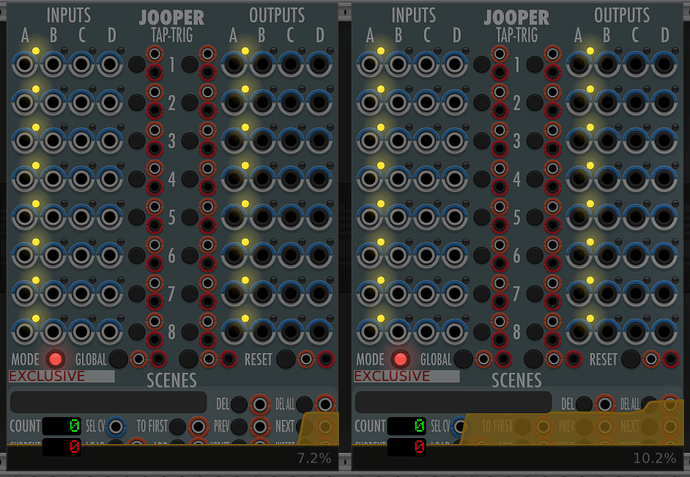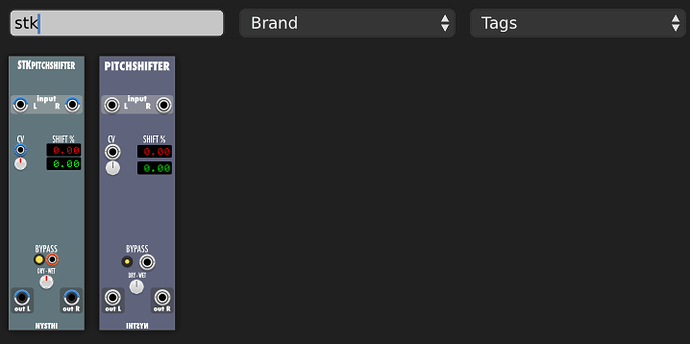Yes, that’s what it looks like
Not as severe; but usage is still obscene in my case (Windows 11, Rack 2.5.2).
Left image is 1 core, right image is 6 cores. The more cores I use, the worse the CPU consumption is.
Most Nysthi modules do this in my case.
I created an issue in the Github for this, btw
Added to your report :
Thanks for the reports I’ll check it
FWIW - probably not this, but I found plugins that I had compiled with older VCV Rack SDK did this when run in v2.5.2. As soon as I compiled with updated SDK CPU usage plummented.
Hmmm… that sounds suspicious.
Unless the stacked cable stuff is in the SDK, right? I think the identified regression was due the input cable stacking?
I took a quick look over the changes since 2.41 to see if I could spot obvious things that would affect CPU usage. One is the stacking cables which does create nonzero overhead.
There are also recent deltas in processor Floating Point Unit settings. I have no idea what impact those FP changes might have, but for any module that does a lot of FP calculations, might mean something or change behavior in subtle ways.
I didn’t see anything else obvious, but this was a quickie visual scan.
hi, i am having this issue on 10.12.6. Nysthi has some modules that are very important to my workflow. VCV support sent me here, and i downloaded the file, but forgive me, i don’t know enough about coding to make it work. what do i do with this file?
also (unrelated) is there any chance of the STK Pitch Shifter returning? it was better than the other pitch shifters i’ve tried.
it says in the VCV manual how to use downloaded plugins, I think.
thank you, i found the instructions in the manual and can report that the version appears to work for OS 10.12
thanks again!
indeed you’re right. oops!
PolyRec won’t work on my machine anymore ![]() Both the 16 and 64 track versions. I’m on Windows 11, i5-13600K, 16GB, recording to SSD. I’ve tried every setting combination, I press start and nothing happens. The screen is static and the “Recording” and “Processing” lights won’t light up either. Any help is much appreciated! @synthi as always, thanks for all the work you’ve done
Both the 16 and 64 track versions. I’m on Windows 11, i5-13600K, 16GB, recording to SSD. I’ve tried every setting combination, I press start and nothing happens. The screen is static and the “Recording” and “Processing” lights won’t light up either. Any help is much appreciated! @synthi as always, thanks for all the work you’ve done ![]()
yes i opened an issue for Polyrec on github, it spikes my M1 cpu often and i can not get quality recordings without drops
should i upload a vcv log file to help with the Polyrec “cpu spike/recording drops” issue?
A log will probably not show anything useful for troubleshooting droputs, unless Polyrec itself does logging. VCV actively discourages modules from logging, so there’s probably little help in a log.
Are there any errors in the log?
Sorry for the problems but I don’t have time for these very intensive analysis/debug.
If things are not working on Win I guess they have changed something in Threading and/or File system permissions and/or something else.
![]()
Maybe when I’ll be in retirement
![]()
Have you tried a previous version of Nysthi? I am running an older version because the latest was using much more cpu.