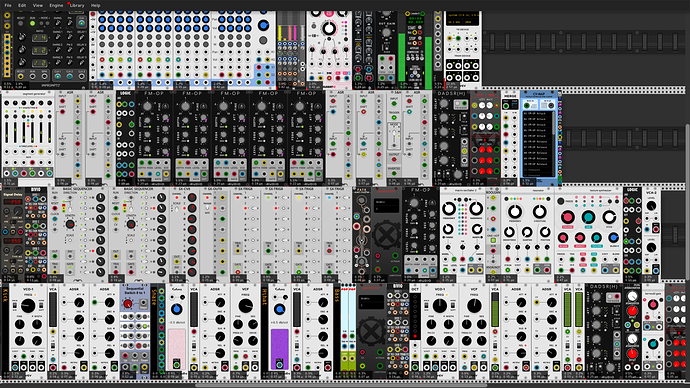So I was previously running a laptop with the following spec:
System: Host: hyperion Kernel: 5.0.0-23-lowlatency x86_64 bits: 64 gcc: 7.4.0
Desktop: KDE Plasma 5.17.0 (Qt 5.13.1) Distro: KDE neon User Edition 5.17
Machine: Device: laptop System: Hewlett-Packard product: HP EliteBook 8570w v: A1029D1102 serial: N/A
Mobo: Hewlett-Packard model: 176B v: KBC Version 50.1B serial: N/A
BIOS: Hewlett-Packard v: 68IAV Ver. F.41 date: 05/20/2013
Battery BAT0: charge: 62.8 Wh 98.4% condition: 63.8/63.8 Wh (100%) model: Hewlett-Packard Primary status: N/A
CPU: Quad core Intel Core i7-3720QM (-MT-MCP-) arch: Ivy Bridge rev.9 cache: 6144 KB
flags: (lm nx sse sse2 sse3 sse4_1 sse4_2 ssse3 vmx) bmips: 20752
clock speeds: max: 3600 MHz 1: 2976 MHz 2: 2561 MHz 3: 2884 MHz 4: 2664 MHz 5: 2824 MHz 6: 2894 MHz
7: 2078 MHz 8: 2890 MHz
Graphics: Card: NVIDIA GK107GLM [Quadro K2000M] bus-ID: 01:00.0
Display Server: x11 (X.Org 1.19.6 ) drivers: nvidia (unloaded: modesetting,fbdev,vesa,nouveau)
Resolution: 1920x1080@59.98hz
OpenGL: renderer: Quadro K2000M/PCIe/SSE2 version: 4.6.0 NVIDIA 430.26 Direct Render: Yes
Audio: Card-1 NVIDIA GK107 HDMI Audio Controller driver: snd_hda_intel bus-ID: 01:00.1
Card-2 Intel 7 Series/C216 Family High Definition Audio Controller
driver: snd_hda_intel bus-ID: 00:1b.0
Card-3 Focusrite-Novation driver: USB Audio usb-ID: 003-004
Sound: Advanced Linux Sound Architecture v: k5.0.0-23-lowlatency
Network: Card-1: Intel 82579LM Gigabit Network Connection (Lewisville)
driver: e1000e v: 3.2.6-k port: 5040 bus-ID: 00:19.0
IF: enp0s25 state: down mac: 2c:44:fd:65:23:13
Card-2: Intel Centrino Ultimate-N 6300 driver: iwlwifi bus-ID: 25:00.0
IF: wlo1 state: up mac: 3c:a9:f4:4f:0d:0c
Drives: HDD Total Size: 1250.3GB (67.4% used)
ID-1: /dev/sda model: CT250MX500SSD1 size: 250.1GB
ID-2: /dev/sdb model: TOSHIBA_MQ01ABD1 size: 1000.2GB
Partition: ID-1: / size: 34G used: 14G (41%) fs: ext4 dev: /dev/sda3
ID-2: /home size: 81G used: 48G (60%) fs: ext4 dev: /dev/sda4
RAID: No RAID devices: /proc/mdstat, md_mod kernel module present
Sensors: System Temperatures: cpu: 57.0C mobo: N/A gpu: 0.0:51C
Fan Speeds (in rpm): cpu: N/A
Info: Processes: 279 Uptime: 7:33 Memory: 4066.2/11937.3MB Init: systemd runlevel: 5 Gcc sys: 7.4.0
Client: Shell (bash 4.4.201) inxi: 2.3.56
I decided to buy a desktop because I thought I would be able to do more and got the following:
System: Host: hyperion Kernel: 5.6.17-rt10avl1 x86_64 bits: 64 compiler: gcc v: 8.4.0 Desktop: KDE Plasma 5.19.4
Distro: KDE neon 20.04 5.19 base: Ubuntu 20.04 LTS Focal
Machine: Type: Desktop Mobo: ASUSTeK model: PRIME A320M-K v: Rev X.0x serial: <superuser/root required>
UEFI: American Megatrends v: 5409 date: 01/07/2020
CPU: Topology: 8-Core model: AMD Ryzen 7 2700 bits: 64 type: MT MCP arch: Zen+ rev: 2 L2 cache: 4096 KiB
flags: avx avx2 lm nx pae sse sse2 sse3 sse4_1 sse4_2 sse4a ssse3 svm bogomips: 102197
Speed: 3418 MHz min/max: 1550/3200 MHz Core speeds (MHz): 1: 3418 2: 3349 3: 3294 4: 3134 5: 3015 6: 3471 7: 3062
8: 3438 9: 3374 10: 3287 11: 2817 12: 3293 13: 2821 14: 3538 15: 3335 16: 3368
Graphics: Device-1: Advanced Micro Devices [AMD/ATI] Baffin [Radeon RX 550 640SP / RX 560/560X] vendor: XFX Pine
driver: amdgpu v: kernel bus ID: 07:00.0
Display: x11 server: X.Org 1.20.8 driver: amdgpu FAILED: ati unloaded: fbdev,modesetting,vesa tty: N/A
OpenGL: renderer: Radeon RX 550 Series (POLARIS11 DRM 3.36.0 5.6.17-rt10avl1 LLVM 10.0.0) v: 4.6 Mesa 20.0.8
direct render: Yes
Audio: Device-1: AMD Baffin HDMI/DP Audio [Radeon RX 550 640SP / RX 560/560X] vendor: XFX Pine driver: snd_hda_intel
v: kernel bus ID: 07:00.1
Device-2: Advanced Micro Devices [AMD] Family 17h HD Audio vendor: ASUSTeK driver: snd_hda_intel v: kernel
bus ID: 09:00.3
Device-3: Focusrite-Novation Focusrite Scarlett 6i6 type: USB driver: snd-usb-audio bus ID: 3-4:4
Device-4: Focusrite-Novation Launchpad MK2 type: USB driver: snd-usb-audio bus ID: 3-3:3
Sound Server: ALSA v: k5.6.17-rt10avl1
Network: Device-1: Realtek RTL8111/8168/8411 PCI Express Gigabit Ethernet vendor: ASUSTeK driver: r8169 v: kernel port: e000
bus ID: 05:00.0
IF: enp5s0 state: down mac: d4:5d:64:a7:8a:e2
Device-2: Realtek RTL8192EE PCIe Wireless Network Adapter driver: rtl8192ee v: kernel port: d000 bus ID: 06:00.0
IF: wlp6s0 state: up mac: 50:2b:73:d8:07:13
Drives: Local Storage: total: 1.14 TiB used: 885.31 GiB (75.7%)
ID-1: /dev/sda model: 256GB PCS 2.5 SSD size: 238.47 GiB
ID-2: /dev/sdb vendor: Seagate model: ST1000DM010-2EP102 size: 931.51 GiB
Partition: ID-1: / size: 159.54 GiB used: 62.41 GiB (39.1%) fs: ext4 dev: /dev/sda5
Sensors: System Temperatures: cpu: 32.2 C mobo: N/A gpu: amdgpu temp: 38 C
Fan Speeds (RPM): N/A gpu: amdgpu fan: 1188
Info: Processes: 397 Uptime: 3d 6h 29m Memory: 15.64 GiB used: 6.66 GiB (42.6%) Init: systemd runlevel: 5 Compilers:
gcc: 9.3.0 Shell: bash v: 5.0.17 inxi: 3.0.38
However, I’m not really seeing much improvement, patches which were pushing the limits on my laptop are still pushing the limits on my new pc. I have attached an example, I don’t think it’s particularly large but I am still getting slowdowns and glitches even with JACK set to 2048, periods 3, 48khz.
The realtimeconfigquickscan shows all green and no issues (except it says to set IRQ value which I haven’t looked into yet) so I assume there is not a problem with configuration. granny2.vcv (97.1 KB)
I feel like I’ve just wasted a load of money with the only benefit being less fan noise.
What else can I do? Set cpu flags and compile myself?