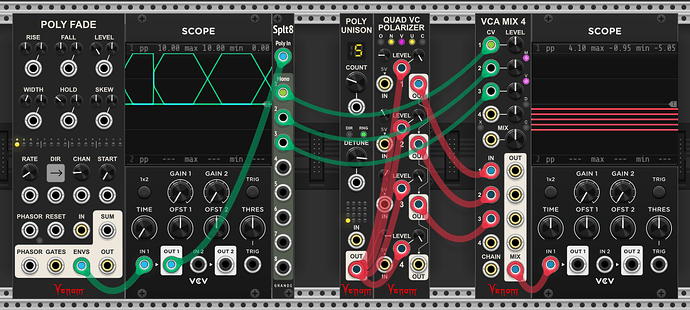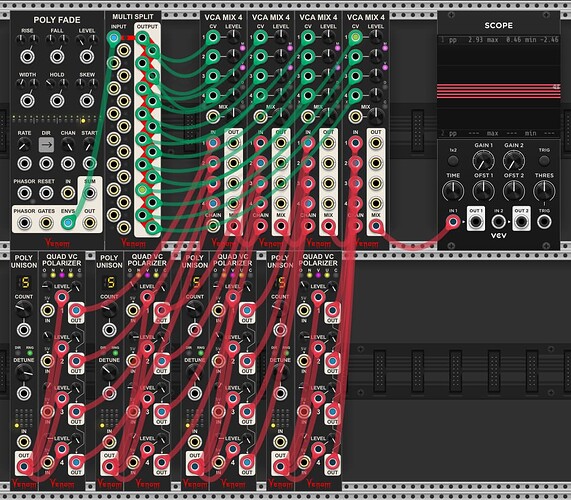Venom has you covered!
Poly Fade is normally used to crossfade between channels within a poly input. But you want to crossfade between multiple poly signals. Poly Fade also generates the envelopes for each “channel” which you can use to drive a VCA Mixer.
Below I have your exact situation with 3 poly signals of 5 channels each. I set the hold time to be equal to the fade time by setting Hold to 33.333% and the Width (“channel” overlap) to 1.5. I set the overall rate to yield 10 second crossfades and 10 second holds. You can vary the rate, and the ratio of hold to fade will remain constant. You can change the direction to be forward (default), reverse, or ping pong. Or you can turn the direction off and use a phasor signal of any shape to control the entire cycle
For this example the poly signals are constant voltage spread evenly across ~5V, with each signal centered around a different offset. But you can substitute any poly signals of your choosing.
You can change the ratio of hold vs crossfade via the Hold and Width knobs. If you increase hold, then Width must be reduced, and vice-versa. The math is not too hard.
The beauty of this solution is it is easily extensible to crossfading up to 16 poly signals, as shown below.
The VCA Mix 4 modules can be chained indefinitely. But of course the Poly Fade is limited to 16 channels. I vary the poly spread of the signals a bit to make it obvious you are crossfading between 16 different signals.
You can dynamically vary the CHAN (channel count) as you see fit to use as many or as few of the 16 poly signals as you want. However you cannot change the START channel with this solution because Poly Fade always collapses the envelopes to the selected channel count which inherently must start with channel 1. I think in a future release I will add a Poly Fade option to always output Channel Count + Start envelopes so you could make use of the START knob.
Here is the patch that contains both examples:
Multi Poly Crossfade with pauses.vcv (4.3 KB)