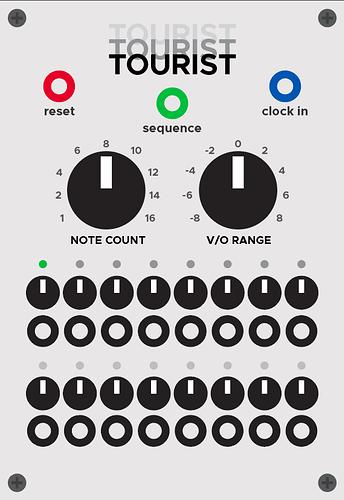something between stoelmer glue , vcv notes in an overlay, sound nice
Check out Frequency Domain’s Harmonic Convergence (like Panharmonium in real time) and Fruedian Slip for loading up a sample
Envelope Sequencer
An AHDSR module capable to store an arbitrary number of envelopes in memory (for instance with buttons labeled as “A”. “B”, “C”… ) and can be called in a sequence defined by the user (e.g: “A-C-B-B-A…”) also, those parameters could be modulated in the fly via CV (it is perhaps something like a stack of envelopes + a sequential switch)
Bogaudio DADSR(H)+ with Stoermelder 8/16FACE?
thanks for the idea, yes perhaps something like that, could be the 8/16FACE sequenced with a clock?
Yup. Or a sequencer depending on mode.
Stoermelder modules are some of the best secret sauce of VCVRack, 8Face in particular.
This sounds amazing! Great idea!
turing type sequencer with more specificity.
Basically this would let you choose a sequence length, and then for each beat, smoothly lock or unlock the notes to create calculated variation.
Say we chose a seven-beat sequence, and let it randomize, then we liked the first six notes so we 100% locked them last note so we put it at 50% lock for variation.
cv controls for the amount of locking would also make this idea better.
I love turing machine-like modules so much for their ease, but sometimes feel that they don’t really sound musical, and go too far into random. I would love a little more control.
I attached a really quick and dirty concept image. I imagine the locking to work like permutations. I also put lights to show which step is activated and light greyed out steps that were not being used (the image shows 8 steps so the bottom row is light greyed out.)
This is one of those things that you could do with more basic modules. Making a Turing machine can be done with Fundamental modules and making one where each step was individually controlable seems fairly easy.
edit to add: not that I’m saying the above module wouldn’t make things easier. I’d probably use it.
Hey Dag, can you elaborate on how to do what aerophylix described with fundamental / basic modules or point us to a video or something?
Thanks!
Here’s a patch that implements a turing machine with fundamentals:
The bit on the left is the Turing machine style thing. You just need to have the values that are going into each Unity be individual values rather than one. To make it work. I have another patch that uses non Fundamental modules that is a lot simpler than the above that I’ll upload if anyone is interested.
Patch Documenter
As someone who shouldn’t ever be allowed to code anything, I may talking out of an orifice here. But with each patch consisting of a file that contains things like plugin collection, names, and versions, along with parameters for each plugin, I would think a plugin that creates a snapshot of a current patch and outputs it into something readable would be simple. Maybe something that looks like this:
Patch Name: My Freakshow of a Patch [taken from the file name]
Module 1: AudioInterface v1.1.6 (Core)
Paremeters:
deviceName: Focusrite USB ASIO
maxChannels: 8
sampleRate: 44100,
blockSize: 256
Module 2: VCO v1.4.0 (Fundamental)
Paremeters:
id: 0
value: 1.0
id: 1
value: 1.0
id: 2
value: 0.0
id: 3
value: 0.0
id: 4
value: 0.0
id: 5
value: 0.5
id: 6
value: 0.0
It would be nice if those IDs had something more descriptive but it’s easy enough to figure out and non-coders can’t be choosers.
Something that autosaved based on a chosen schedule would be great, too.
A TXT file would work. Something prettier would be better/more of a hassle to create (I’d imagine), but a PDF would be great. If it could also capture an image of the patch (no idea how that would work) that would be spectacular. And a PDF containing those images along with the documentation? Well, that would be perfect.
The .vcv patch format is JSON. Just use that.
Yes, the JSON was what I used to come up with the info posted above. And I can either convert the JSON to something else or just read the JSON file myself. But the idea was for a module that you could add to your patch, click a button, and have that JSON file converted into something not just human readable but, maybe, elegant. I probably could have been clearer about that.
You could convert autosave.vcv to yaml in the command line
Yaml is a bit easier on the eyes, but I don’t get why you want to read a patch in the first place, it’s hard to make sense of the textual data on its own especially cabling, which is a defining part of any patch imo.
This idea of extracting data from patches is likely to become more useful after the new zip format comes into effect in v2 (https://github.com/VCVRack/Rack/issues/1807). Those interested in knowing which modules they use most frequently (stoermelder's Idea und Development Thread), or desiring to search for a patch or patches with a given label or some other characteristics could use such output as an alternative to decompressing all their patches to get at the data.
cson is another very-human-readable serialized format, even more IMO than yaml. I wish it was more popular.
You linked to my comments  If you are talking about patch stats, I’m all for it. Better summarize as a module idea.
If you are talking about patch stats, I’m all for it. Better summarize as a module idea.
Patch browser module
Similarly to how the MB from Stoermelder works, one can imagine a patch browser module as well. When clicked it opens a floating widget, with the patches folder, showing list of patches.
When one is selected, a summary is shown with
- a screenshot (rendered on the fly)
- number of modules and cables in patch
- creation and modification time
- if the patch contains Fundamental Notes, the text from it shows up as a description
- warning about missing modules
The listing of patches can be ordered by some of the former properties.
A couple of actions that would be useful
- save/load/clone patches
- filter patches by what module(s) they contain
There’s also a “Stats” tab, with overall statistics. Below some examples of what to get out from patch files only
- Activity timeline similar to the activity curve on github, based on the timestamps of the files
- Total number of patches, modules and cables used
- Approximate area covered by modules in squaremeters, and overall cable length in meters
- Most used modules
- Most used cable color
additional stuff
- show Strip save files in a similar fashion
- when a patch is selected find similar patches based on the modules used.
- change folder