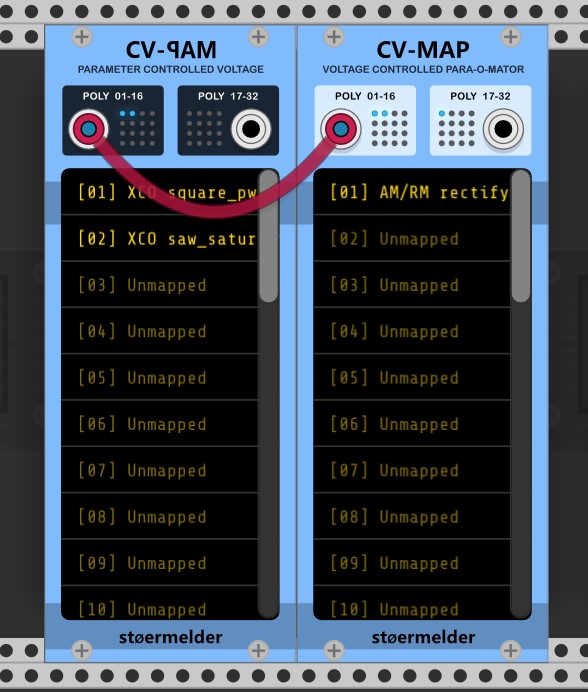What about VC-PA?
I think CV-MAP is pretty self explanatory, when aside of MIDI-MAP, what you guys don’t like about it ?
you are right, who cares the name, its just a real great module!
Oh yes, It will be so useful !
Thanks, Looks like a nice template 
Some updates:
- Designed by own front panel
- Added unipolar and bipolar signal mode on context menu
- Increased the mapable parameter count to 32
- Added parameter numbering on display
I also created a second module CV-PAM that does kind of the opposite: You can bind to any parameter and get CV for its movement. Using CV-MAP and CV-PAM togehter you will be able to sync knob changes of two (or more) modules ![]()
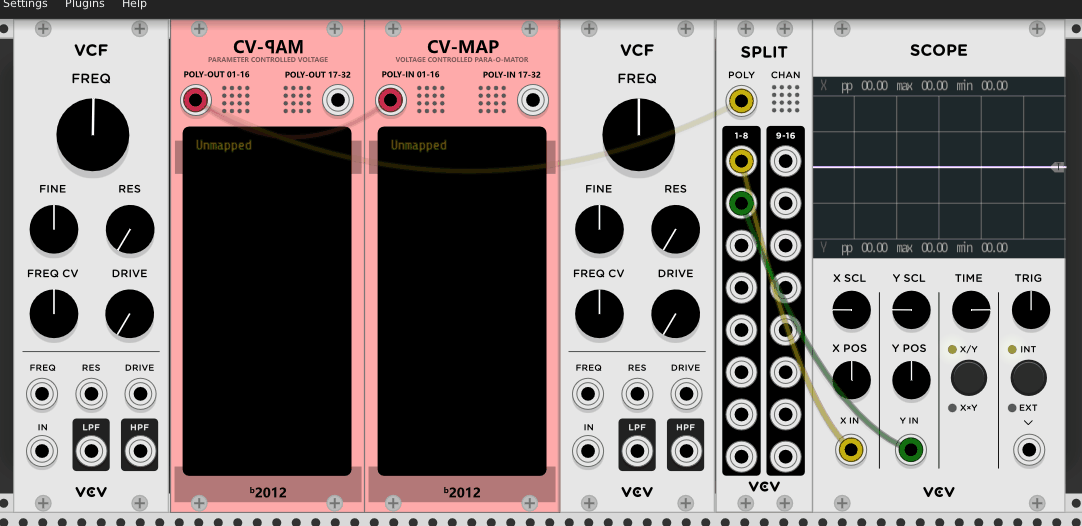
This still happening?
Sure. I will publish my Github-repo the next few days and submit a request for the plugin manager.
Nice will be much used! Could you post the and I’ll watch out for it.
Finally I managed to update my code to the final v1 API and revised my panel design. Feel free to test the modules!
Looking good! Builds fine on windows.
Horizontal sliders don’t change values. Vertical work.
There is one thing that may be out of your control to implement. Knowing which knob sets and which one gets values is a little hard to decipher, the getter doesn’t move but until you make that mistake there is no way of knowing. If possible, a different coloured midi indicator (purple dot) maybe green for the setter, getter unchanged.
Another thing is by looking at the display the module name blocks the mapped control, perhaps a scroll at the top would help with identifying that control.
Which vertical sliders did you test? I’ll check then…
You’re right on the mapping indicator, I can’t do anything about its color. It is hardcoded in Rack (see https://github.com/VCVRack/Rack/blob/69c5ec8983ead07475752cbadba82373636a7a21/src/app/ParamWidget.cpp#L131), so maybe @Vortico can do something about that at some point.
Can you make a screenshot for the scrolling-issue?
You could draw a custom widget over the purple dot possibly.
Vertical sliders work, horizontal=true; do not work. Think my modules are the only horizontal atm: GitHub - Coirt/Bark at v1
Horizontal scrolling would benefit modules with long names.
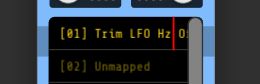
I fixed a issue that I have introduced while applying the API changes, so propably the slider problem is already solved. I tried to build your modules of the v1-branch but I only get a “Testing Panel” in the module browser?
Maybe someone can give me a hint how to add tooltips to the scroll display. I think this would help with longer module names.
Thanks for letting me know, Iv’e not tested the repo will test and fix with a clean build…
Hmm not too sure how you would go about getting the tooltip with a display widget, you would probably have to map out coordinates at least. Perhaps you could be able to assign the connected module to fake buttons at the sides and insert the module id. Scrolling might need some trickery.
Was an issue with the slug, should be fixed.
Added horizontal text scrolling when a parameter name is too long.
Currently the scrollrate is framerate dependent, but I don’t know how to update the display, say, every 0.2 seconds. I will fix this sometime later.
Created a feature request regarding the color of the mapping indicator: https://github.com/VCVRack/Rack/issues/1309
Played orround with this - fun!
But: I can’t move the controlled knob - what is kind of nogo - i tried to cross control 2 knobs what deletes the control.
I’d like to be able to move both knobs and if there’s an offset - keep it until they go over 100% or under 0%.
However - nice modules.
You should even give them a knob and a modulation input for every channel - so it would be easy to modulate parameters that have no mod inputs.
Cheers!
Thanks for your feedback, it is very appreciated! ![]() I made some improvements:
I made some improvements:
-
@Vortico implemented coloring of the mapping indicator straight away (thank you very much!
 ), so now it’s visible by color if a parameter is mapped by MIDI-MAP, CV-MAP or CV-PAM. Also, in the parameter’s context menu is now some additional information on the mapping module.
), so now it’s visible by color if a parameter is mapped by MIDI-MAP, CV-MAP or CV-PAM. Also, in the parameter’s context menu is now some additional information on the mapping module. -
I added an additional context menu option on CV-MAP that allows to “unlock” the mapped parameters. This means you can manually change a mapped parameter. Still, a change on the input voltage has higher priority and overwrites a manual change.
About cross control on two knobs: I don’t see a way how this can be done in a meaningful way in regard how the modules are designed. But I’m thinking about a third unified module, that can do “reads” and “writes” the same time. I’m also thinking about creating an expander with some attenuverters and offset. We’ll see.