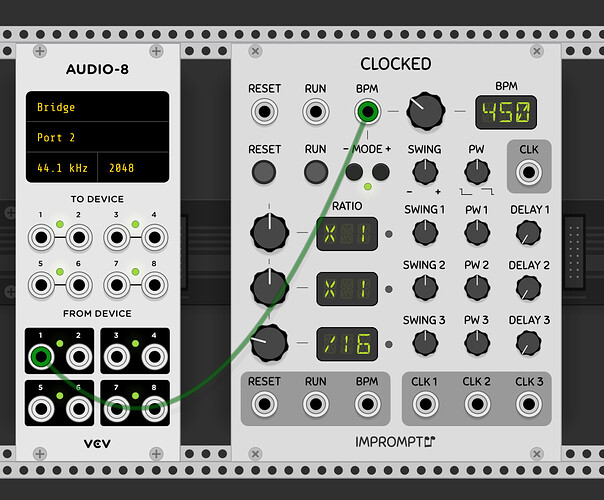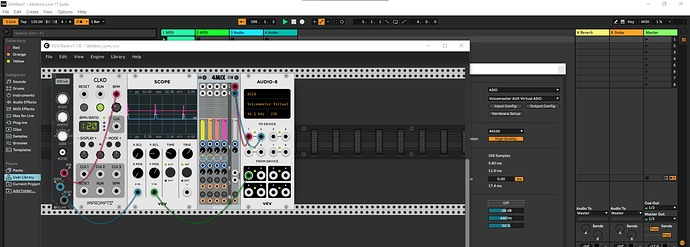Interesting findings Alasdair! Instead of measuring the pulses on a scope, maybe try and listen to them, through a module that accepts a trigger and produces a sound, like a drum, or Rings, or something. The ear is really good at catching “a missing beat”. Then you could actually record the result in terms of audio, which can be used for a bug-report on the Rack github. I would be very interested if you can produce results, that demonstrate it if Rack’s MIDI clock is not reliable. Over the time a lot of folks have been muttering about this MIDI clock instability, so a lot of people would be thankful (me included) if you could crack this one open, and submit a good bug report.
My write-up from today might be relevant, with good results using Rack as master sync:
Hi Omri! I wanted to circle back on this issue. I have created a new setup where the Impromptu Clocked is being synced to an external analogue clock (it is essential to my setup that VCV receives the external clock - but the clock has some flutter it. I wish I could let VCV be the master but I have things synced though an ER-M Multiclock and VCV needs to follow this clock as well.
I am using VCV to clock my Eurorack setup but the CLOCKED bpm but it very hard to reply on for recording. I am wondering how your experience is using an external clock, does is stay solid? Could this simply be a CPU or GPU issue?
Thanks a lot!
I am going to give a try with Stellare’s Link device… I do have an Ableton link session running in sync with the ER-M so maybe that would provide a more stable source for Clocked… Anyway, just curious about your experience with this.
I’m not so sure I understand, you have a clock coming into VCV and then out again?
The clock is being generated by the ER-M Multiclock (An AMAZING unit) and into being fed into VCV and then into the Eurorack.
Just to update this thread, it turned out to be the computer… I reset everything up with a Macbook pro and the clock is tight and solid - Entire studio sharing the clock and VCV playing a massively central role in clock distribution… SO NICE!
Oh nice! I’m happy it works!
Hi there, I have started to explore vcv a few weeks ago. Now I ave done a number of tutorials etc from youtube. Something that still bugs me out is the sync from ableton clock to vcv. I am sending pulses to impromptu clock in vcv via Bridge. I’m sending 4 pulses per quarternote and choosing the mode to p4 in Impromptu. Well… the impromptu clock jumps immediately to 450bmp. My bpm cable is flashing in tempo, so its the run led of impromptu, this do follow the tempo of pulses,bpm indication stucks on 450, no matter my tempo in ableton. Ratios / sending a continuous signal, while x apparently works fine…
Any tip on what am i doing wrong? Thank you all!
I did a quick test and it seems that 450BPM is the fastest clock you can force CLOCKED to externally. My theory therefor is, that you are sending way faster than 4PPQ into it. Check your settings in Ableton. Also, Bridge is totally unsupported now, and never really worked well. Maybe also check this out:
ASIO audio routing using voicemeeter potato
I’m not an expert
Hi For sync my E-rm multiclock whis vcv what is the config please ? cheers Gregory
This comes a bit late, but it looks to me you have not selected the correct mode on CLOCKED, use the MODE buttons under the BPM input for that.
Holy lord thank you for this comment! I just picked up an KORG SQ1 last night and thought something wasn’t working right but just had to change this.
Hello there just reading about this i’ve tried everytnhig and work goods on most machines BUT there is no way i can get a stable clock with the RD8 . anyone =?