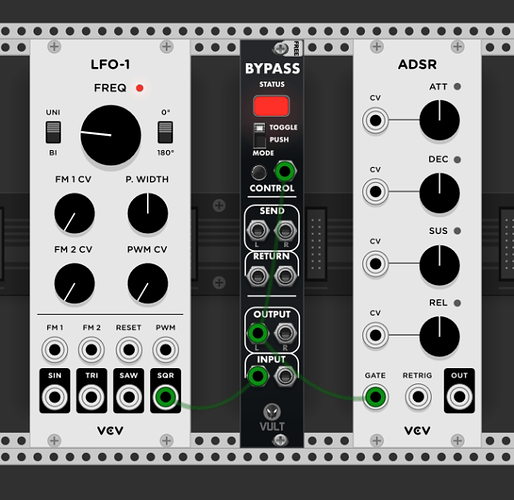Reminder: MIDI support is going to be improved in Rack 2.x, which I expect will allow us to correctly sync Rack clock generators to external hardware via MIDI.
Have you tried triggering them with the first pulse of the clock signal you’re sending from your main clock? You can use Vult Bypass to only let the first pulse pass through:
I’d send a clock signal from my main clock to Rack the whole time (rather than disconnecting the cable) and would use Bogaudio CVD to nudge. I’d also probably use some stoermelder module to control Bogaudio CVD from an external controller rather than the mouse.