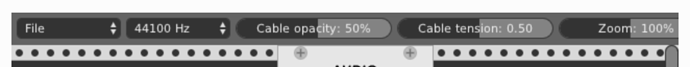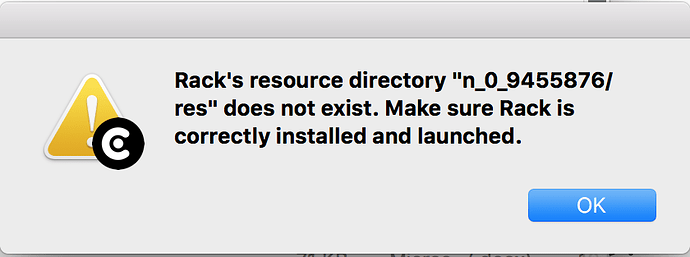Buttons to navigate inside Rack are not visible, my subscribed modules don’t appear, everything just goes around in circles if I follow obvious paths to ‘help’, ‘library’, ‘manage plugins’ etc. What is happening
Which buttons to navigate? Are you sure you are logged in in the program? What is going around in circles?
It would help if you explain what the problem is in a bit more detail.
Sorry, I was a little frustrated and did not provide enough detail. In the quick start manual, it says that upon opening “you will see an empty rack with a toolbar.” - first of all, it does not open empty, but with a basic preset patch. This is nice, because it gives me something to learn from but I’m not sure why it would be opening differently like this. More importantly, there is no visible toolbar so I cannot see or access things like ‘Zoom’, ‘File’ or where to add modules from. I have since been able to add modules by using the keyboard shortcut ‘Enter’, which is good. I still can’t access other layout or system options though like these ones
When I first opened it, it gave me an error message that said this:
Thanks very much for your quick reply and for your help
That picture is version 0.6 so the toolbar is different (see the first line of the guide, TODO Update for v1).
Zoom is now control and mousewheel. And you should see some option menus on the top left. You will need to log in through the library option in order to get your subscribed modules.
I’m not sure about the last point, maybe someone else can help with that.
The error, and the missing buttons are related. Because it hasn’t found the resource directory it has no svg files to display the buttons.
I believe this error can occur when the working directory is not correct. Rack thinks it’s current directory is one thing and expects to find the resource directory relative to that. Probably the shortcut or icon that’s launching Rack is not correctly configured. But this looks like Mac, so I’m afraid I couldn’t help you get it right.
Make sure Rack is in the Applications folder and you are launching the app by double clicking on it.
Zoom is also Command + (zoom in) and Command - (zoom out) on mac
i had same problem when first opening vcv rack on a macbook but the problem was solved after connecting to internet and re-opening vcv rack good luck TM
Thanks for all the help folks. Zoom issue solved, and modules updated inside rack, so that’s all nice. Much appreciated.
Good to hear, @lukehuels! Did you find out the reason, and/or could you please share more details about you fixed this? Did @tonymono’s suggestion make the trick?
For anyone else reading this, I get this if I double click on patch.vcv file expecting Rack to just open and load the patch (which works fine for other types of file and their respective applications).
Instead, make sure Rack is in the applications folder, double click on the Rack app to launch it, then use Rack’s menu to find and open the patch.
Hello there! I have the same problem wirh Rack installation! My computer is a 2009 MacPro with os 10.7.5.
I downloaded the Rack zip folder from the website, than I copied it into the application folder and than I extracted the file.
When I try to start the program (by clicking on the Rack file just extracted) it says: ‘Rack’s resource directory “n_0_290887/res” does not exist. Make sure Rack is correctly installed and launched.’ What can we do?
Thank you very much
My computer is a 2009 MacPro with os 10.7.5.
I downloaded the Rack zip folder from the website, than I copied it into the application folder and than I extracted the file.
When I try to start the program (by clicking on the Rack file just extracted) it says: ‘Rack’s resource directory “n_0_290887/res” does not exist. Make sure Rack is correctly installed and launched.’ What can we do?
Thank you very much  ! Best regards.
Giuseppe
! Best regards.
Giuseppe
Hello everyone
I followed the simple instructions for the masOS installation (Download zip file, drop content in the App folder) but when i try to launch the app i get the following error message: ‘Rack’s resource directory “n_0_213044/res” does not exist’, with the number changing everytime i try to launch.
I’m using macOS 10.8.5, and i’ve successfully used VCV Rack v 0.6.2c in this computer before, launching the app directly from the downloaded disk image, without dropping it in the app folder.
Any clue in what might be causing this issue and how to solve it?
Thanks in advance
Had the same issue. Starting Rack from Applications/ solved the problem for me. (Occasionally the error returns when trying to start Rack from the recent started Apps in the Docking Bar.)
Same issue and same (partial) solution for me. I will just add that replacing the icon in the Docking Bar seems to have fixed the problem with starting from the Docking Bar. However, launching Rack with a vcv file brings up the error still.
Thanks - this worked. Moved VCV app into Applications folder then into Dock.
I experienced the same issue on Mac OS 10.8 and the above mentioned tips did not help. But I managed the get it to work by right clicking on the app and selecting "Show Package Contents and open it by double clicking /Applications/Rack.app/Contents/MacOS/Rack
I have this problem: Last login: Tue Mar 24 09:25:48 on console
/Applications/Rack.app/Contents/MacOS/Rack ; exit;
mkdir: /Users/alviselupo/.bash_sessions: Permission denied
touch: /Users/alviselupo/.bash_sessions/A4DCB0DE-DD11-44D4-BE0C-4EFD83CEAA5F.historynew: No such file or directory
macbook-pro-di-alvise-lupo:~ alviselupo$ /Applications/Rack.app/Contents/MacOS/Rack ; exit;
Could not open log at /Users/alviselupo/Documents/Rack/log.txt
Thank you! That did it!
Hello, I tried in both ways: opening from the package content, and thru the app folder. but doesnt work. The system tells me “its damaged. move to trash”. how can i fix it? im on mojave 10.14.6