I found interpolation modes very similar in CPU load, but I didn’t do precise tests.
Actually I’d leave only hermite interpolation, that seems to work good with 2x oversampling, but I left anyway Linear1 because it has the same response of Nysthi’s, and Linear2 that makes a slight low pass.
So they’re there only for letting options, not for CPU load purposes. Maybe in the future I’ll think about 3rd order and 4x oversampling, but for now I have to make it work without bugs and it’s not simple for me ![]()
Thanks for the parameter suggestion!
Polyphonic: yes, module cycles through v/Oct cable channels. There’s also a context menu option to leave the out polyphonic or mix it.
Sample load while playing: in effect I had crashes, but now it seems stable to me. Module stops playing before sample load function is called.
Note on the code: I know it’s very “BasicV2”, because at the moment I can’t program in c++ style, yet. I don’t know anything about compilers, but I’d really like to compare performance between the same module written in my bad way with the same one rewritten like it “has to be”… . But it’s another kind of discussion
Thanks for the reply. I’ll PM you or enter a github issue if I have more stuff. btw, hermite interpolation is of course third order interpolation ![]()
Oooops! Thanks to you!
@sickozell It would be awesome if the context menu for sampleplayer and drumplayer could display directories or folders. For example, with Surge XT Wavetable module, it’s possible to add a directory to the context menu, which makes it much faster to load wavetables by simplifying navigating the files in the added directories via the context menu.
Thanks for suggestion, I’ll think about that.
My current project is to code a sampler with recording feature.
But maybe I’ll create a specific wavetable player that could implemet what you’re asking for.
Cool, thanks for considering
A lot of ppl ask for this, and it’s not just for wavetables. It might be that the folder has 10 totally unrelated wave files, but the user wants to load them all up and maybe select them at playback time from a CV or something.
It would be worth looking around for for what people are doing with their folders of samples.
To do that I’m afraid of folders with 3000+ (or even 100) files, and thinking how to manage these situations.
Look at the competition and see what they do. Also - once you have loaded enough, just stop. Whatever limit you set, just stop. I would think the limit would be in megabytes, not number of files? But whatever it is…
I was firstly thinking of loading the samples in memory on demand, so a limit in number of files makes sense. In effect it would slow down sample availability, so a massive initialization load could be a better way, and in that case a limit on memory would be preferable.
Sorry… But… what competition?
At least how Surge Wavetable does it, the files are navigable via the context menu but not loaded into memory. Loading a bunch of samples into memory for CV navigation is possible in modules like Lomas Sampler and VoxGlitch wavebank, but not something I was thinking of specifically here.
I published a new beta for all platforms in the release page of github.
I added a “select samples folder” option in the general context menu. It activates folder browsing in the quick load context menu.
Hope this works.
I added also a new SickoSampler module which can be tested
This is so good!
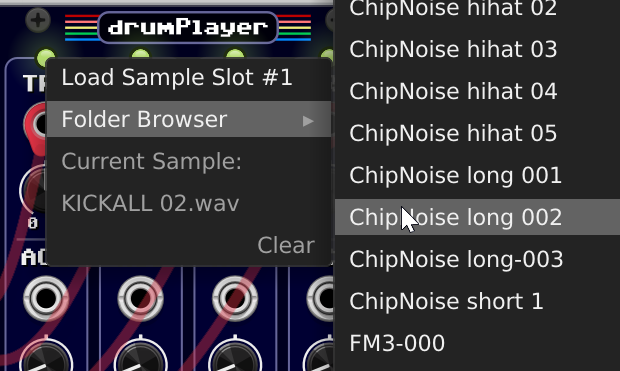
(Remember that Ctrl-LeftClick allows the context menu staying open…)
Awesome, thanks! Will give this a go.
@sickozell Trying this out. In sickoPlayer or drumPlayer, the sample doesn’t appear to be loading, when loading sample via “Folder Browser” option.
Also, would it possible to load folders with sub-directories, so those could be navigated as well?
May I know which platform are you using?
Browsing subdirectories would be nice (although at the moment I have no idea how to do it) but, for example, leaving the option to scan an entire disk is not a nice thing. I think it’s safer to browse only one folder.
Indeed with SurgeXT you can browse subfolders, but from what I have seen you have to copy your samples and subfolders to a specific SurgeXT folder. I’d prefer to leave it as it is.
Sure, I’m on a M1 Air running VCV 2.2.3 under Rosetta. Fair point re: sub-directories, but I think that’s up to the user. I have a lot of nested directories of samples, so it’d be nice to navigate them within the menu.
Maybe there’s a limit of directories to scan that can be set? For Surge, I use the folder option to browse nested directories, but use a symlink so I don’t have to move my wavetables to its specific directory.
Unfortunately I have no experience with macs, I run windows, so we need someone else’s help to fix that bug ![]()
[Edit] now It’s fixed for macs.
@sickozell I see that Omri Cohen has done a video on Patreon about SickoPlayer. I’m watching it now. Very cool!