I have started using VCV rack. I like the knob look, but I find that it is really difficult to tune. Is there anyway to get knobs that behave like the ones from Darktable. When you right click you get a two by two grid, when you move down, the adjustment is finer(when moving left and right)
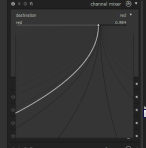
You can hold down ctrl/cmd key while dragging mouse to get finer control
yep, was going to mention this from the manual
Hi kodream!
The knob-response obviously depends on what modules you are using. Shift changes the resolution, but not the curve.
Afaik there is no way of changing knob-behaviour globally (fun idea ![]() ) and the curve of particular knobs should be defined by the developer of the module.
) and the curve of particular knobs should be defined by the developer of the module.
Nevertheless, if you want to change certain knobs for particular tasks, have a look at this thread:
And also: You are in modular - often you can use (processed) CV from other modules (simple case: Offset/Attenuator) instead of a certain knob, that doesn‘t behave like you want it to.
![]()
Have fun!
Cheers, dDom
also add a specific value with right mouse button
you get a much finer control by holding [shift] + [ctrl/cmd]
Thanks, I think the feature request is still relevant. Though I appreciate the suggestion, of which I was uninformed. When I tried ctrl-click while I was holding down a note on the keyboard, it thought it was Ctrl-C instead of ctrl-clcik.
I know its out there Darktable isn’t even a music processing application, but the exponential curves allow for very precise adjustments, very quickly. As you hone in on the setting that you want, you just keep moving the pointer down, and it becomes finer and finer. The lines in the diagram show the relative scale, you can see how it is exponential.
When I make a module I am usually very careful about the curve and range of the knobs. If you are using modules that have dumb curves, maybe find better?
In any case I would not expect VCV to adopt this as a default, it too far from the Eurorack vibe that VCV strives for.
I’m not sure, I think I read something about enhancements in Rack v2 for moving knobs using the mouse. Moving up/down will work as usual. Moving left decreases precision, moving the mouse right increases precision. But maybe I’m wrong with that. 
Oh, I can easily believe that. Less so a pop up window to control/show it.
Having to type in the numbers to get the thing in tune really breaks the vibe for me at least.
I just stick everything through a quantiser so nothing is ever out of tune