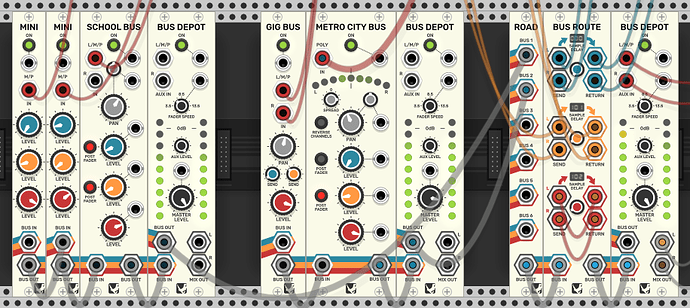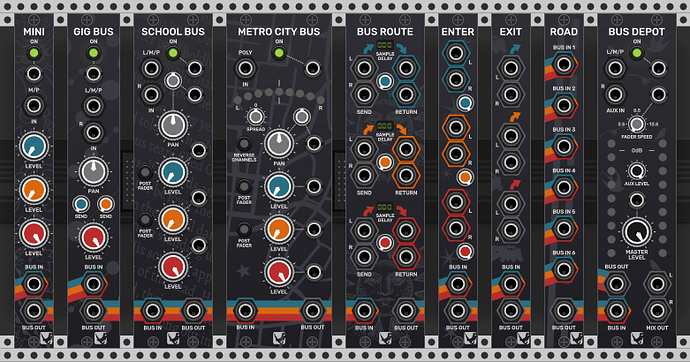I’m with @funkybot. I am currently using Metro City Bus in a piece I’m working on. It works fine on chords the way @Yeager says he uses it. But, I didn’t expect to have to rig the pan and spread that way in order to get the desired behavior. I expected the round-robin as @funkybot described.
Hi @funkybot (and everyone else),
Thanks for trying out the Metro City Bus! Here’s the current design:
Mode 1: Spread. This effect is usually subtle. And it gives you a lot of control over the stereo mix. It’s kind of like bringing two mics to a piano. The first polyphonic channel is placed in the stereo field with the pan knob. You then use the spread knob to spread out the other channels to the left or to the right. It sounds like everyone has this figured out with some experimentation. I hope the lights help to make it more clear. This spread mode is musical and predictable (few surprises in your mix). (Although I do like the round robin, left to right, and will come back to talking about that.)
Mode 2: Pan Follow. This might be more what you’re looking for. Pan follow is less real world (less like bringing two mics to a piano) and more dynamic, more magical. Connect a slow, bidirectional LFO with something like a sine (-5 to +5) to the pan CV. The pan CV attenuator knob controls the auto panning distance back and forth, the amount of spread. The pan knob controls the center of the auto pan. The fun happens with the spread knob. The spread knob increases the amount of time that each channel is spaced behind each other, up to one second per channel. You can have sixteen channels slowly following each other for up to 16 seconds. Pan follow creates everything from a typical swirling auto pan with some additional spread to an unpredictable, and quite beautiful, stereo space magically filled with all your moving polyphonic voices.
So there’s just the two modes right now, but they give you two very different options for different situations and I’ve been enjoying both.
I love the idea of the round robin mode and can see where that would also sound nice. I’m working on a few more foundational pieces right now, making it easy to create mix groups with their own auto faders, mix groups that can still use a single master reverb send. I want to get all this work done quickly so people can do more fun powerful routing with large patches. I’ve also been saying that the night theme will be out by Halloween. It might be a bit more time before I can add another spread mode to Metro City Bus Mixer.
Let me know if this makes sense or if I can answer any other questions.
Thanks for the explanation. I had actually set up mode 2 before seeing @Yeager’s discussion. I need to listen again to both (@Yeager’s and mode 2) to see which works better for my current piece.
Edit: I retried Mode 2, but I doubled the channels from 4 to 8 and the effect was much more dramatic.
It takes a little longer to set up and figure out, but the pan follow, even slow and somewhat narrow (attenuated) is more dramatic than the spread. And opened wide with a percussive voice can sound really nice to my ears. I’m excited to hear what you do with it.
Announcing the Release of Glue the Giant’s Modular Bus Mixers 1.0.3
Keeping things modular (and just a little bit different), Glue the Giant has released version 1.0.3 of the Modular Bus Mixers. The last two releases bring:
- Mix groups (parallel or sequential)
- Sample delays on Bus Route sends (for latency compensation or effects)
- Automated fades with Bus Depot
- Preamp-style gain on all bus mixer strips (from the context menu)
- Optimized stereo spread and pan follow on the Metro City Bus Mixer
- Several other optimizations, including fleas … I mean lice … I mean ticks (tick marks that is, our buses don’t have lice)
- A User’s Guide that contains examples and a fun tutorial
Visit the User’s Guide to quickly wrap your brain around the Modular Bus Mixers and see if they might help you build your next patch a little differently. More improvements, including a night theme, are coming on Halloween.
Available now in the VCV Rack Library.
Nice! Recently I’ve often been thinking about how cool it would be if you could do mix groups which share the same aux buses and Road makes it easily possible now. Thank you!
Things are about to get dark, scary dark, with the Night Ride theme (and a few other enhancements) for Glue the Giant’s Modular Bus Mixers. Coming on Halloween, the Day of the Dead, All Hallows Eve, Hallowtide, Hallowe’en, All Souls Day, or October 31, or thereabouts.
That looks beautiful!
Version 1.0.4 of Glue the Giant’s Modular Bus Mixers, with an optional dark Night Ride theme, has been released. This release also brings:
- Make the Night Ride theme the default (on Halloween or any other dark day of the year)
- Input smoothing filters on pan and level CVs (per Omri Cohen suggestion)
- Exponential fade automation on Bus Depot
- Improved vu meter responsiveness on Bus Depot
The Modular Bus Mixers allow you to build your own mixer with easy send effects, mixer groups, pop filters, polyphonic stereo spread, and fade automation. Available now in the VCV Rack Library.
Looks awesome, thank you! 
Very useful, and very good looking both creme and black, thank you 
I just wanted to say that I really like this plugin. I became aware of these modules just before MindMeld was available, and I have to say that I have mostly been looking into MindMeld since then (because it is awesome). However, I really like the idea of a more modular approach to setting op mixers, and Glue the Giant also opens the door to some creative patching ideas. I am definitely going to explore those options more in the near future. And the modules look great (that is also important to me  )!
)!
i’ve not opened Vcv much these days, but i’m getting back at it, and i think i want your modules as my new mixer, they look very cool and have features i like a lot  Thanks for your hardwork on them !
Thanks for your hardwork on them !
Speaking of MindMeld, I have to give a shout out to Marc Boulé (and Patrick Lindenberg) for paving the way with dynamically switching themes. Even after going over their examples and figuring out a decent way forward (to me) with the code (basically a simplified version of the method Marc used on Geodesics), dynamic themes is a really time consuming task. I wouldn’t have done it without the examples that came before, especially since I have a few more nice updates coming to these modules that had to wait for the themes to get done. Thank you, Marc!
That’s the nicest thing to hear, that someone is using them!
I’ve often felt like a lone mad scientist while playing with yet another mixer concept, especially one with a bit of a strange twist, and I love MindMeld (and a few other mixers in VCV Rack). I just think modular mixing is super fun, especially with certain types of patches (and I started a similar project over a decade ago with a brilliant modular tracker called Aodix before the dev tragically passed away, so it’s really nice to pick up an old idea that was once in my head). After a month of tweaking with different ways of doing things, I decided that this three stereo bus concept might be used by a few people besides myself. I still have a bit of a way to run with it, but I too am glad the modules have made it this far and that they are one of the options available.
Really love these modules. So thankful to you for providing them and for being sucha responsive and obviously passionate developer. Thanks again!
You’re most welcome Paul, and thank you for the acknowledgement. In this world of open code, it’s nice to see acknowledgements like this when some code we write can be of help to others. Cheers!
The next release of the Modular Bus Mixers just completed beta testing. Thank you, rsmus7 (Stephan) for making sure they aren’t going to blow up on Windows!
When they’re in the library, I’ll post a release release announcement with more details. The last version had the most bling (the Night Ride theme), but this version is the one that I’m most excited about. The focus was on making them easier and more flexible, making them more polished for live use, and giving tools to make your mixes shine (like quick auditioning of send effects).
Today I watched a YouTube of someone placing the Modular Bus Mixers next to their sound sources and doing live mixing with them. It made me smile because that was just one reason they were made.
If you haven’t looked at these modules since early releases, version 1.0.5 might deserve a second look. If you’ve been following the development of these Glue the Giant modules, I hope 1.0.5 gives you a few more features that you didn’t know you needed, and that you continue to have fun!
What I miss most using the GlueTheGiant mix modules is mute/solo buttons. I haven’t looked at the source code but I suspect that it would require passing extra data along with audio along your bus connections. It isn’t impossible but I don’t know if it’s easy to do.
The latest release has a feature you might like. You can audition mixers or mix groups with the Road module. Just connect your mixers or mix groups through a Road and long press the ON/AU to audition. The new audition buttons on Bus Route work in a similar way, allowing you to audition sends, which can also be nice.
If you try the new Road module with mixers or mix groups, I would love to hear how it works for you.