ENTROPIA – new free sequencer in the GEODESICS collection
YOUTUBE VIDEO:
Once again, I had the great pleasure to team up with Marc Boulé from Impromtu Modular. We are happy to release ENTROPIA – Thermodynamic microstate sequencer.
ENTROPIA can be a melodic sequencer, a controllable random source, a sequenced series of VCAs, and every possible mix of each.
ENTROPIA is an 8-step sequencer with two values per step, and a probability to select one of the two values. The resulting sequence is achieved by switching or adding the two values. Both values can be a sequence of voltages, a range controlled random source, or an external source.
Available for free for VCV Rack, in every good plugin manager near you.
As always with Geodesics, the user manual is mandatory, we would like to believe that it is a good time investment, therefore we put a special effort to make it easy to read and understand.
The patch of the video is available here, as an overview of what the module can do. We hope you will find more creative ways to use it than us! ENTROPIA.vcv (106.9 KB)
GEODESICS is and will stay a community effort. Many thanks to our dear beta testers who enhanced the module with great suggestions, intensive testing and user manual re-write: Omri Cohen, Latif Fital, Espen Storo and Lukas Scheigenpflug.
User manual available here:
What’s new in 0.6.5 – for the seasoned GEODESICS users:
The website now proposes a download section with separated user manuals for each module, there is also a product page for each module with visuals and video tutorials from Omri Cohen:
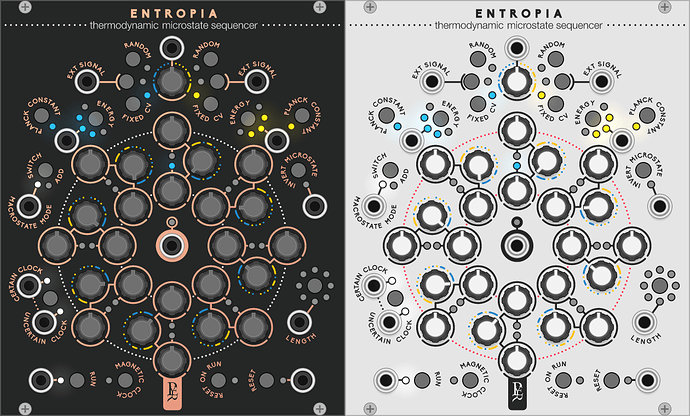



 . Such an incredible contribution to the community!
. Such an incredible contribution to the community!
